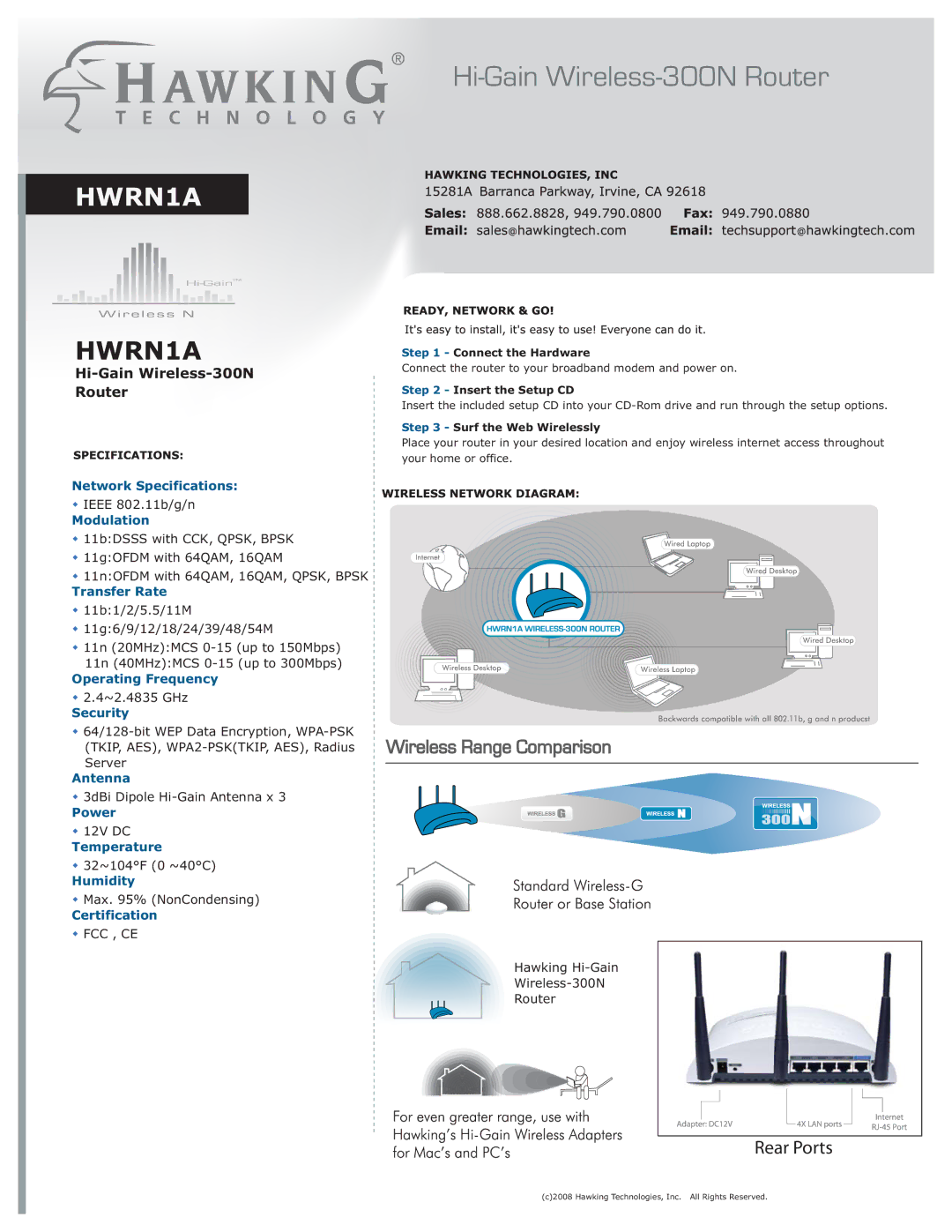Hi-Gain Wireless-300N Router
HWRN1A
HWRN1A
Hi-Gain Wireless-300N
Router
Network Specifications:
IEEE 802.11b/g/n
Modulation
11b:DSSS with CCK, QPSK, BPSK
11g:OFDM with 64QAM, 16QAM
11n:OFDM with 64QAM, 16QAM, QPSK, BPSK
Transfer Rate
11b:1/2/5.5/11M
11g:6/9/12/18/24/39/48/54M
11n (20MHz):MCS
11n (40MHz):MCS
Operating Frequency
2.4~2.4835 GHz
Security
Antenna
3dBi Dipole
Power
12V DC
Temperature
32~104°F (0 ~40°C)
Humidity
Max. 95% (NonCondensing)
Certification
FCC , CE
Step 1 - Connect the Hardware
Connect the router to your broadband modem and power on.
Step 2 - Insert the Setup CD
Insert the included setup CD into your
Step 3 - Surf the Web Wirelessly
Place your router in your desired location and enjoy wireless internet access throughout your home or office.
Hawking
Router
Rear Ports
(c)2008 Hawking Technologies, Inc. All Rights Reserved.