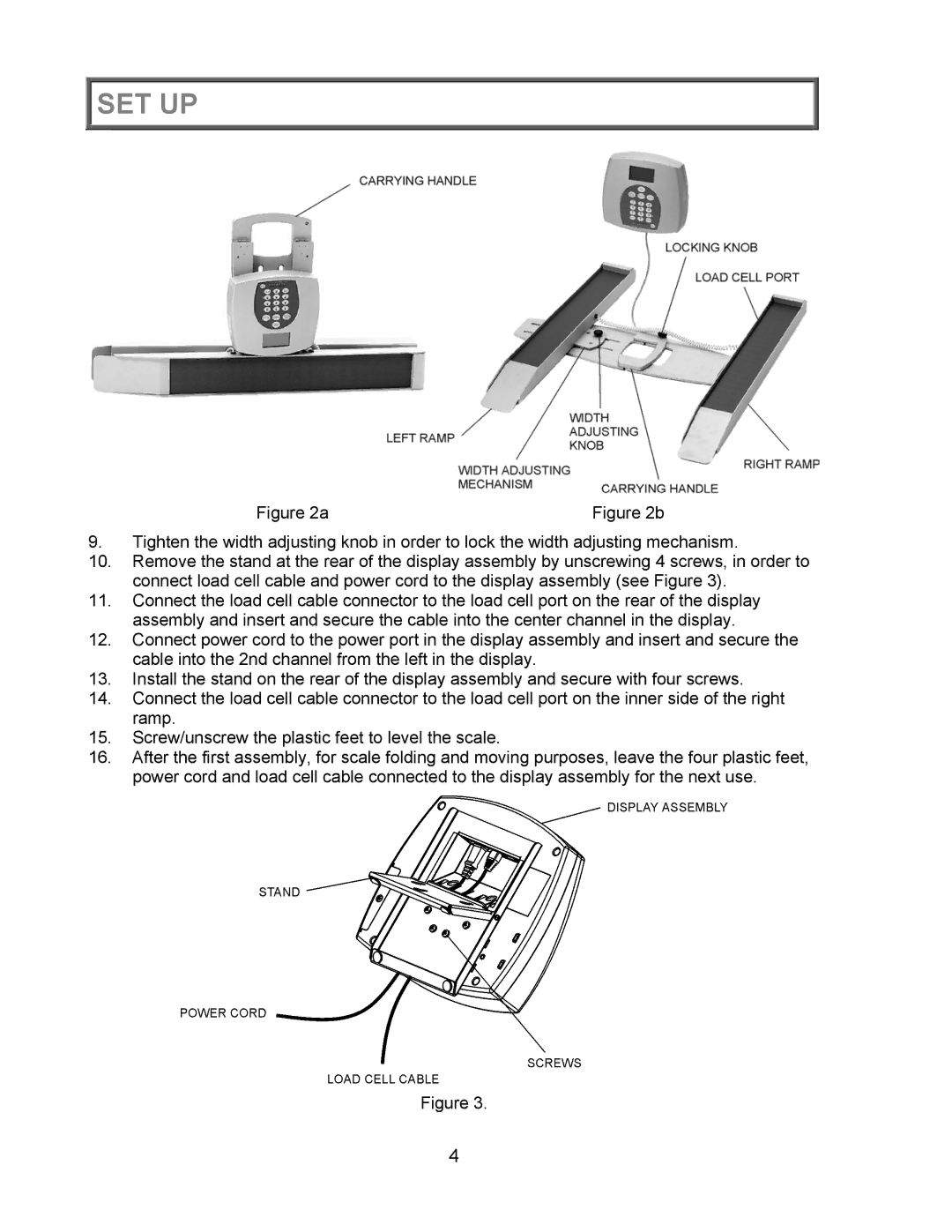SET UP
SET UP
Figure 2a | Figure 2b |
9.Tighten the width adjusting knob in order to lock the width adjusting mechanism.
10.Remove the stand at the rear of the display assembly by unscrewing 4 screws, in order to connect load cell cable and power cord to the display assembly (see Figure 3).
11.Connect the load cell cable connector to the load cell port on the rear of the display assembly and insert and secure the cable into the center channel in the display.
12.Connect power cord to the power port in the display assembly and insert and secure the cable into the 2nd channel from the left in the display.
13.Install the stand on the rear of the display assembly and secure with four screws.
14.Connect the load cell cable connector to the load cell port on the inner side of the right ramp.
15.Screw/unscrew the plastic feet to level the scale.
16.After the first assembly, for scale folding and moving purposes, leave the four plastic feet, power cord and load cell cable connected to the display assembly for the next use.
Figure 3.
4