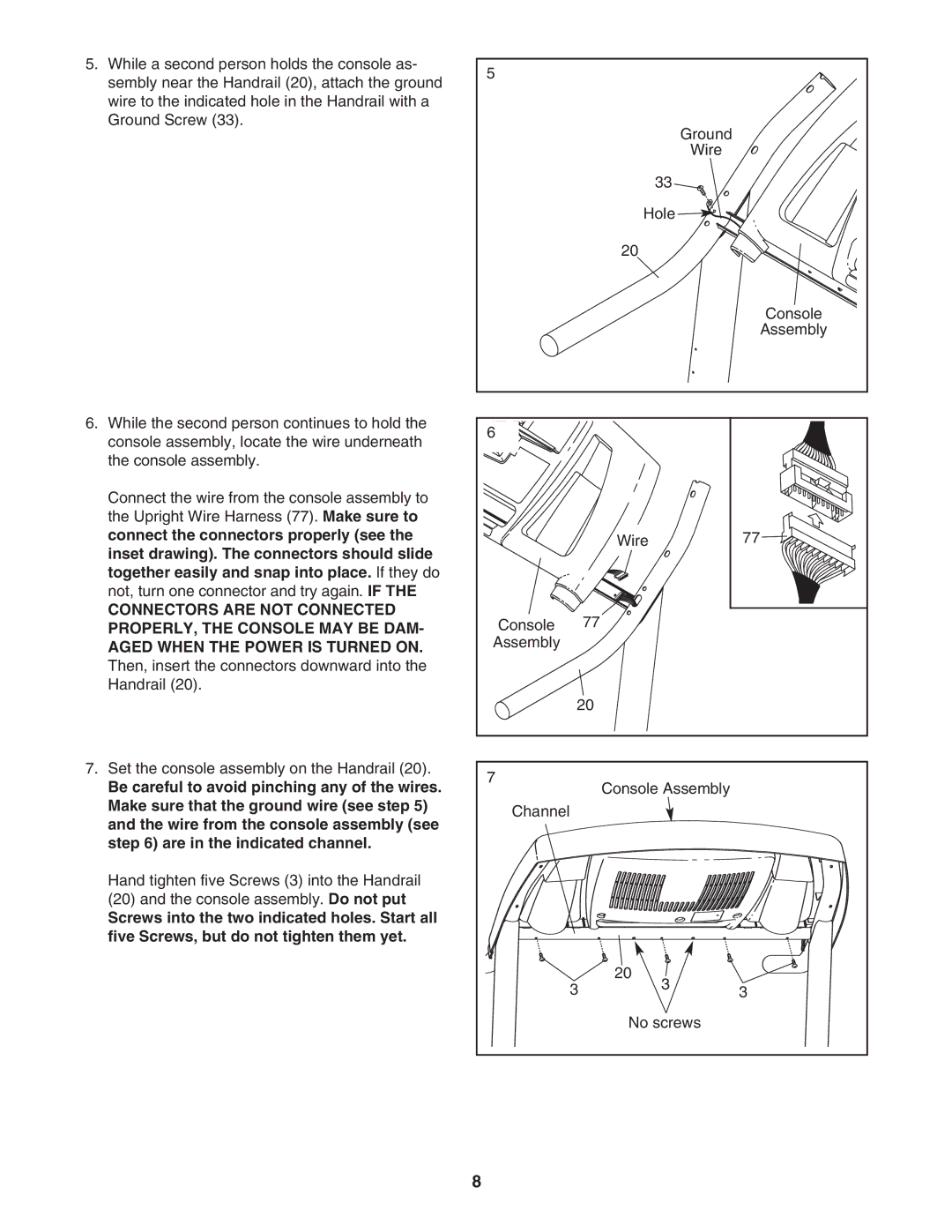5. While a second person holds the console as-
5
sembly near the Handrail (20), attach the ground wire to the indicated hole in the Handrail with a Ground Screw (33).
|
|
| Ground |
|
|
|
| Wire |
|
|
|
| 33 |
|
|
|
| Hole |
|
|
|
| 20 |
|
|
|
|
| Console |
|
|
|
| Assembly |
6. While the second person continues to hold the | 6 |
|
|
|
console assembly, locate the wire underneath |
|
|
| |
|
|
|
| |
the console assembly. |
|
|
|
|
Connect the wire from the console assembly to |
|
|
|
|
the Upright Wire Harness (77). Make sure to |
|
|
|
|
connect the connectors properly (see the |
|
| Wire | 77 |
inset drawing). The connectors should slide |
|
|
|
|
together easily and snap into place. If they do |
|
|
|
|
not, turn one connector and try again. IF THE |
|
|
|
|
CONNECTORS ARE NOT CONNECTED | Console | 77 |
|
|
PROPERLY, THE CONSOLE MAY BE DAM- |
|
| ||
AGED WHEN THE POWER IS TURNED ON. | Assembly |
|
|
|
Then, insert the connectors downward into the |
|
|
|
|
Handrail (20). |
|
|
|
|
|
| 20 |
|
|
7. Set the console assembly on the Handrail (20). | 7 |
|
|
|
Be careful to avoid pinching any of the wires. |
| Console Assembly |
| |
|
|
| ||
Make sure that the ground wire (see step 5) | Channel |
|
|
|
and the wire from the console assembly (see |
|
|
| |
|
|
|
| |
step 6) are in the indicated channel. |
|
|
|
|
Hand tighten five Screws (3) into the Handrail |
|
|
|
|
(20) and the console assembly. Do not put |
|
|
|
|
Screws into the two indicated holes. Start all |
|
|
|
|
five Screws, but do not tighten them yet. |
|
|
|
|
|
|
| 20 |
|
|
| 3 | 3 | 3 |
|
|
| ||
|
|
| No screws |
|
| 8 |
|
|
|