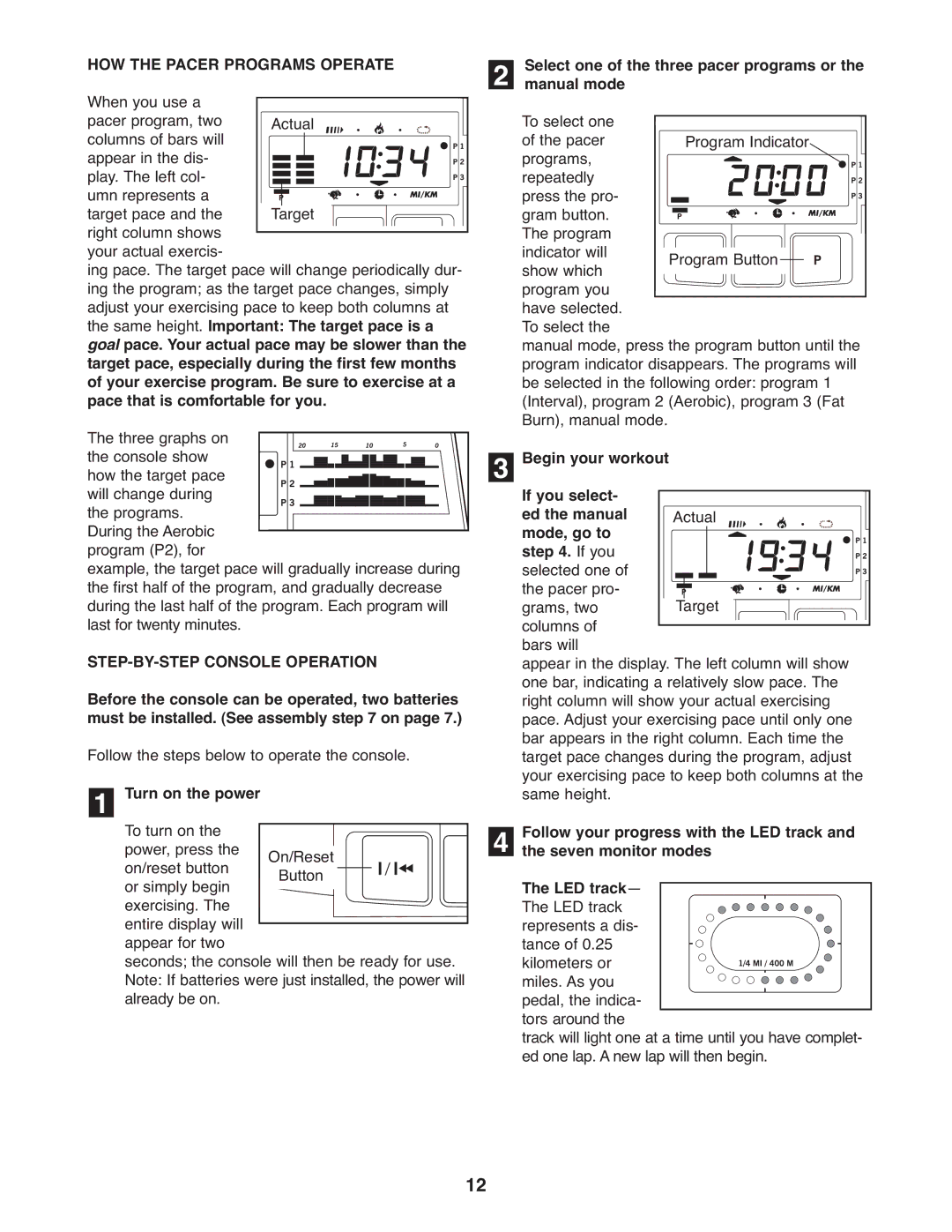HREL05983 specifications
The Healthrider HREL05983 is a versatile piece of fitness equipment designed for users who are serious about achieving their health and exercise goals. This model stands out due to its innovative features, advanced technologies, and emphasis on user comfort, making it a popular choice for both beginners and experienced fitness enthusiasts.One of the key features of the Healthrider HREL05983 is its robust build quality. Constructed with a durable frame, it can support a range of user weights and withstand intense workouts. This stability is crucial for ensuring safety during exercise sessions, allowing users to focus on their routines without worrying about the integrity of the equipment.
The HREL05983 is equipped with a range of exercise options. Its adjustable incline levels provide users with the ability to customize their workouts, targeting different muscle groups and varying the intensity of their routines. This adaptability not only enhances the workout experience but also helps in achieving specific fitness objectives, whether that’s weight loss, muscle toning, or improving overall cardiovascular health.
Furthermore, the Healthrider HREL05983 features a state-of-the-art digital console that tracks essential workout metrics. Users can monitor their time, speed, distance, calories burned, and heart rate, allowing for a comprehensive overview of their progress. Real-time feedback is vital for staying motivated and ensuring that individuals are on the right path to reaching their fitness goals.
An additional characteristic of this model is its comfort features. The cushioning on the handlebars and platform ensures a supportive grip, reducing strain during workouts. The design also promotes ergonomic posture, minimizing the risk of injury and enhancing overall workout efficiency.
Another notable technology integrated into the Healthrider HREL05983 is its compatibility with various fitness apps, allowing users to sync their workout data for a more holistic view of their fitness journey. This connectivity makes it easy to set goals, share progress with friends, or even compete in virtual challenges, which can be a motivating factor for many.
In summary, the Healthrider HREL05983 combines robust construction, adjustable features, advanced tracking technology, and user comfort into a highly effective piece of fitness equipment. Whether for home use or as part of a commercial gym setup, it stands out as a reliable choice for those committed to enhancing their fitness and health.