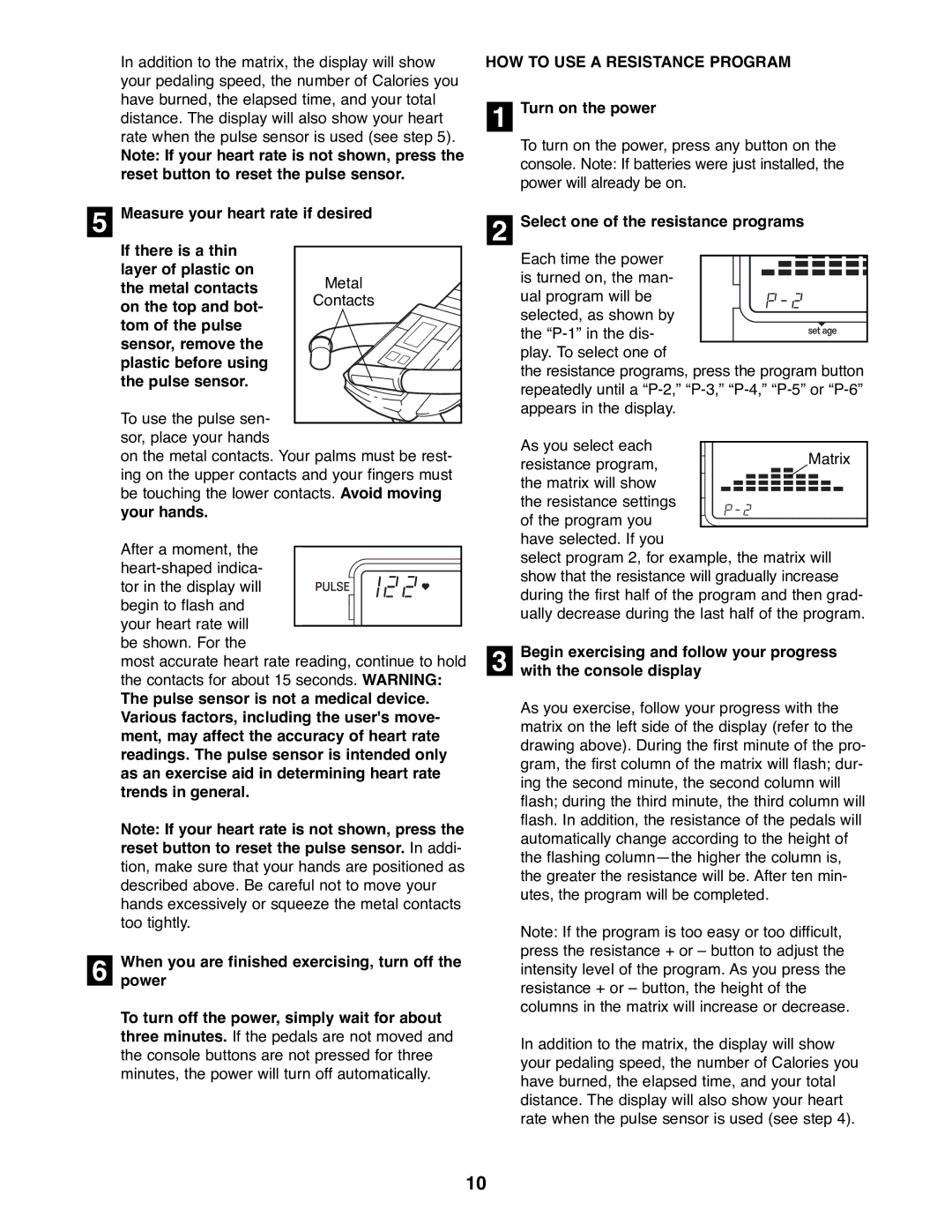In addition to the matrix, the display will show your pedaling speed, the number of Calories you have burned, the elapsed time, and your total distance. The display will also show your heart rate when the pulse sensor is used (see step 5).
Note: If your heart rate is not shown, press the reset button to reset the pulse sensor.
5Measure your heart rate if desired
If there is a thin |
|
layer of plastic on | Metal |
the metal contacts | |
on the top and bot- | Contacts |
| |
tom of the pulse |
|
sensor, remove the |
|
plastic before using |
|
the pulse sensor. |
|
To use the pulse sen- |
|
| |
sor, place your hands |
|
on the metal contacts. Your palms must be rest- ing on the upper contacts and your fingers must be touching the lower contacts. Avoid moving your hands.
After a moment, the
tor in the display will begin to flash and your heart rate will be shown. For the
most accurate heart rate reading, continue to hold the contacts for about 15 seconds. WARNING:
The pulse sensor is not a medical device. Various factors, including the user's move- ment, may affect the accuracy of heart rate readings. The pulse sensor is intended only as an exercise aid in determining heart rate trends in general.
Note: If your heart rate is not shown, press the reset button to reset the pulse sensor. In addi- tion, make sure that your hands are positioned as described above. Be careful not to move your hands excessively or squeeze the metal contacts too tightly.
6Whenpoweryou are finished exercising, turn off the
To turn off the power, simply wait for about three minutes. If the pedals are not moved and the console buttons are not pressed for three minutes, the power will turn off automatically.
HOW TO USE A RESISTANCE PROGRAM
1Turn on the power
To turn on the power, press any button on the console. Note: If batteries were just installed, the power will already be on.
2Select one of the resistance programs
Each time the power is turned on, the man- ual program will be selected, as shown by
the
the resistance programs, press the program button
repeatedly until a | ||
appears in the display. |
| |
As you select each | Matrix | |
resistance program, | ||
| ||
the matrix will show |
| |
the resistance settings |
| |
of the program you |
| |
have selected. If you |
| |
select program 2, for example, the matrix will | ||
show that the resistance will gradually increase | ||
during the first half of the program and then grad- ually decrease during the last half of the program.
3with the console display
As you exercise, follow your progress with the matrix on the left side of the display (refer to the drawing above). During the first minute of the pro- gram, the first column of the matrix will flash; dur- ing the second minute, the second column will flash; during the third minute, the third column will flash. In addition, the resistance of the pedals will automatically change according to the height of the flashing columnÑthe higher the column is, the greater the resistance will be. After ten min- utes, the program will be completed.
Note: If the program is too easy or too difficult, press the resistance + or Ð button to adjust the intensity level of the program. As you press the resistance + or Ð button, the height of the columns in the matrix will increase or decrease.
In addition to the matrix, the display will show your pedaling speed, the number of Calories you have burned, the elapsed time, and your total
distance. The display will also show your heart rate when the pulse sensor is used (see step 4).Begin exercising and follow your progress
10