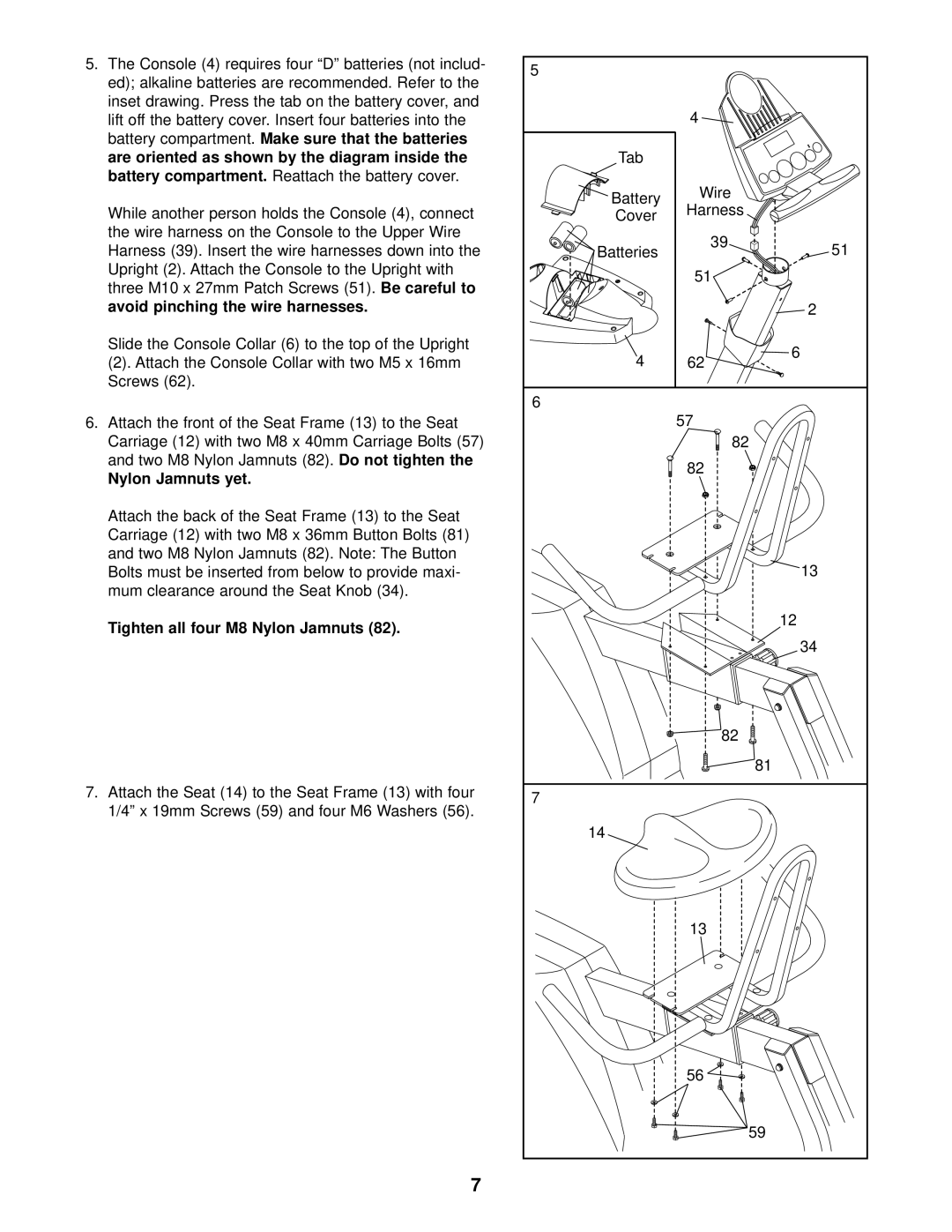R850x specifications
The Healthrider R850x is a state-of-the-art recumbent exercise bike designed to enhance the fitness experience for users of varying levels. This machine stands out in the crowded fitness equipment market due to its combination of advanced technology, user-friendly features, and robust ergonomic design.One of the standout features of the Healthrider R850x is its adjustable reclined seating position. This ergonomic design promotes better posture and comfort during workouts, making it suitable for individuals with back issues or those who prefer a more relaxed riding position. The seat is cushioned and can be adjusted for height, accommodating users of different sizes.
The R850x is equipped with a sophisticated console that displays key workout metrics such as time, distance, speed, calories burned, and heart rate. The console is easy to navigate, allowing users to quickly select their preferred workout program or adjust resistance levels. This model offers a variety of built-in workout programs that cater to different fitness goals, from weight loss to endurance training.
One of the technologies that set the R850x apart is its silent magnetic resistance system. This ensures a smooth and quiet operation, allowing users to work out without disturbing others. The resistance can be electronically adjusted with a simple push of a button, enabling a seamless transition between different levels of intensity.
The bike is also designed with convenience in mind; it features integrated speakers and Bluetooth connectivity, allowing users to listen to music or connect their devices during workouts. Additional conveniences include a built-in tablet holder, which supports entertainment options and fitness apps, turning workouts into an engaging activity.
Safety and stability are critical aspects of the Healthrider R850x. The machine is built with a solid frame and features slip-resistant pedals, providing a secure workout environment. The floor stabilizers ensure that the bike remains steady during intense sessions, catering to even the most vigorous workouts.
In summary, the Healthrider R850x is a well-rounded recumbent bike that excels in comfort, technology, and functionality. Its array of adjustable features, paired with advanced resistance technology and integrated connectivity options, makes it an excellent choice for home fitness enthusiasts looking to achieve their health and fitness goals. Whether you're a beginner or a seasoned athlete, the R850x offers an effective and enjoyable way to stay active.