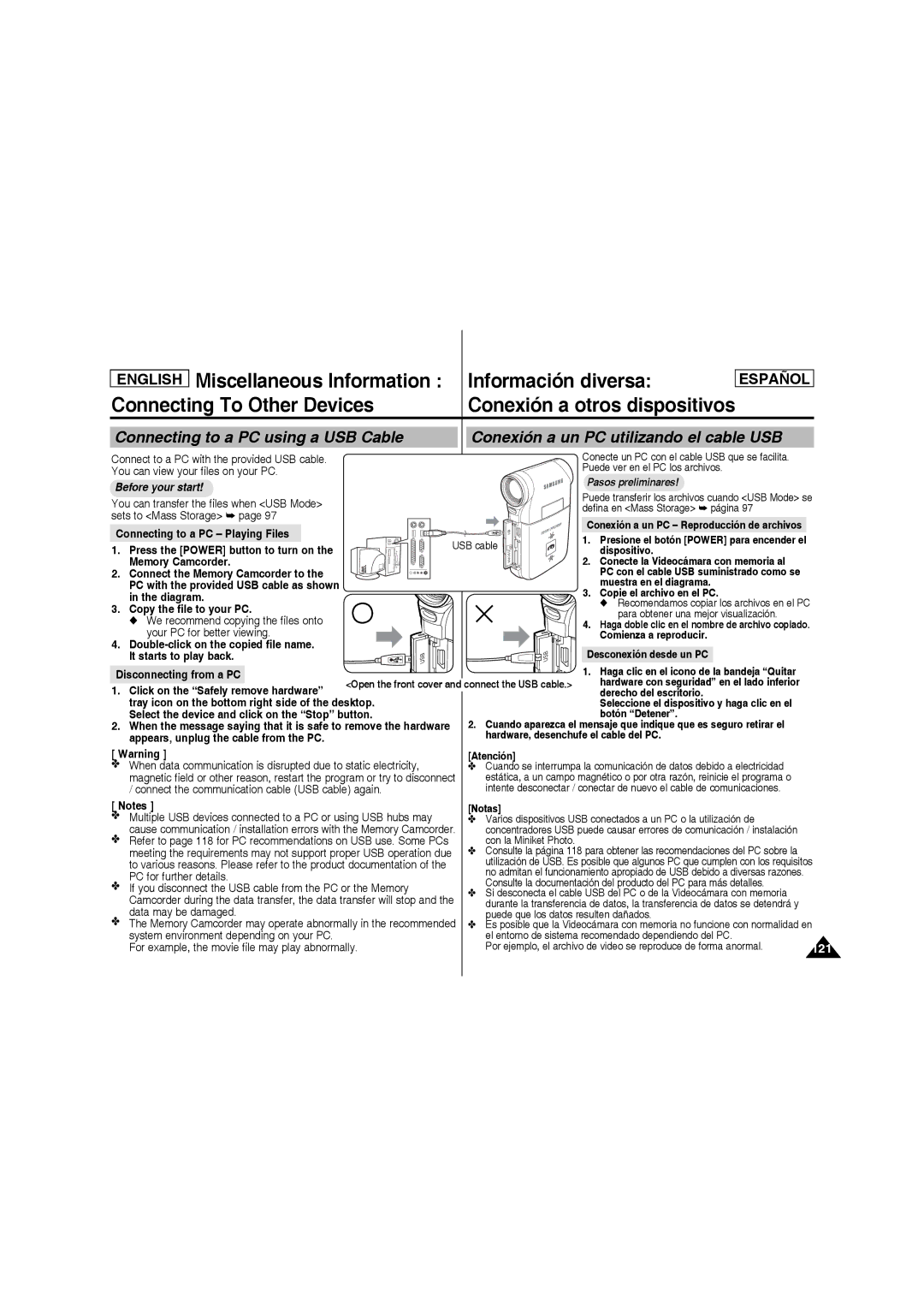Memory Camcorder
Contents Índice
Contents Índice
Visualización de archivos de fotos en la pantalla LCD
Setting the Dpof Digital Print Order Format Function
Almacenamiento de MP3 en la Videocámara con memoria
Ajuste de las opciones de visualización
Using File Browser
Voice Recorder Mode
Ajuste de las opciones de reproducción de Mp3
Ajuste de las opciones de reproducción de voz
Miscellaneous Information 117
Solución de problemas 130
Using the Menu
126
130
Avisos y precauciones de seguridad
Precautions when using the Memory Camcorder
Precauciones al utilizar la Videocámara con memoria
Walk
Notas referentes a la Videocámara con memoria
Notas referentes a la condensación de humedad
Notas referentes a la batería
Make sure that the battery pack is attached firmly in place
Avisos y precauciones de seguridad
Características
Features
Accesorios opcionales
Accesorios básicos
Notas
Ubicación de los controles
Location of Controls
Rear & Left View
Vistas posterior y lateral izquierda
Vista lateral e inferior
Location of Controls Ubicación de los controles
Movie Play Mode
Movie Record Mode
Location of Controls LCD Display
Modo Grabar video
Photo View Mode
Photo Capture Mode
Modo Tomar foto
Modo Ver foto
File number indicator Current / Total
MP3 Mode
Modo MP3
Everytime.mp3 Toxic.mp3 Dont push me.mp3 Love you.mp3
Voice Play Mode
Voice Record Mode
Modo Grab. voz
Modo Repr. voz
System Settings Mode
File Browser Mode
Modo Expl. archivos
Modo Ajustes sistema
To insert the battery pack
How to Use the Battery Pack Uso de la batería
Battery
Para introducir la batería
Maintaining the Battery Pack
How to Use the Battery Pack Uso de la batería
Continuous recording time based on battery type
Time Continuous Recording Time Battery
Consejos para la identificación de la batería
Capacity Using AC Power Using USB cable
Tiempo de carga dependiendo del tipo de batería
State
Charging the Battery Pack Carga de la batería
How to Use the Battery Pack
Introducción
Getting Started
LED Color
Color de LED
Setting the Mode
Using the Mode button Utilización del botón Mode
Functions of Each Mode
Getting Started Introducción
Using the Menu button
Using the Joystick
Utilización del Joystick
Utilización del botón Menu
Using the Delete button Utilización del botón Delete
Using the Display button Utilización del botón Display
If you press the Display button in another mode
Open the LCD monitor
Structure of the Folders and Files
Getting Started Introducción
Estructura de carpetas y archivos
Files or formatting
Tiempo y capacidad de grabación
Recording Time and Capacity
Movie Record Time
Tiempo de grabación de video
Memoria de 1,25 MB/seg. o superior
Using a Memory card SD/MMC not supplied
Close the Front cover
Inserting a memory card Open the Front cover
Inserción de una tarjeta de memoria Abra el tapa frontal
Cierre la tapa frontal
Aparece la pantalla de grabación de Movie
Screen appears
Recording Grabación
Movie Mode Recording Modo Video Grabación
Press the Record/Stop button to start recording
Con memoria
Zoom out
Zoom
Playing Movie Files on the LCD monitor
Movie Mode Playing Modo Video Reproducción
Memory Camcorder Videocámara con memoria
Movie Mode Playing Modo Video Reproducción
No Files... appears
Speaker will automatically turn off
Play the movie file in Movie Play mode
Switch The Multi-view screen appears
Volume
Controls used to play the movie file
Modo Video
Setting the Movie Size Ajuste del tamaño del video
Ajuste de las opciones de grabación
Setting the Movie Quality Ajuste de la calidad del video
Memory Camcorder
Movie Record screen appears Videocámara con memoria
To set Custom, frame your Memory
Setting the White Balance Ajuste del balance de blanco
JoystickOK to set
Selected function icon is displayed
Exposición automática programada
Ajuste de Program AE
Press the Menu button Videocámara con memoria
Presione el botón Menu Program AE
Press the Menu button
Setting the Effect Ajuste de efectos
Effect
Nota
Move the Joystick up / down to select an
Press the Power button to turn on
Para seleccionar EIS
Option, and then press the JoystickOK
Ajuste del enfoque
Setting the Focus
Manual Focus MF
Presione el Menu para salir del menú
Backgrounds Entornos brillantes o nevados
On Set the BLC function Off Cancel the BLC function
Para seleccionar BLC
Seleccionada
Zoom Para seleccionar Digital Zoom
Setting the Digital Zoom Ajuste del zoom digital
Reproducirse en PC
Setting the Record Mode Ajuste del modo de grabación
Imagen
De tamaño
Ajuste de entrada!salida de línea
Setting the Line In/Out
In/Out
Modo Video Ajuste de las
Screen switches to multi-view
Deleting Movie Files Eliminación de archivos de video
You can delete saved movie files
Opciones de visualización
Setting the Play Mode Ajuste del modo de reproducción
Selected using the JoystickOK
Lock Locks the selected movie file using JoystickOK
Locking Movie Files Bloqueo de archivos de video
Selected movie file is locked
Copying a Movie File in Full Screen-View
Copying Movie Files Copia de archivos de video
Copying Movie Files in Multi-View
Set the Photo mode by pressing the Mode button
Ajuste el modo Photo presionando el botón Mode
Capturing Images Captura de imágenes
Photo Mode Capturing
Set the Photo mode by pressing the Mode button
Photo Mode Capturing Modo Foto Captura
Slide the W/T switch
To zoom out
Switches to Photo View mode
Photo Mode Viewing Modo Foto Visualización
Viewing Photo Files on the LCD monitor
Aparece la pantalla de grabación de vídeo
Slide the W/T switch to Wwide
Photo Mode Viewing Modo Foto Visualización
Photo file you want
Press the Power button to turn on the Memory Camcorder
Setting the White Balance
Set the Photo mode by pressing the Mode button
Modo Foto
Modo Tomar foto
Program AE Para seleccionar Program AE
If you select Auto, no icon is displayed
Si selecciona Auto, no aparece ningún
You can apply various effects to your photos
Setting the Effect
Puede aplicar a las fotos diversos efectos digitales
Modo Tomar foto
Ajuste del Flash
Setting the Flash
Setting the Continuous Shot Ajuste del disparo continuo
Photo capturing while zooming
EIS provides more stable photo when
EIS proporciona fotos más estables
Capturing small objects Captura con zoom
MF fija el enfoque manual
Setting the Focus Ajuste del enfoque
Enfoque manual MF
Lejos de la Videocámara con memoria
Button
Memory Camcorder Movie Record screen appears
Photo Capture screen appears Press the Menu button
Aparece el icono de la función
Admite zoom digital 10x que produce un zoom total
Set the Photo mode by pressing the Mode 3 button
De 100x. Al sobrepasar el límite del zoom óptico se
Aplicará automáticamente el zoom digital cuando
Deleting Photo Files Eliminación de archivos de fotos
Ajuste de la presentación
Setting the Slide show
Modo Foto Ajuste de las
Locking a Photo File in Full Screen-View
Locking Photo Files Bloqueo de archivos de fotos
Locking Photo Files in Multi-View
Bloqueo de archivos de foto en vista múltiple
Copying Photo Files Copia de archivos de fotos
Ajuste el modo MP3 presionando el botón Mode
Set the MP3 mode by pressing the Mode button
Copying MP3 Files to the Memory Camcorder
Almacenamiento de MP3 en la Videocámara con memoria
Disconnecting USB Connection
MP3 Mode Storing Modo MP3 Almacenamiento
MP3 files in the Memory Camcorder
Desconexión de la conexión USB
Playing MP3 Files Reproducción de archivos MP3
MP3 Mode Playing Modo MP3 Reproducción
Down, and then press the JoystickOK
Selected MP3 file is played back
Play Options Opciones de reproducción de MP3
MP3 Mode Setting the MP3 Modo MP3 Ajuste de las
Deleting MP3 Files
Eliminación de archivos MP3
You cannot access the menu during playback
Setting the Repeat Play Ajuste de reproducción repetida
Ajuste el modo MP3 presionando el botón Mode
Aparece la lista de reproducción de MP3
Ajuste del ecualizador
Setting the Equalizer
Para seleccionar Equalizer
Off / Pop / Classic / Jazz
Locking MP3 Files Bloqueo de archivos MP3
Copying an MP3 File in Full screen
Copying MP3 Files Copia de archivos MP3
Copia de un archivo MP3 a toda pantalla
Con memoria El botón Mode
Presione el botón Power
Botón de Encendido
Ajuste el modo Voice
Recording Voice Files Grabación de archivos de voz
Voice Recorder Mode Recording Modo Grabador voz Grabación
Playing Voice Files Reproducción de archivos de voz
Voice Recorder Mode Playing Modo Grabador voz Reproducción
Deleting Voice Files
Voice Recorder Mode
Eliminación de archivos de voz
Mode
Cambia a la pantalla de la lista de
Locking Voice Files Bloqueo de archivos de voz
Reproducción de voz
JoystickOK Lock se bloquea el archivo de voz Seleccionado
OK Copies the selected voice file
Copying Voice Files Copia de archivos de voz
Presione el botón Play o JoystickOK
OK se copia el archivo de voz seleccionado
Explorador de archivos
Con memoria Botón Mode
Establezca el modo File
Para encender el Videocámara Browser presionando el
Set the File Browser mode by pressing the Mode button
Using File Browser Utilización del explorador de archivos
Establezca el modo File Browser presionando el botón Mode
Selected file will be played back
Videocámara con memoria Memory Camcorder
Using File Browser Utilización del explorador de archivos
Utilizando el Joystick
Locking Files Bloqueo de archivos
El botón Mode Mode button
Joystick Utilizando el Joystick
Copia de archivos o carpetas
Copying Files or Folders
Viewing File Information
Ajuste de la Videocámara
Para encender el Videocámara Settings presionando
Ajuste el modo System
Camcorder Setting Memory Memoria Ajuste de la memoria
Setting the Memory
Selecting the Storage Type
Selección del tipo de almacenamiento
Camcorder Setting USB Mode Memoria Ajuste del modo USB
English Setting the Memory
Setting USB Mode
Aparece la pantalla System Settings
Para seleccionar File No
Mode button Nota
File No
Formatting the Memory Formato de la memoria
Viewing Memory Space Visualización de espacio en memoria
System Settings screen appears
Memory Space
Space are displayed
Memoria Ajuste de la pantalla LCD
Adjusting the LCD Brightness
Ajuste del brillo de la pantalla LCD
LCD Color
Adjusting the LCD Color Ajuste del color de la LCD
Para seleccionar LCD Color
100%
Setting Date&Time Ajuste de fecha y hora
Move the Joystick left / right to select Date Format
Setting Date Format Ajuste del formato de fecha
Para seleccionar Date Format
Move the Joystick up / down to select an
You can select the time format to display
Setting Time Format Ajuste del formato de hora
Move the Joystick left / right to select Time Format
Puede seleccionar el formato de hora que va a aparecer
Selected Date/Time is displayed in Movie or Photo mode
Mode by pressing the Mode button
Time
Date The date is displayed
Ajuste de Sonido Beep
Setting the Beep Sound
Movie Mode The Memory Camcorder starts up in the Movie mode
Setting Start-up Mode Ajuste del modo Inicio
Para seleccionar Start-up
Move the Joystick left / right to select Start
Reinicialización de la Videocámara con memoria
Resetting the Memory Camcorder
Selección del idioma
Selecting Language
Move the Joystick left / right to select Language
You can select the desired language of the Memory Camcorder
Ajuste de apagado automático
Setting the Auto Shut off
Ajuste de la función de demostración
Setting the Demonstration Function
Move the Joystick left / right to select Demonstration
Move the Joystick left / right to select Version Info
You can see the firmware version information
Firmware version of the Memory Camcorder is displayed
Camcorder Using USB Mode Memoria Utilización del modo USB
Move the Joystick up/down to set the number 4 of copies
Printing with PictBridge Impresión con PictBridge
Range of possibilities 01 ~
May not be supported. In this case, date and time
Move the Joystick left / right to select USB Mode
Using the PC Cam Function Utilización de la función PC Cam
Ajuste el modo System Settings presionando el botón Mode
Systems support the PC Cam function
Cleaning and Maintaining the Memory Camcorder
System Environment
USB connection to a computer
Conexión USB a un PC
Entorno del sistema
Haga clic en DV Driver en la pantalla Setup
Installing DV Media Pro
Instalación de DV Media Pro
Instalación del controlador DV Driver y DirectX
Configuración de Ulead Video Studio
Setting up Ulead Video Studio
Ulead Video Studio
Instalación de aplicaciones Photo Express
Diagram
Connecting to a PC Playing Files
Disconnecting from a PC
Copy the file to your PC
Conexión a un monitor de TV
Connecting to a TV monitor
Colors of the terminals
Camcorder
Connect the provided
Connect the other end
Colors of the terminals Haciendo coincidir los
Con los colores de los
Conecte el cable de audio Video que se facilita al
Terminales
Provenga de un dispositivo digital DVD, DVC, etc
Printing Photos
Miscellaneous Information
Printing with Dpof
Impresión con Dpof
After using the Memory Camcorder
Maintenance Cleaning Mantenimiento Limpieza y
Maintaining the Memory Camcorder
Pasos tras utilizar la Videocámara con memoria
Using the Built-in Rechargeable Battery
Cleaning the Body
Limpieza de la carcasa
Utilización de la batería recargable incorporada
Información sobre la batería
Regarding the Battery
Using the Memory Camcorder Abroad
Self Diagnosis Display
Troubleshooting Solución de problemas
Pantalla de autodiagnósticos
131
Nota
Using the Menu Uso del menú
Voice System
Specifications Especificaciones técnicas
AC Adapter
Model Name
Nombre del modelo
Adaptador de CA
Índice alfabético
Index
21~24
54, 73, 81, 88
36, 57
Index Índice alfabético
53, 72, 80, 87
Póngase en contacto con Samsung World Wide
Contact Samsung World Wide
Customer Care Center Web Site
Compatibilidad RoHS
RoHS compliant