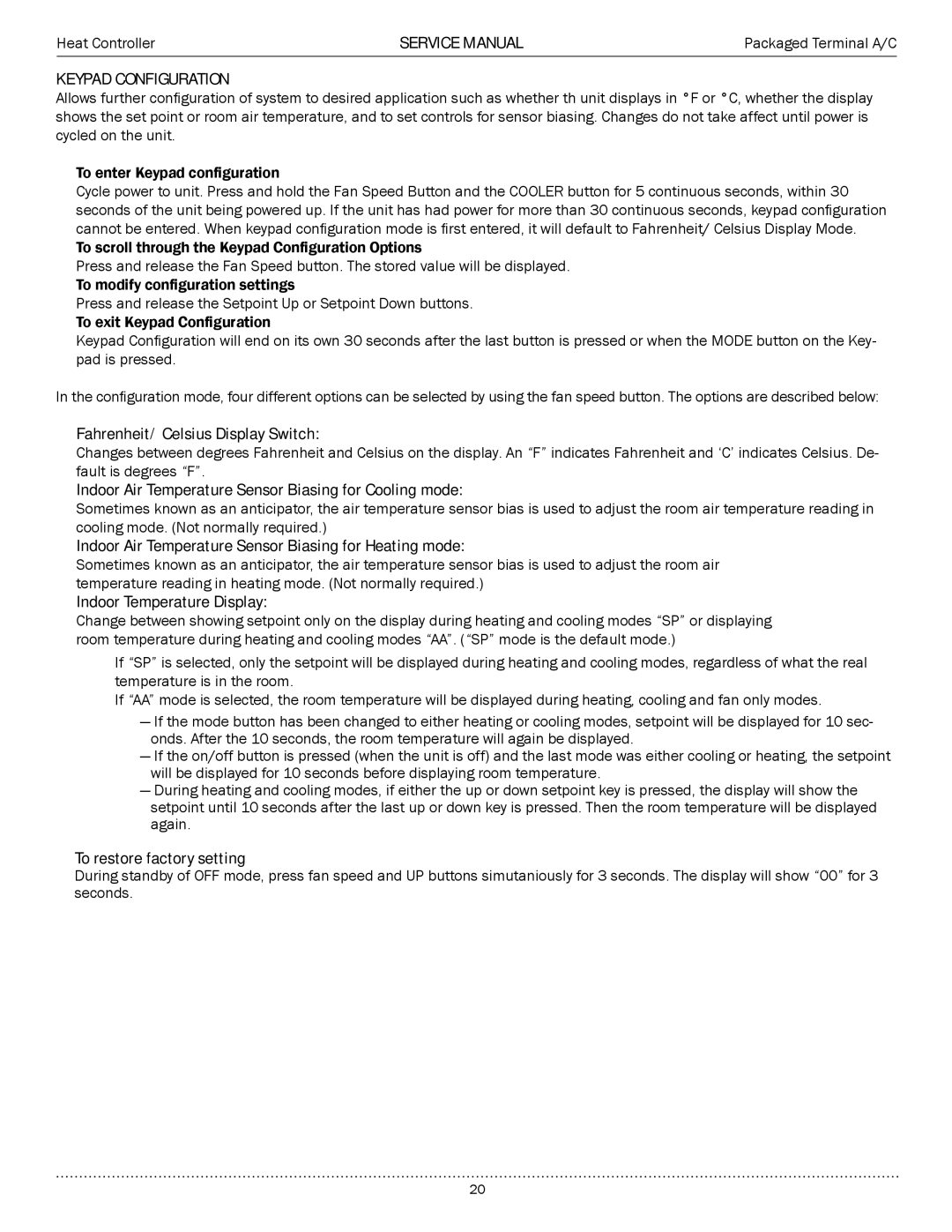EKTH09-2G, EKTH09-1G, EKTH07-2G, EKTH15-1G, EKTC07-2G specifications
The Heat Controller EKTC15-2G, EKTC09-2G, EKTC12-2G, EKTH12-1G, and EKTH12-2G models represent a cutting-edge advancement in the realm of heating solutions, designed to deliver efficient and reliable performance. With a commitment to energy efficiency and user comfort, these models cater to diverse heating needs in various residential and commercial environments.One of the standout features of these models is their advanced heat pump technology. This technology allows the units to extract ambient heat from the air, even in chilly conditions, maximizing efficiency and minimizing energy consumption. The EKTC and EKTH series offer rapid heating performance, ensuring that spaces are warmed swiftly and effectively.
Each model is equipped with intelligent control systems that allow users to set specific temperature preferences. The digital thermostat ensures precise temperature regulation, enhancing comfort while optimizing energy use. Additionally, the user-friendly interfaces are designed for ease of operation, enabling quick adjustments to heating settings.
Energy efficiency is a hallmark of the EKTC and EKTH series, with many models achieving high Seasonal Energy Efficiency Ratios (SEER). These ratings indicate lower energy costs and a reduced carbon footprint, making them an eco-friendly choice for consumers conscious of environmental impacts.
Noise reduction technology is another significant characteristic of these heaters. The whisper-quiet operation ensures minimal disruption, making these models suitable for bedrooms, offices, and other quiet spaces.
Moreover, the adaptable designs of the EKTC and EKTH series allow for installation flexibility, catering to various room sizes and layouts. Whether it's a compact unit for a smaller space or a robust model for larger areas, there’s an option suitable for every requirement.
Safety features are also paramount in the design of these heating units. Overheat protection and automatic shutoff mechanisms provide peace of mind, preventing any potential hazards.
In closing, the Heat Controller EKTC15-2G, EKTC09-2G, EKTC12-2G, EKTH12-1G, and EKTH12-2G models stand out for their superior performance, energy efficiency, and user-centric features. They are designed to meet the needs of modern heating requirements, providing warmth and comfort while keeping energy consumption in check. Whether for residential use or commercial application, these heating solutions embody the perfect blend of innovation and practicality.