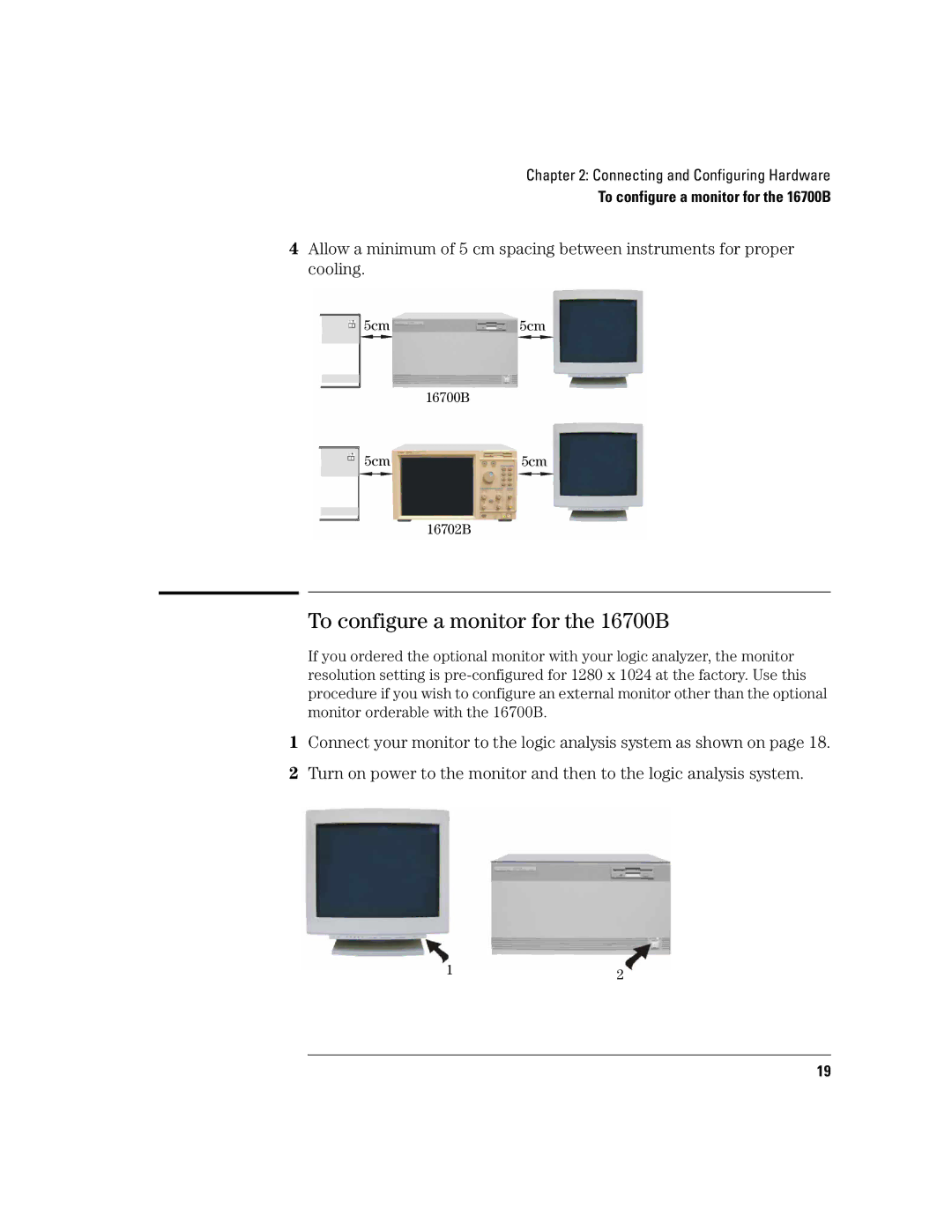Chapter 2: Connecting and Configuring Hardware
To configure a monitor for the 16700B
4Allow a minimum of 5 cm spacing between instruments for proper cooling.
5cm5cm
16700B
5cm5cm
16702B
To configure a monitor for the 16700B
If you ordered the optional monitor with your logic analyzer, the monitor resolution setting is
1Connect your monitor to the logic analysis system as shown on page 18.
2Turn on power to the monitor and then to the logic analysis system.
12
19