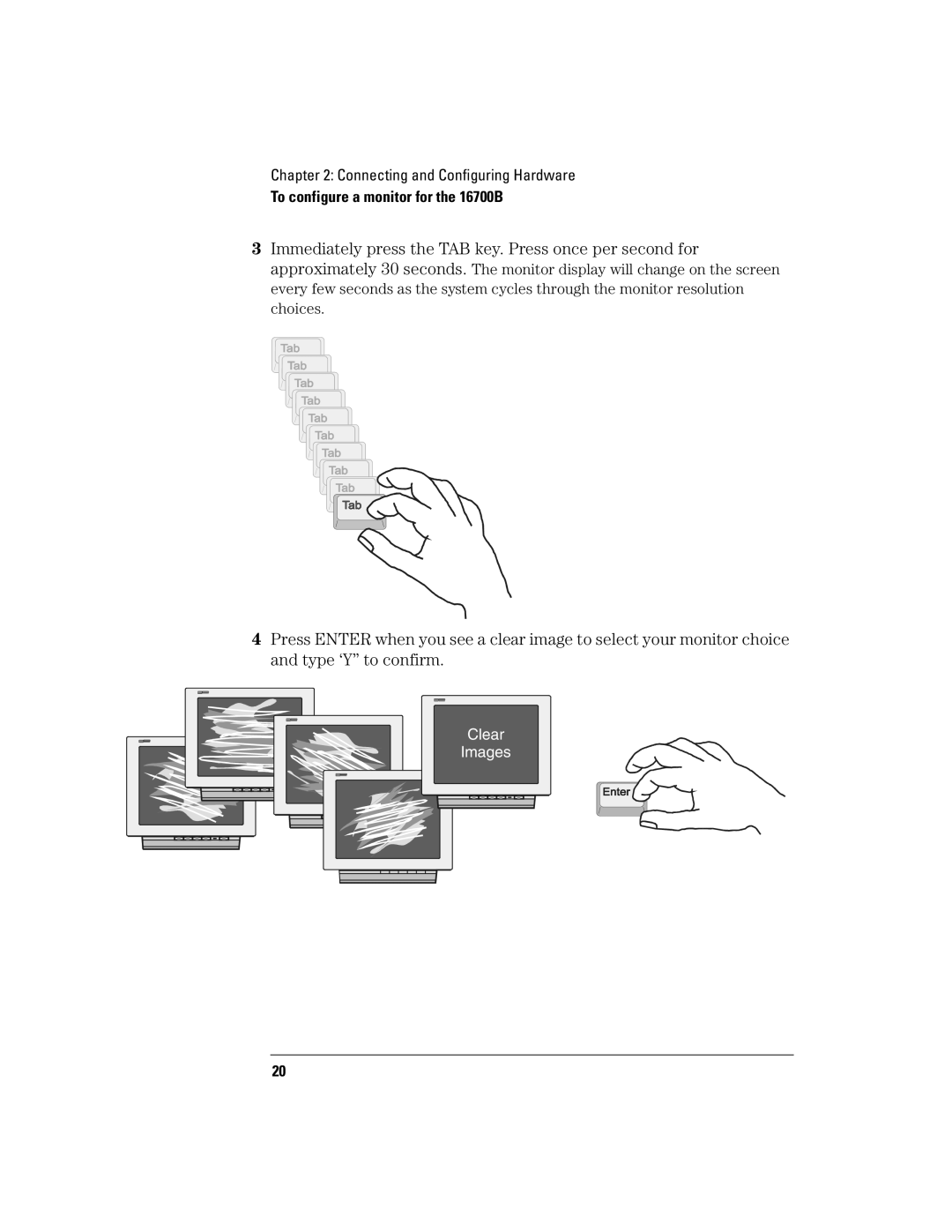Chapter 2: Connecting and Configuring Hardware
To configure a monitor for the 16700B
3Immediately press the TAB key. Press once per second for approximately 30 seconds. The monitor display will change on the screen every few seconds as the system cycles through the monitor resolution choices.
4Press ENTER when you see a clear image to select your monitor choice and type ‘Y” to confirm.
Clear
Images
20