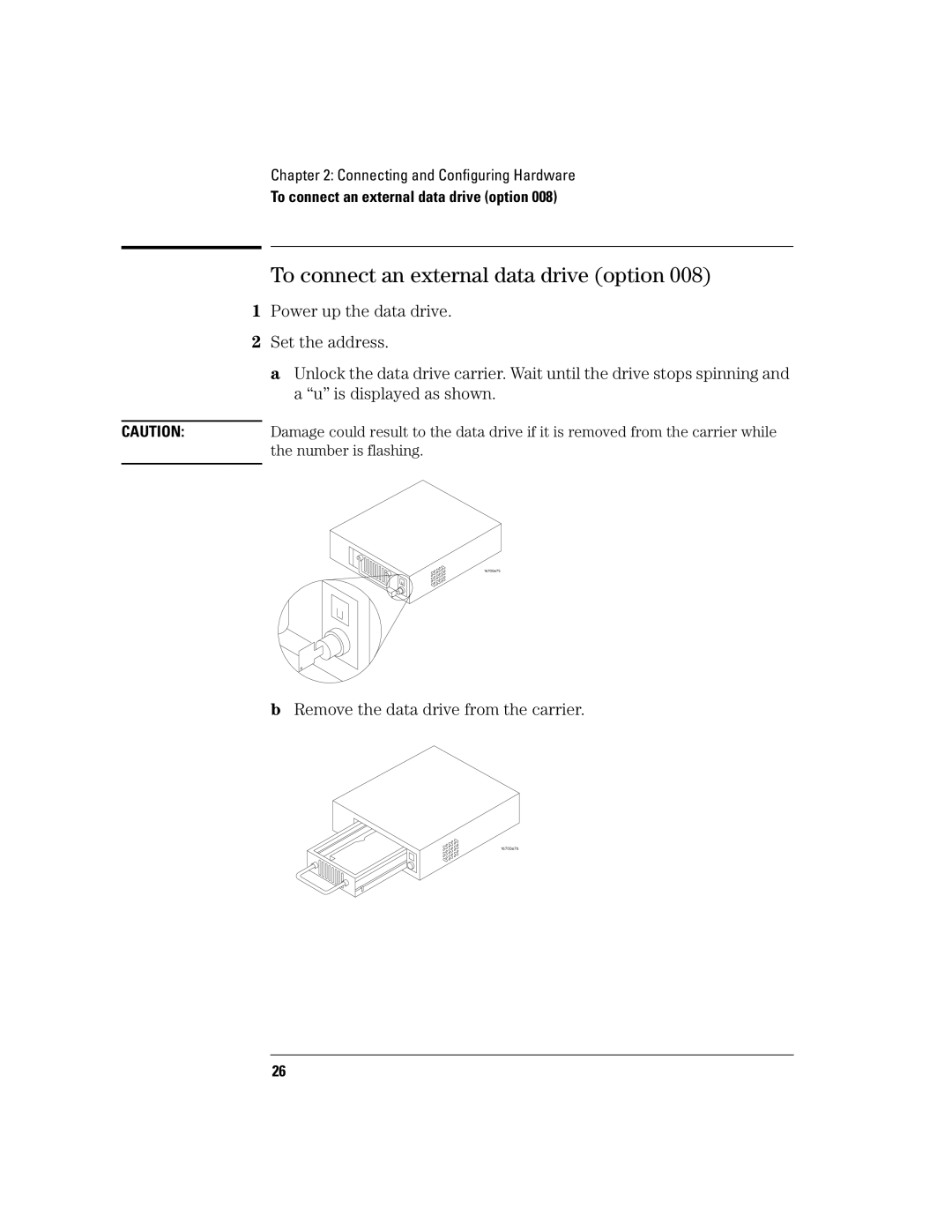Chapter 2: Connecting and Configuring Hardware
To connect an external data drive (option 008)
To connect an external data drive (option 008)
1Power up the data drive.
2Set the address.
a Unlock the data drive carrier. Wait until the drive stops spinning and a “u” is displayed as shown.
CAUTION:Damage could result to the data drive if it is removed from the carrier while the number is flashing.
bRemove the data drive from the carrier.
26