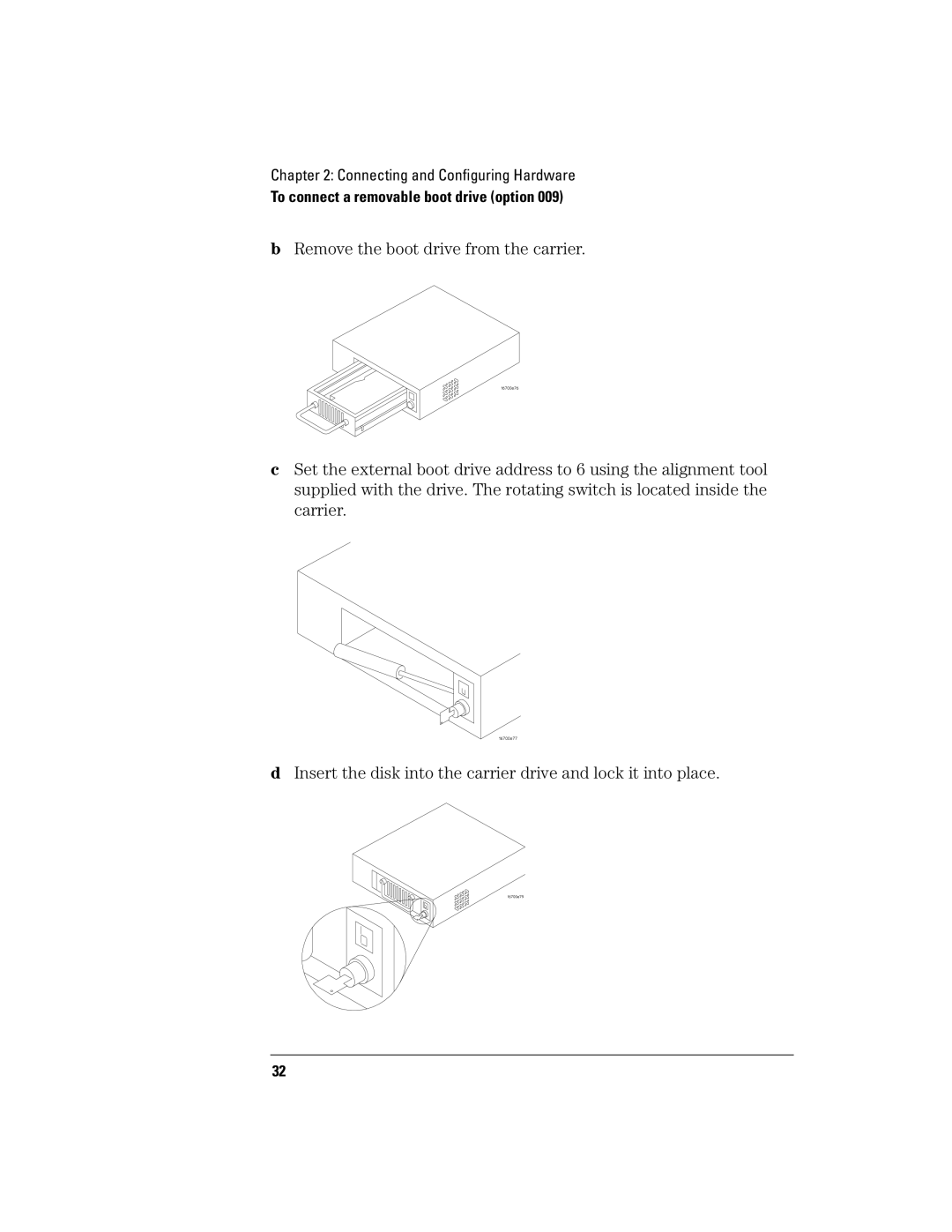Chapter 2: Connecting and Configuring Hardware
To connect a removable boot drive (option 009)
bRemove the boot drive from the carrier.
cSet the external boot drive address to 6 using the alignment tool supplied with the drive. The rotating switch is located inside the carrier.
dInsert the disk into the carrier drive and lock it into place.
32