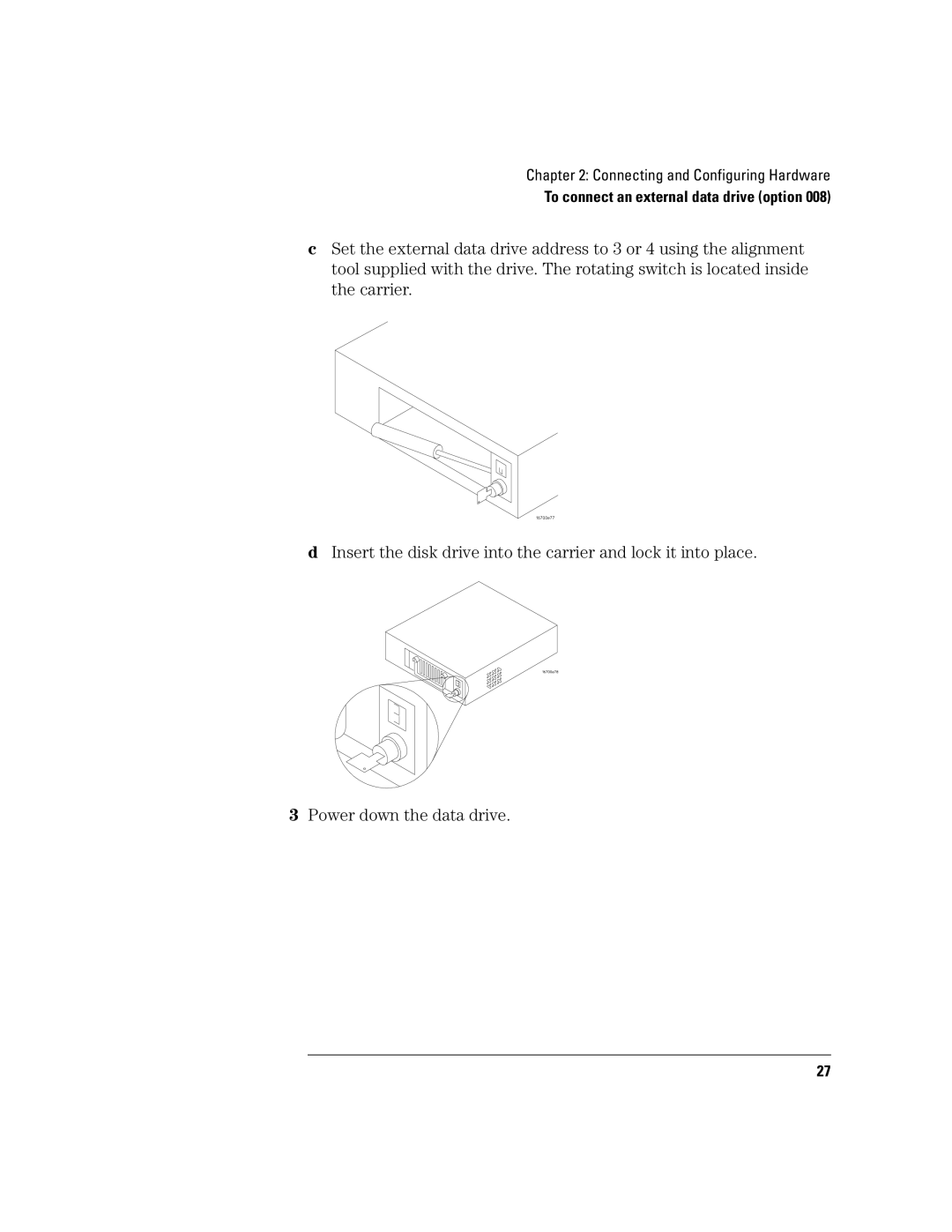Chapter 2: Connecting and Configuring Hardware
To connect an external data drive (option 008)
cSet the external data drive address to 3 or 4 using the alignment tool supplied with the drive. The rotating switch is located inside the carrier.
dInsert the disk drive into the carrier and lock it into place.
3Power down the data drive.
27