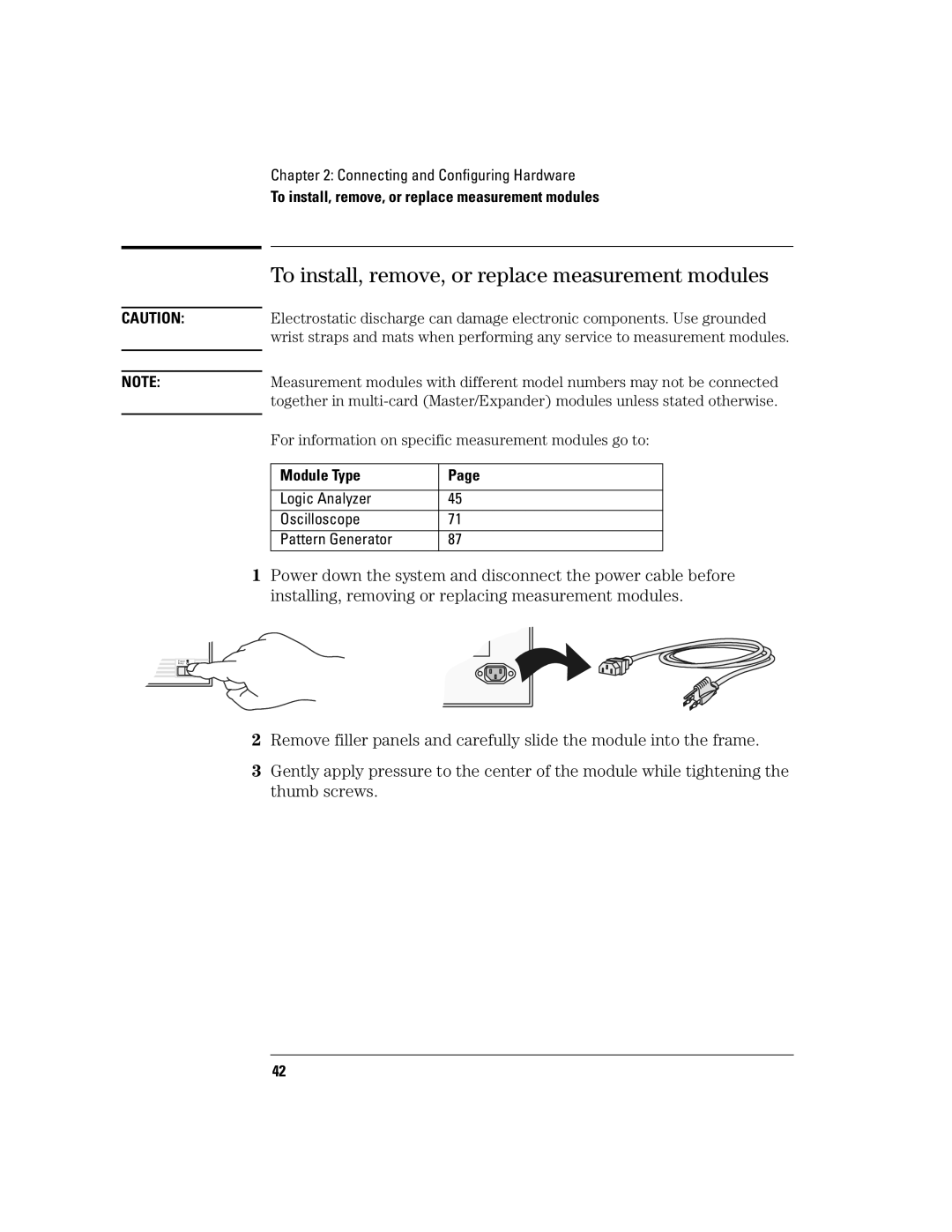Chapter 2: Connecting and Configuring Hardware
To install, remove, or replace measurement modules
To install, remove, or replace measurement modules
CAUTION:Electrostatic discharge can damage electronic components. Use grounded wrist straps and mats when performing any service to measurement modules.
NOTE: | Measurement modules with different model numbers may not be connected |
| together in |
|
|
For information on specific measurement modules go to:
Module Type | Page |
|
|
Logic Analyzer | 45 |
Oscilloscope | 71 |
Pattern Generator | 87 |
1Power down the system and disconnect the power cable before installing, removing or replacing measurement modules.
Power |
Busy |
2Remove filler panels and carefully slide the module into the frame.
3Gently apply pressure to the center of the module while tightening the thumb screws.
42