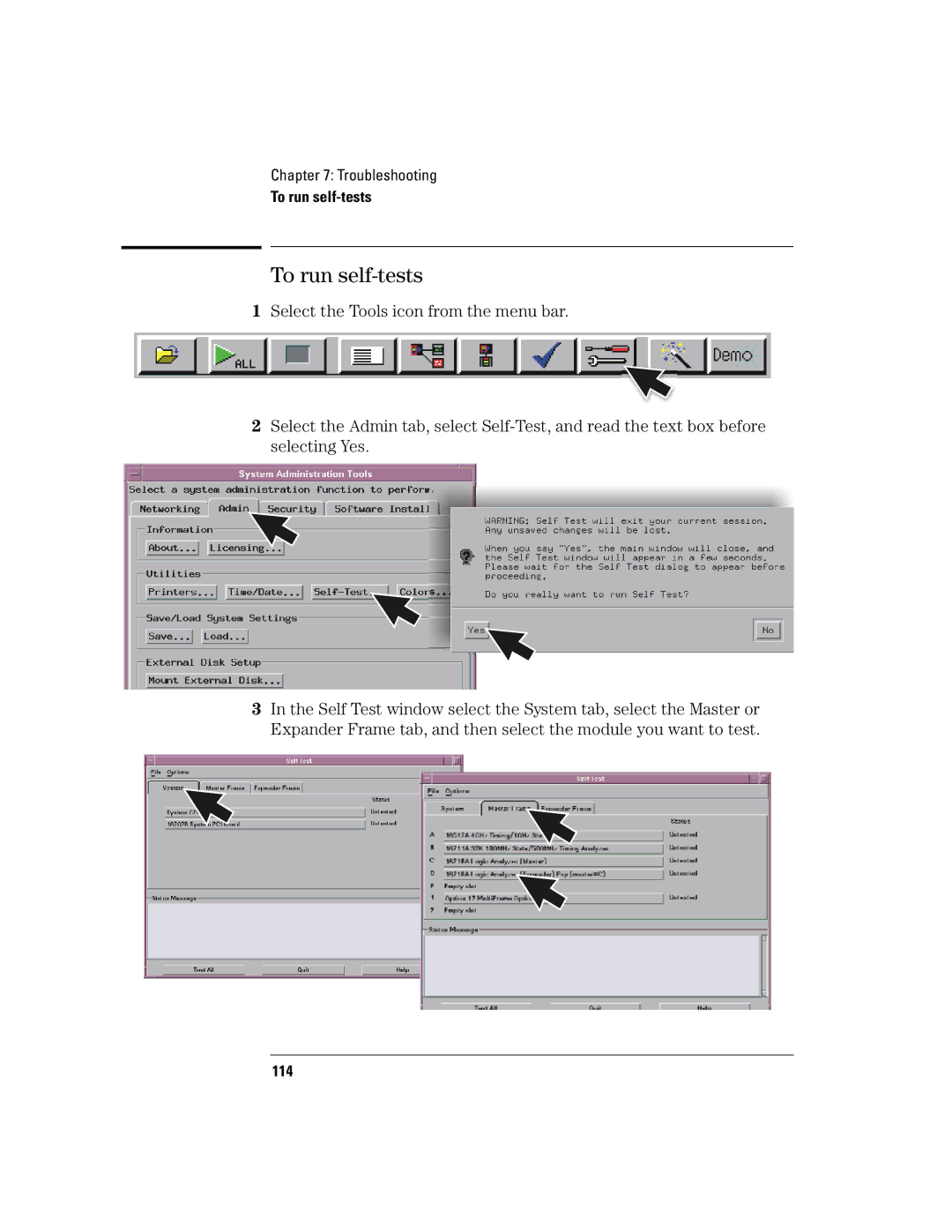Chapter 7: Troubleshooting
To run
To run self-tests
1Select the Tools icon from the menu bar.
2Select the Admin tab, select
3In the Self Test window select the System tab, select the Master or Expander Frame tab, and then select the module you want to test.
114