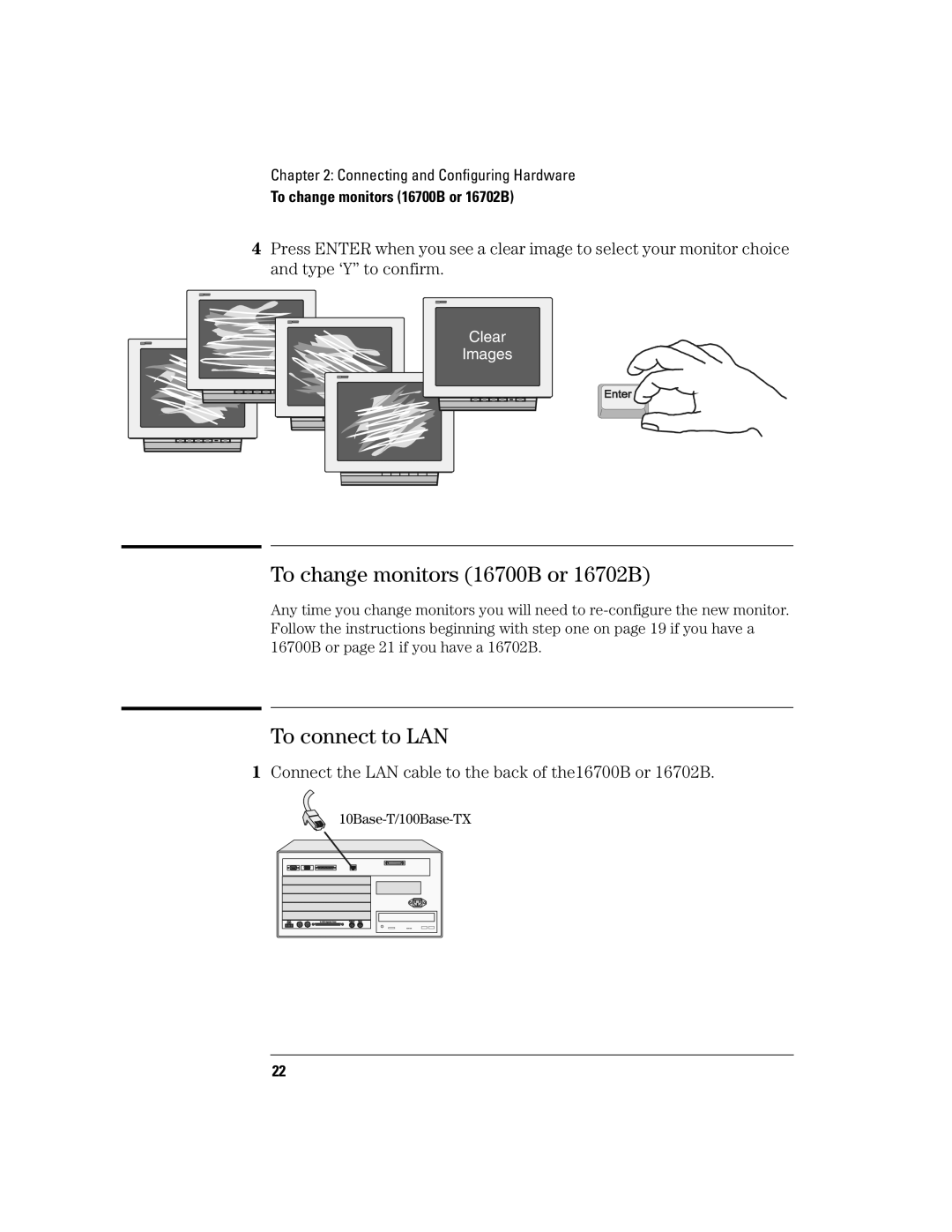Chapter 2: Connecting and Configuring Hardware
To change monitors (16700B or 16702B)
4Press ENTER when you see a clear image to select your monitor choice and type ‘Y” to confirm.
Clear
Images
To change monitors (16700B or 16702B)
Any time you change monitors you will need to
To connect to LAN
1Connect the LAN cable to the back of the16700B or 16702B.
![]()
22