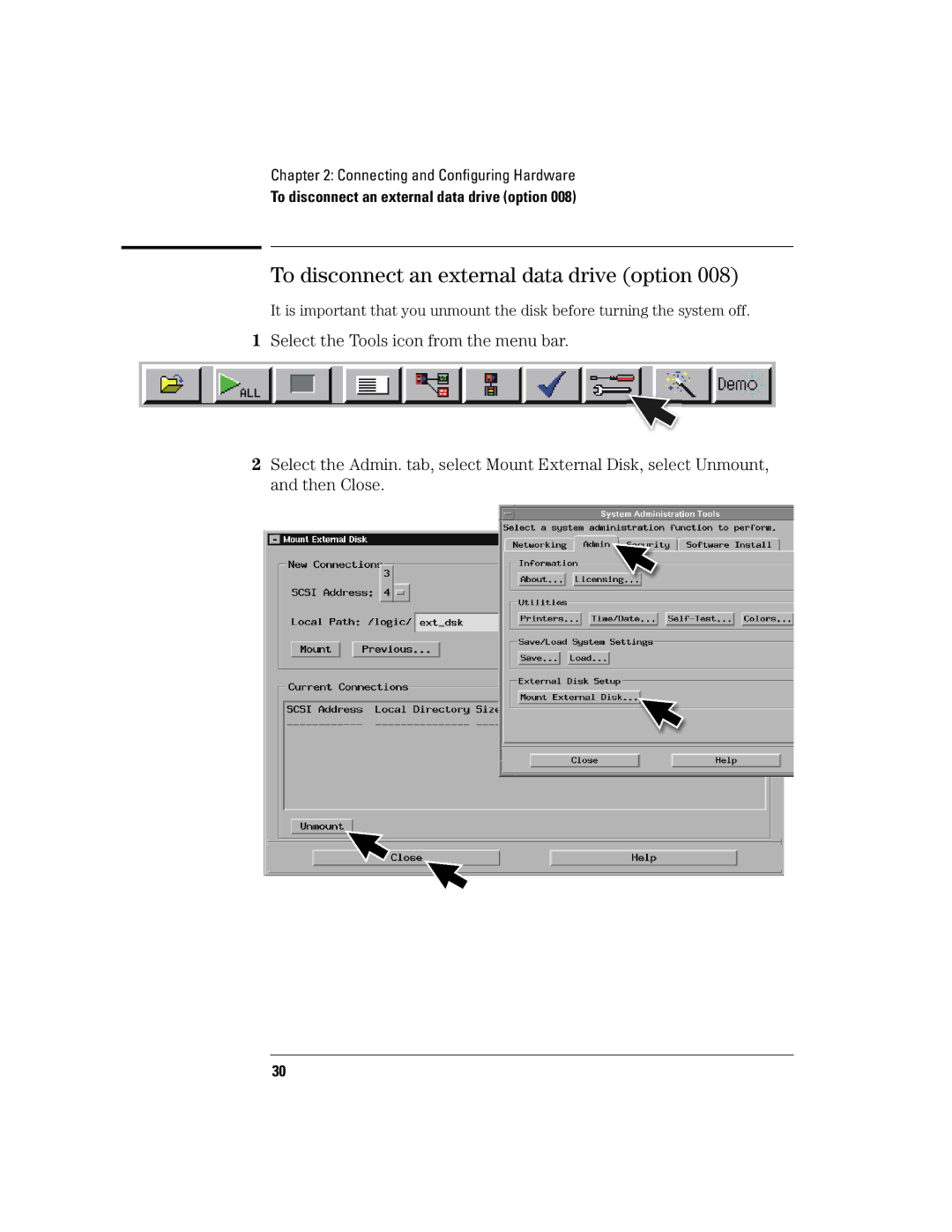Chapter 2: Connecting and Configuring Hardware
To disconnect an external data drive (option 008)
To disconnect an external data drive (option 008)
It is important that you unmount the disk before turning the system off.
1Select the Tools icon from the menu bar.
2Select the Admin. tab, select Mount External Disk, select Unmount, and then Close.
30