MD SYSTEM INFORMATION
PORTADISC MDP500 MiniDisc Recorder
The MD has a different recording system from compact cassette or DAT. Because of this, there may be circumstances when the following situations occur during operation. It should be noted that these are not faults.
•‘Disc Full!’ message is showing although there still seems to be enough recordable time remaining.
The MD disc cannot record more than 255 tracks regardless of the total recording time. Delete some tracks or replace the disc.
•The recordable time does not increase even though the short tracks have been erased.
Any track shorter than 10 seconds may not be taken into account when calculating the remaining time. So erasing short tracks may not increase the recordable time.
•The sum of the recorded time and the time remaining does not match with the maximum recordable time of the MD disc.
A minimum of two seconds is the smallest recordable unit in an MD recording. Even when a track is less than two seconds long, the track will still occupy two seconds worth of space. This means that the actual recordable time will be reduced. Also, if there are scratches on the MD disc, the damaged area will be omitted from the recording. This will also cause a reduction in the recordable time.
•When
1.The time remaining display may not show the correct time or the recordable time remaining may be drastically reduced.
2.You may not be able to record new audio and erase the old material simultaneously.
In such cases, erase the previous recording using the
EDIT mode.
•The time may not show correctly on the display with the mono format MD disc.
•Excess use of edit functions may cause audio corruption so that audio hiccups will occur on playback or fast search playback.
•A track that is compiled using the edit mode may not allow the combine function to operate.
•The time stamp will not work correctly if a power cut occurs while recording.
29