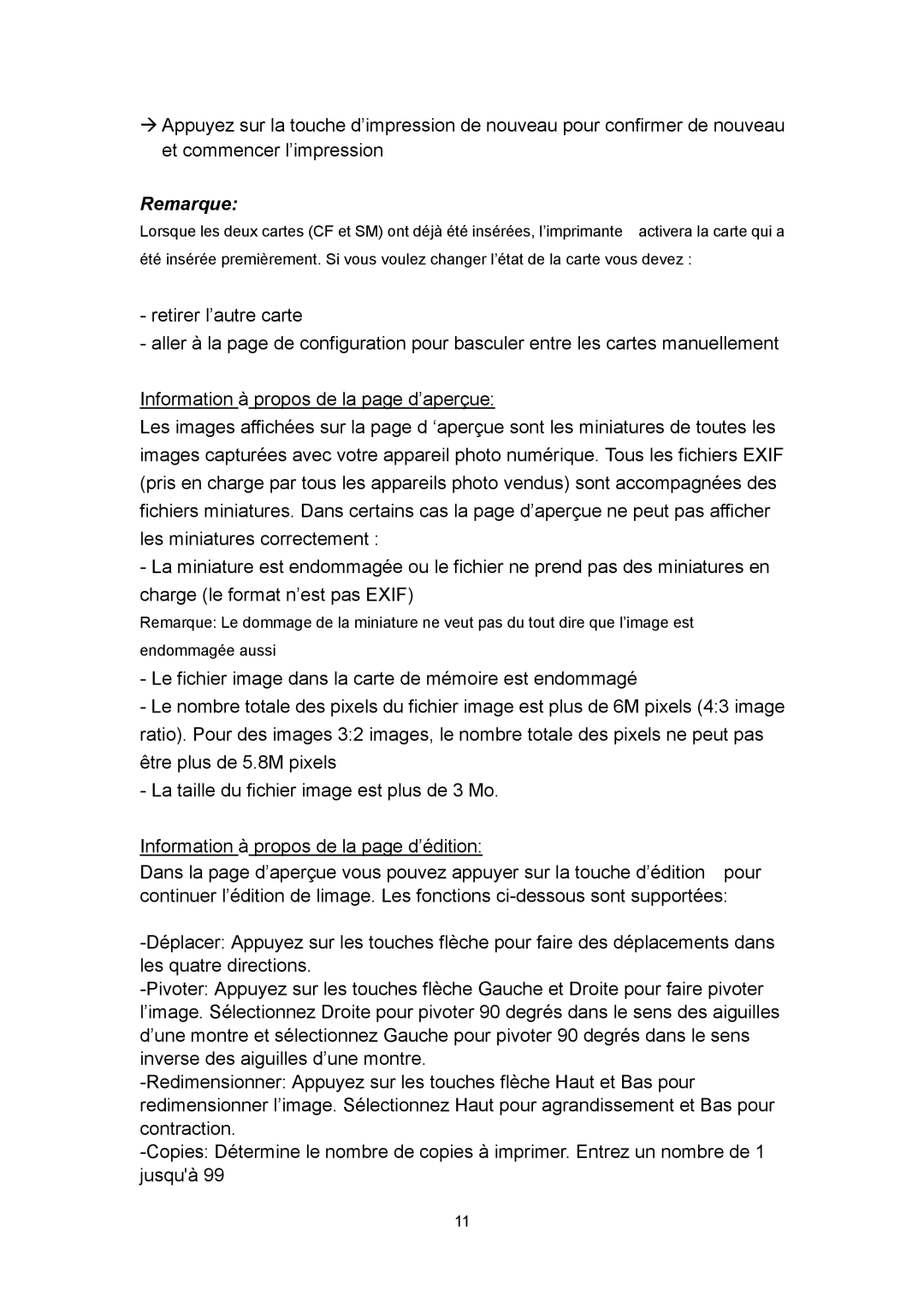630PL/PS specifications
Hi-Touch Imaging Technologies has gained significant recognition in the digital imaging sector with its 630PL/PS model, which brings a unique blend of performance and innovation to both professional and amateur photographers. This compact printer is designed for high-quality, instant photo printing, making it an excellent choice for events, retail environments, and personal use.One of the standout features of the Hi-Touch 630PL/PS is its impressive printing speed. Capable of producing 4x6-inch prints in less than 30 seconds, this printer allows users to quickly generate physical copies of their digital images, making it ideal for events where time is of the essence.
In terms of print quality, the 630PL/PS utilizes dye-sublimation technology, which ensures vibrant colors and smooth gradations for lifelike photos. This technology prevents common issues like banding, producing professional-quality images that can withstand the test of time. The prints are also water-resistant and smudge-proof, adding to their durability, which is crucial for lasting memories.
The printer features a user-friendly interface, making it accessible to individuals with varying levels of technical expertise. The control panel is straightforward, ensuring that users can easily navigate through printing options. Additionally, the included software suite enhances usability, providing editing features and layout options to personalize prints further.
Portability is another significant advantage of the Hi-Touch 630PL/PS. Weighing less than many competitors, it can be transported with ease, making it suitable for photographers who need to print on-location at events, parties, or even in homes. The compact design of this printer ensures it fits well into various spaces without sacrificing performance.
For connectivity, the printer is equipped with USB and optional wireless capabilities, allowing for seamless integration with various devices such as laptops, tablets, and smartphones. This versatility ensures that users can print directly from their favorite devices without the need for complicated setups.
In summary, the Hi-Touch Imaging Technologies 630PL/PS stands out for its rapid printing capabilities, exceptional image quality, ease of use, portability, and versatile connectivity options. These features make it an excellent choice for anyone looking to produce stunning photographic prints quickly and efficiently. Whether for professional events or personal enjoyment, the 630PL/PS remains a reliable and high-performing option in the world of instant photo printing.