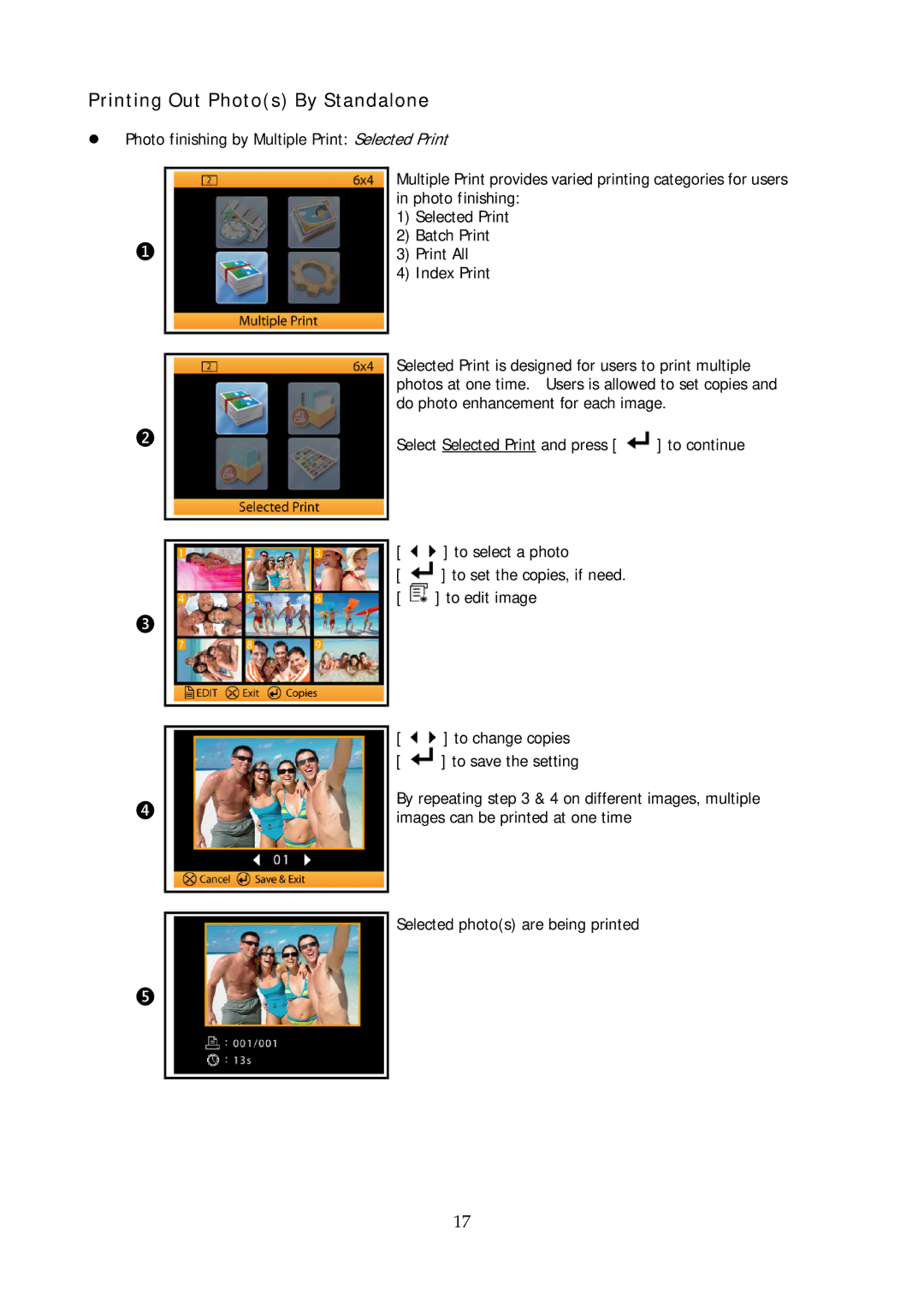Printing Out Photo(s) By Standalone
zPhoto finishing by Multiple Print: Selected Print
❶
❷
❸
❹
Multiple Print provides varied printing categories for users in photo finishing:
1)Selected Print
2)Batch Print
3)Print All
4)Index Print
Selected Print is designed for users to print multiple photos at one time. Users is allowed to set copies and do photo enhancement for each image.
Select Selected Print and press [ ![]() ] to continue
] to continue
[ ![]() ] to select a photo
] to select a photo
[ ![]() ] to set the copies, if need.
] to set the copies, if need.
[ ![]() ] to edit image
] to edit image
[ ![]() ] to change copies
] to change copies
[ ![]() ] to save the setting
] to save the setting
By repeating step 3 & 4 on different images, multiple images can be printed at one time
Selected photo(s) are being printed
❺
17