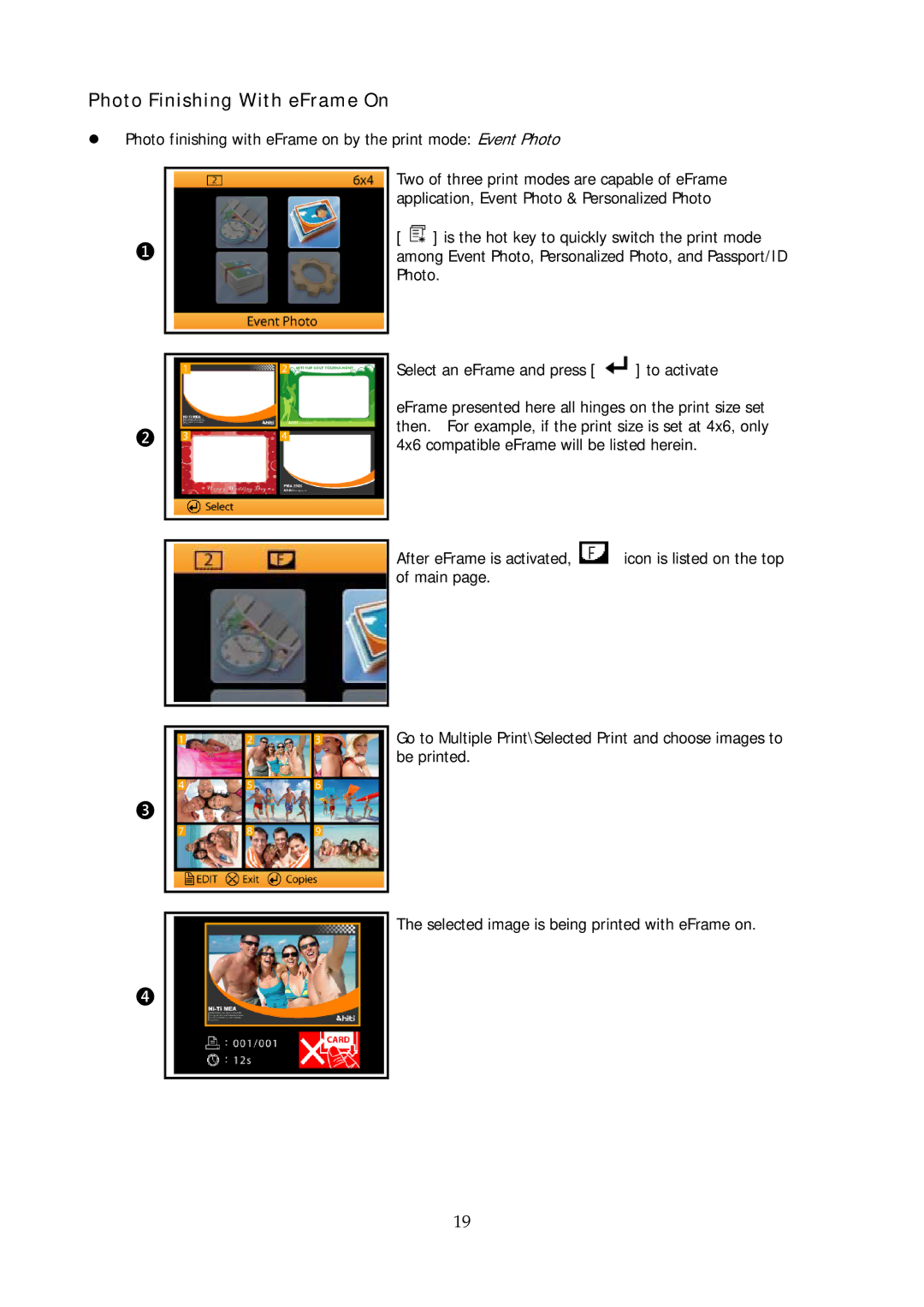Photo Finishing With eFrame On
zPhoto finishing with eFrame on by the print mode: Event Photo
❶
❷
Two of three print modes are capable of eFrame application, Event Photo & Personalized Photo
[ ![]() ] is the hot key to quickly switch the print mode among Event Photo, Personalized Photo, and Passport/ID Photo.
] is the hot key to quickly switch the print mode among Event Photo, Personalized Photo, and Passport/ID Photo.
Select an eFrame and press [ ![]() ] to activate
] to activate
eFrame presented here all hinges on the print size set then. For example, if the print size is set at 4x6, only 4x6 compatible eFrame will be listed herein.
After eFrame is activated, | icon is listed on the top |
of main page. |
|
Go to Multiple Print\Selected Print and choose images to be printed.
❸
The selected image is being printed with eFrame on.
❹
19