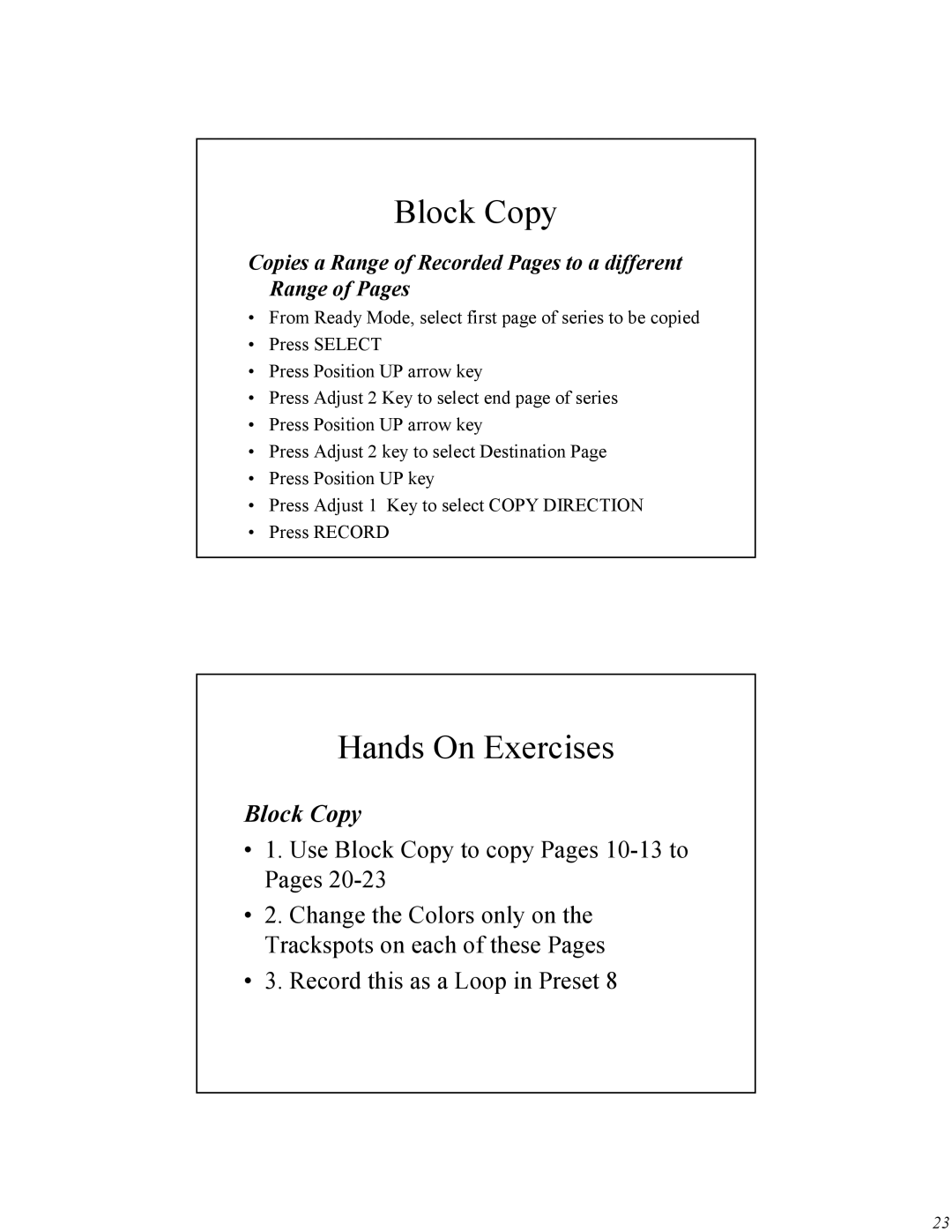Block Copy
Copies a Range of Recorded Pages to a different Range of Pages
•From Ready Mode, select first page of series to be copied
•Press SELECT
•Press Position UP arrow key
•Press Adjust 2 Key to select end page of series
•Press Position UP arrow key
•Press Adjust 2 key to select Destination Page
•Press Position UP key
•Press Adjust 1 Key to select COPY DIRECTION
•Press RECORD
Hands On Exercises
Block Copy
•1. Use Block Copy to copy Pages
•2. Change the Colors only on the Trackspots on each of these Pages
•3. Record this as a Loop in Preset 8
23