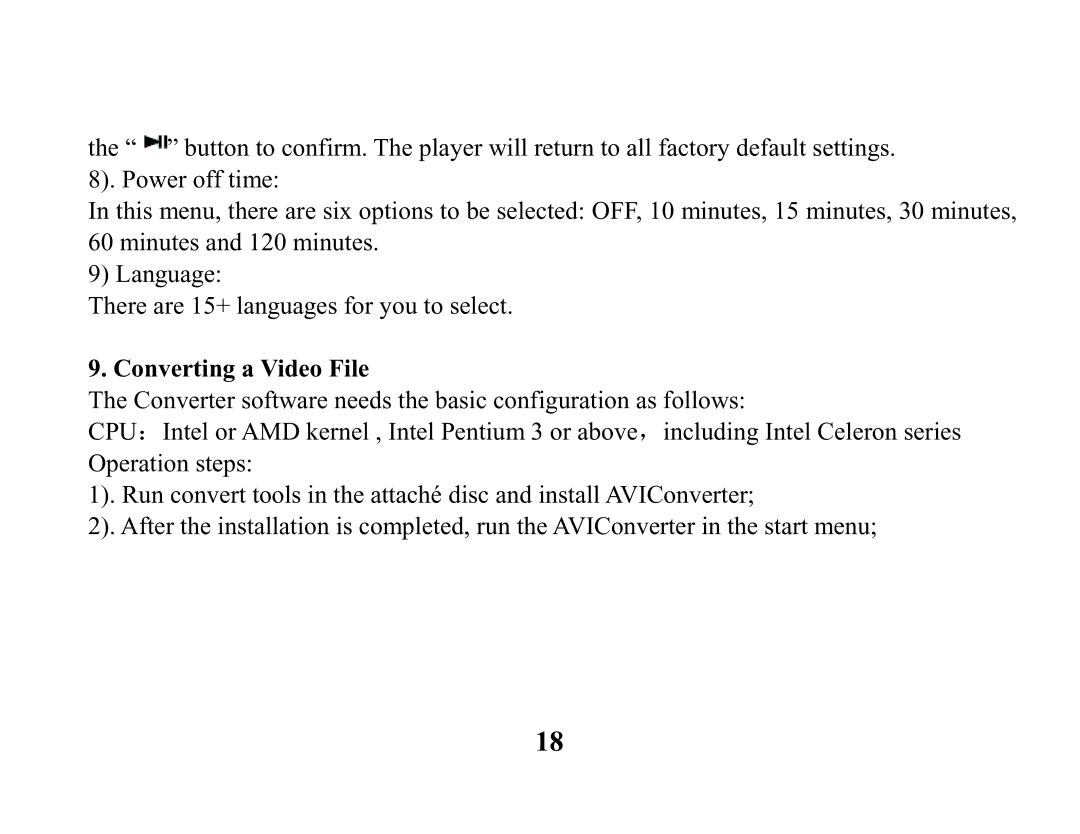the “![]() ” button to confirm. The player will return to all factory default settings.
” button to confirm. The player will return to all factory default settings.
8). Power off time:
In this menu, there are six options to be selected: OFF, 10 minutes, 15 minutes, 30 minutes, 60 minutes and 120 minutes.
9) Language:
There are 15+ languages for you to select.
9. Converting a Video File
The Converter software needs the basic configuration as follows:
CPU Intel or AMD kernel , Intel Pentium 3 or above including Intel Celeron series Operation steps:
1). Run convert tools in the attaché disc and install AVIConverter;
2). After the installation is completed, run the AVIConverter in the start menu;
18