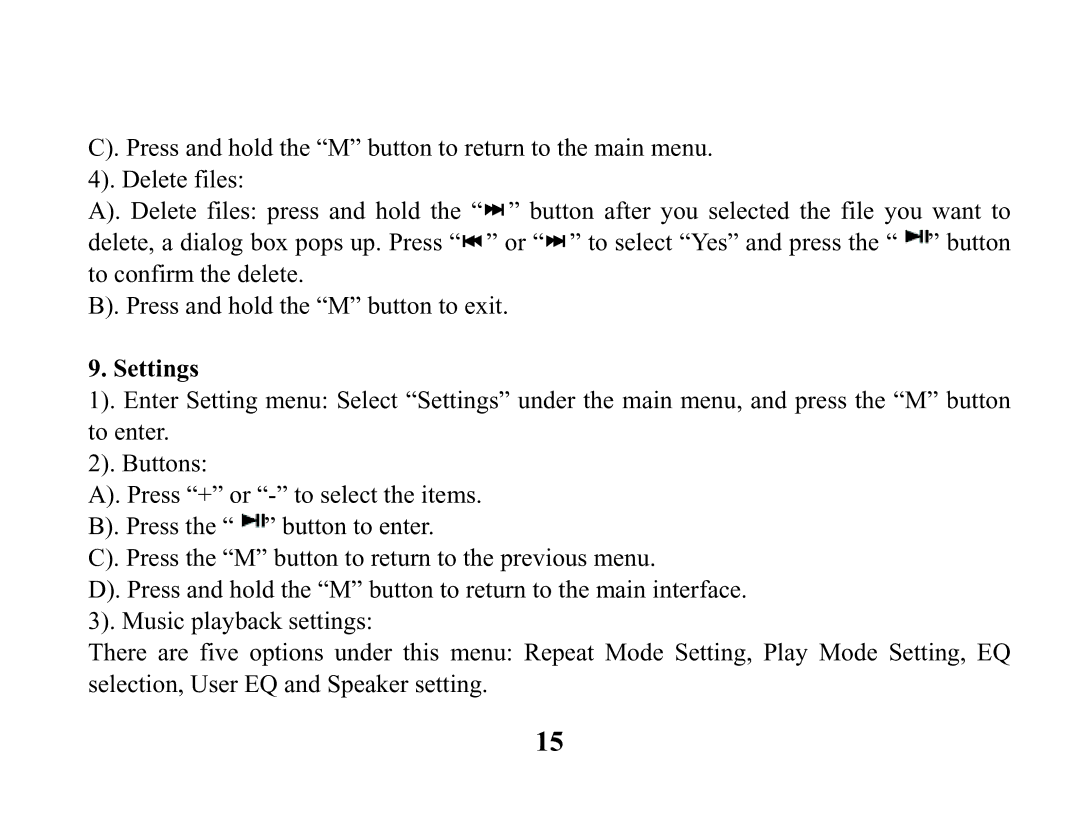C). Press and hold the “M” button to return to the main menu.
4). Delete files:
A). Delete files: press and hold the “ ![]() ” button after you selected the file you want to delete, a dialog box pops up. Press “
” button after you selected the file you want to delete, a dialog box pops up. Press “ ![]() ” or “
” or “ ![]() ” to select “Yes” and press the “
” to select “Yes” and press the “![]() ” button to confirm the delete.
” button to confirm the delete.
B). Press and hold the “M” button to exit.
9. Settings
1). Enter Setting menu: Select “Settings” under the main menu, and press the “M” button to enter.
2). Buttons:
A). Press “+” or ![]() ” button to enter.
” button to enter.
C). Press the “M” button to return to the previous menu.
D). Press and hold the “M” button to return to the main interface.
3). Music playback settings:
There are five options under this menu: Repeat Mode Setting, Play Mode Setting, EQ selection, User EQ and Speaker setting.
15