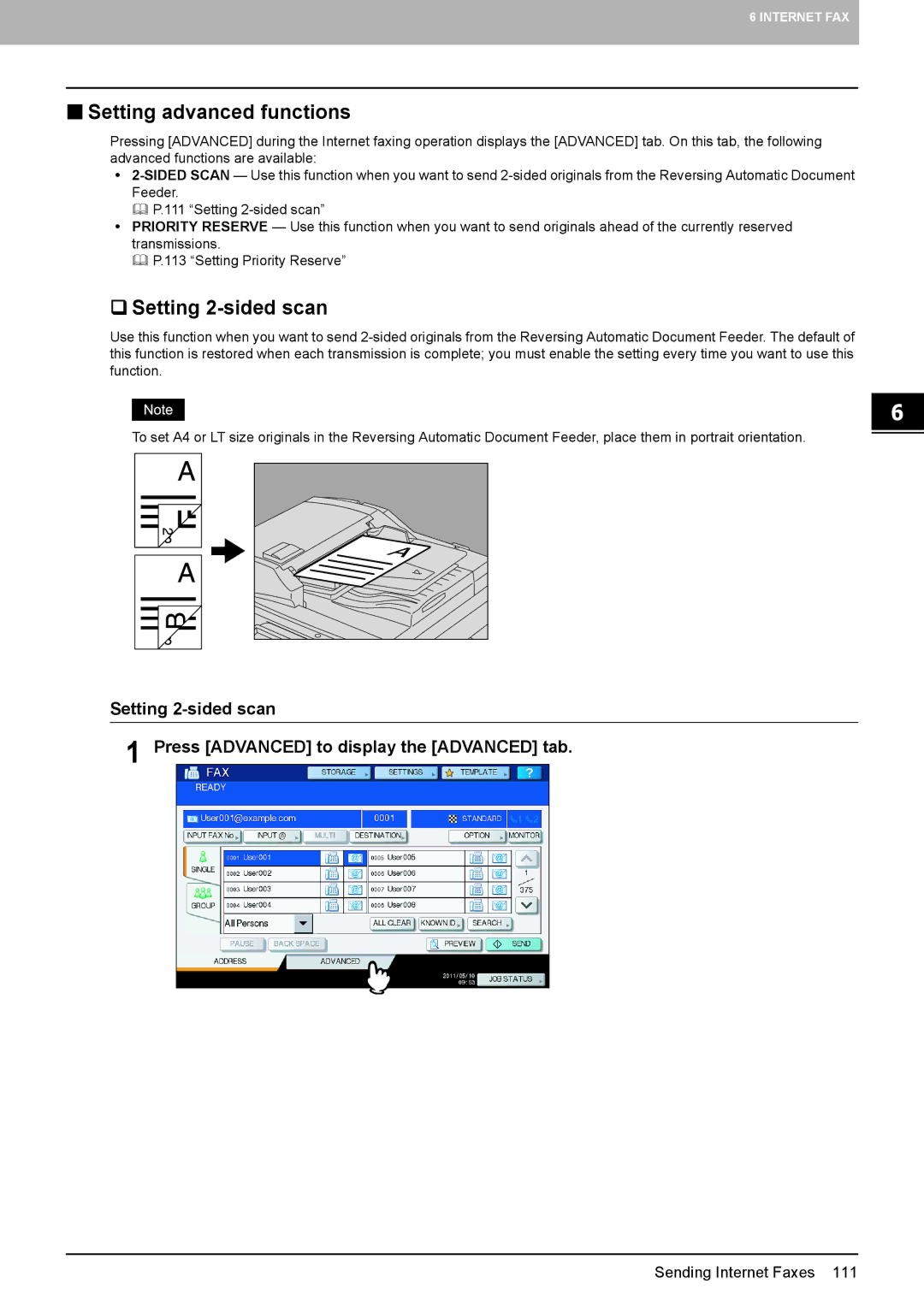6 INTERNET FAX
Setting advanced functions
Pressing [ADVANCED] during the Internet faxing operation displays the [ADVANCED] tab. On this tab, the following advanced functions are available:
y
P.111 “Setting
yPRIORITY RESERVE — Use this function when you want to send originals ahead of the currently reserved transmissions.
P.113 “Setting Priority Reserve”
Setting 2-sided scan
Use this function when you want to send
To set A4 or LT size originals in the Reversing Automatic Document Feeder, place them in portrait orientation.
Setting
1 Press [ADVANCED] to display the [ADVANCED] tab.