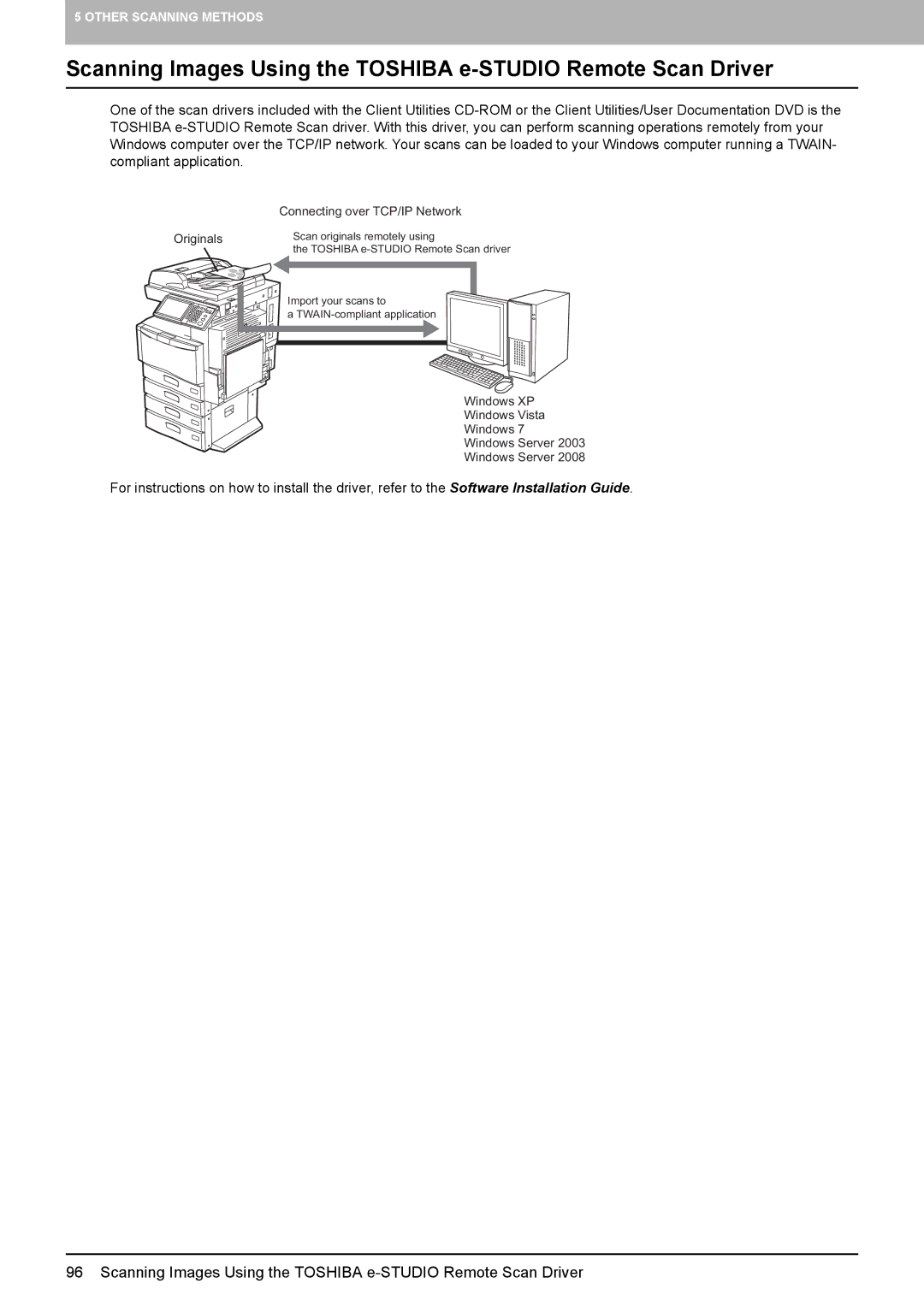5 OTHER SCANNING METHODS
Scanning Images Using the TOSHIBA
One of the scan drivers included with the Client Utilities
| Connecting over TCP/IP Network |
Originals | Scan originals remotely using |
| the TOSHIBA |
| Import your scans to |
| a |
Windows XP
Windows Vista
Windows 7
Windows Server 2003
Windows Server 2008
For instructions on how to install the driver, refer to the Software Installation Guide.
96 Scanning Images Using the TOSHIBA