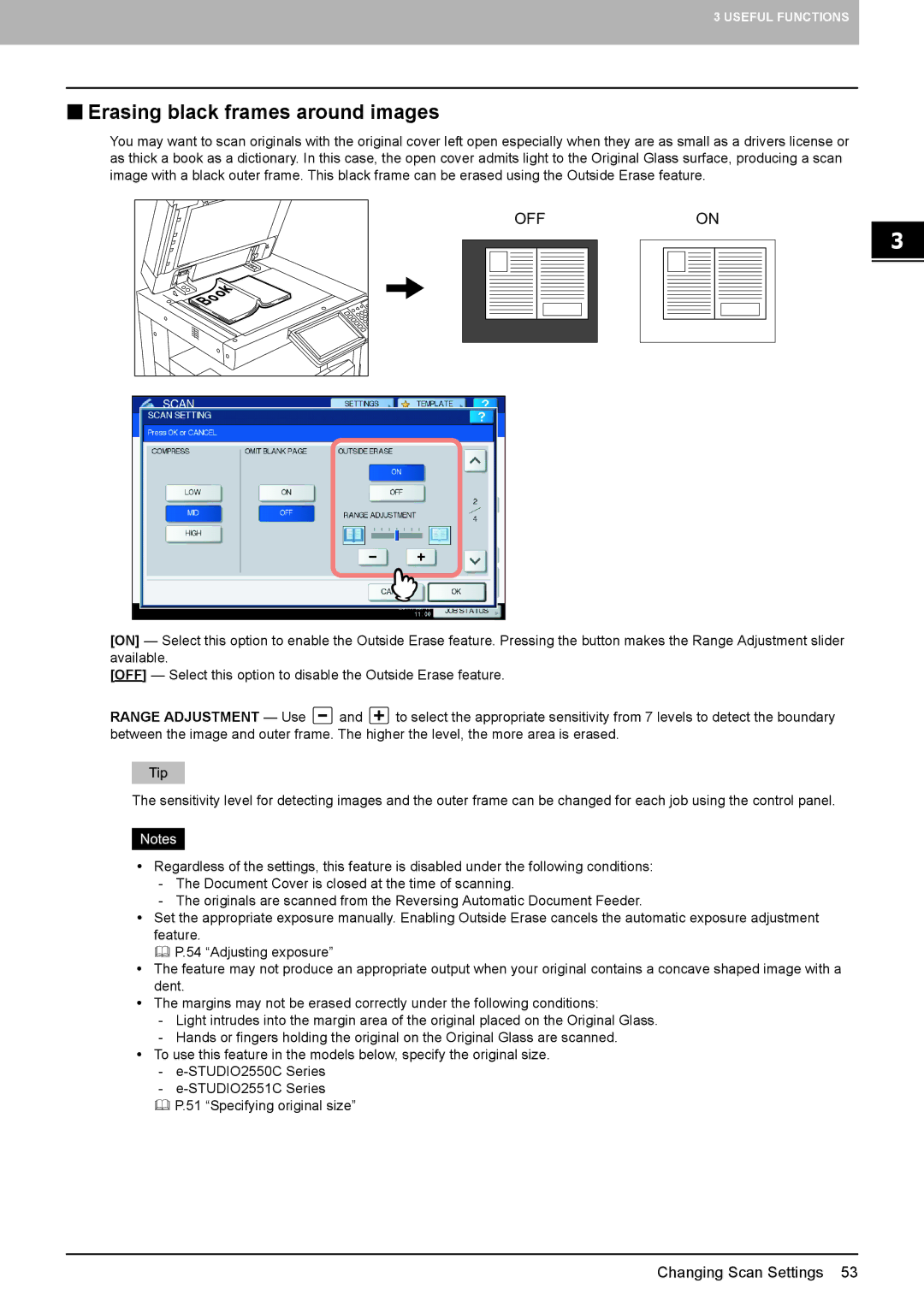3 USEFUL FUNCTIONS
Erasing black frames around images
You may want to scan originals with the original cover left open especially when they are as small as a drivers license or as thick a book as a dictionary. In this case, the open cover admits light to the Original Glass surface, producing a scan image with a black outer frame. This black frame can be erased using the Outside Erase feature.
OFFON
[ON] — Select this option to enable the Outside Erase feature. Pressing the button makes the Range Adjustment slider available.
[OFF] — Select this option to disable the Outside Erase feature.
RANGE ADJUSTMENT — Use ![]() and
and ![]() to select the appropriate sensitivity from 7 levels to detect the boundary between the image and outer frame. The higher the level, the more area is erased.
to select the appropriate sensitivity from 7 levels to detect the boundary between the image and outer frame. The higher the level, the more area is erased.
The sensitivity level for detecting images and the outer frame can be changed for each job using the control panel.
yRegardless of the settings, this feature is disabled under the following conditions:
-The Document Cover is closed at the time of scanning.
-The originals are scanned from the Reversing Automatic Document Feeder.
ySet the appropriate exposure manually. Enabling Outside Erase cancels the automatic exposure adjustment feature.
P.54 “Adjusting exposure”
yThe feature may not produce an appropriate output when your original contains a concave shaped image with a dent.
yThe margins may not be erased correctly under the following conditions:
-Light intrudes into the margin area of the original placed on the Original Glass.
-Hands or fingers holding the original on the Original Glass are scanned.
yTo use this feature in the models below, specify the original size.
-
-
P.51 “Specifying original size”
Changing Scan Settings 53