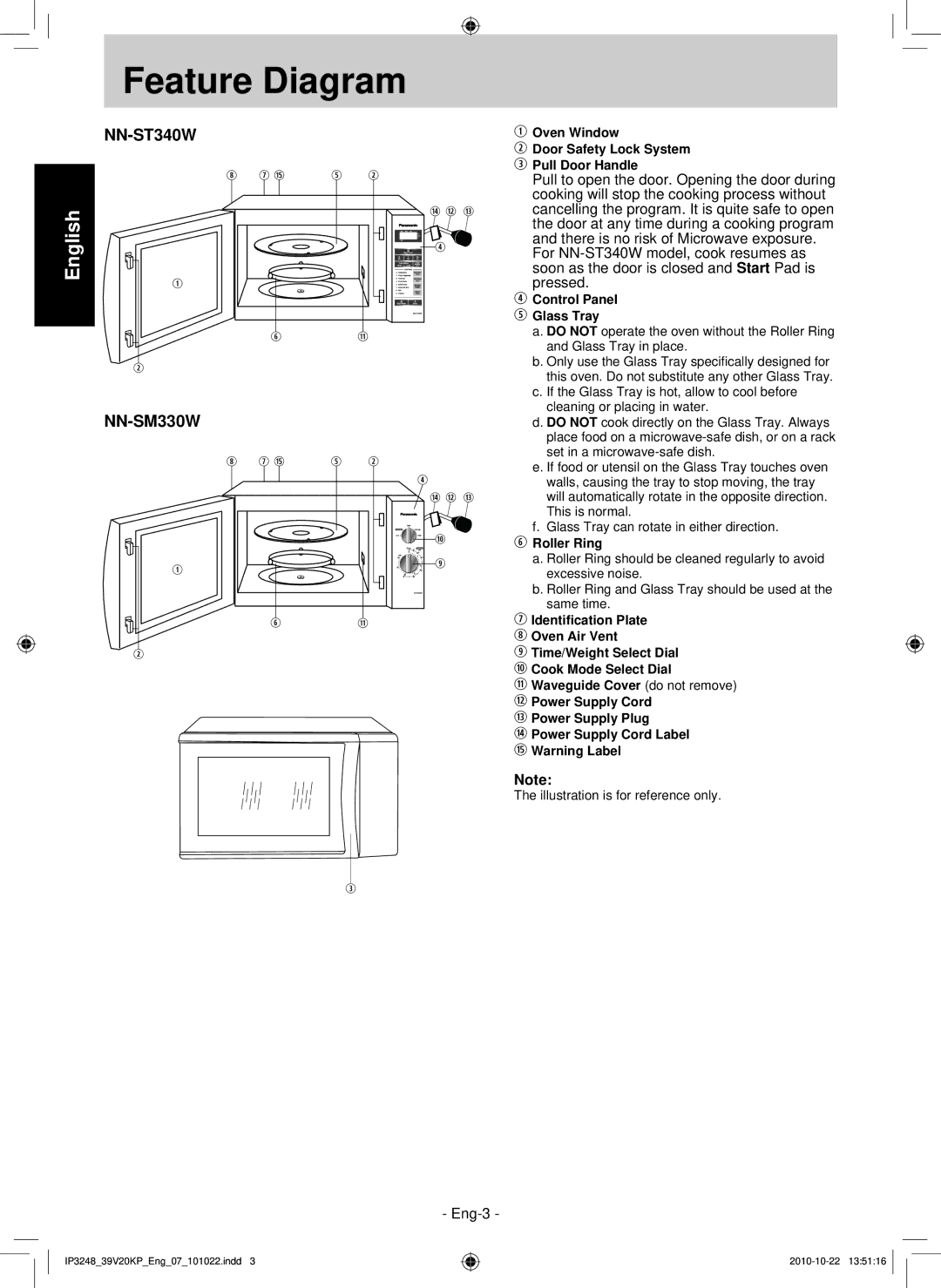NN-SM330W, NN-ST340W specifications
The Panasonic NN-SM330W and NN-ST340W are two innovative microwave ovens that showcase the brand's commitment to quality, efficiency, and advanced cooking technologies. Both models are designed to make everyday cooking quicker and more convenient without sacrificing the quality of your meals.The Panasonic NN-SM330W is a countertop microwave that features a sleek design with a 0.9 cubic feet capacity, making it ideal for smaller kitchens or limited counter space. It is equipped with inverter technology, a hallmark feature of Panasonic microwaves. This technology provides a steady stream of power, allowing for precise cooking and defrosting. Rather than using the traditional on/off cycling method, inverter technology maintains consistent heat, ensuring that food is cooked evenly and retains moisture.
In addition to inverter technology, the NN-SM330W features a variety of pre-set cooking modes that make meal preparation a breeze. Users can choose from options such as popcorn, pizza, and baked potato, allowing for intuitive cooking with just a touch of a button. The microwave also has a keep warm feature, allowing meals to stay hot until ready to serve, which is particularly useful for busy households.
On the other hand, the Panasonic NN-ST340W offers slightly more advanced features with a larger capacity of 1.2 cubic feet. This model also includes inverter technology, but adds even greater versatility with its sensor cooking option. This feature automatically detects the moisture content of the food and adjusts the cooking time accordingly, taking the guesswork out of meal preparation. The NN-ST340W also boasts a sleek touch control panel, making it easy to use and clean.
Both microwave ovens are designed with user-friendly features, including a one-touch easy clean interior that helps prevent stubborn stains and odors. Additionally, they come with a turntable that ensures even cooking and heating. Both models are energy efficient, consuming less power while delivering high cooking performance.
Overall, the Panasonic NN-SM330W and NN-ST340W offer a perfect blend of advanced technology, user-friendly features, and stylish design. Whether for quick reheating or complex meal preparation, these microwaves are ideal choices for modern kitchens, enhancing cooking efficiency and ensuring delicious results every time. With Panasonic's commitment to quality, these models are built to last and support a convenient cooking experience.