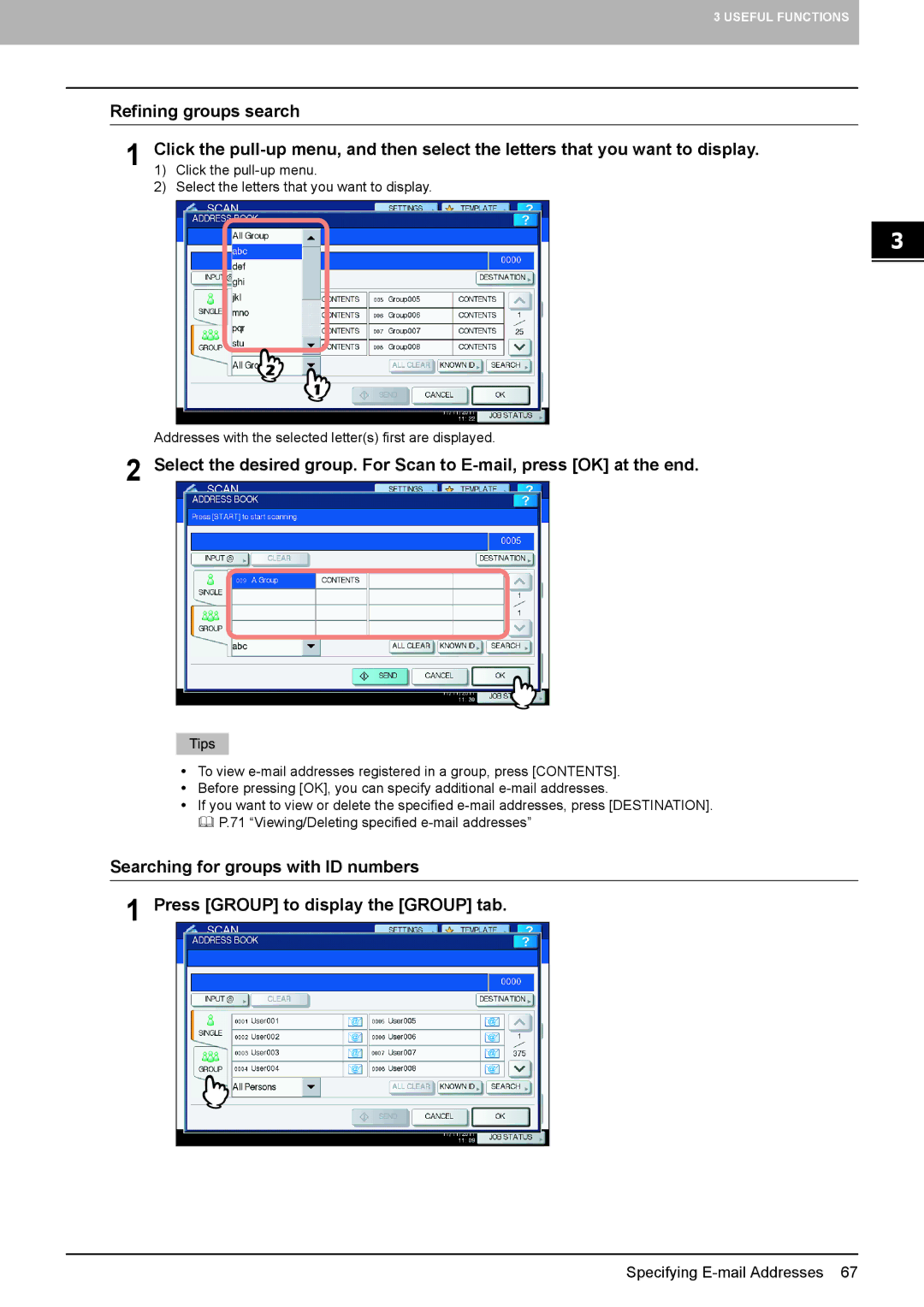3 USEFUL FUNCTIONS
Refining groups search
1 Click the
2) Select the letters that you want to display.
Addresses with the selected letter(s) first are displayed.
2 Select the desired group. For Scan to
yTo view
yBefore pressing [OK], you can specify additional
yIf you want to view or delete the specified
Searching for groups with ID numbers
1 Press [GROUP] to display the [GROUP] tab.