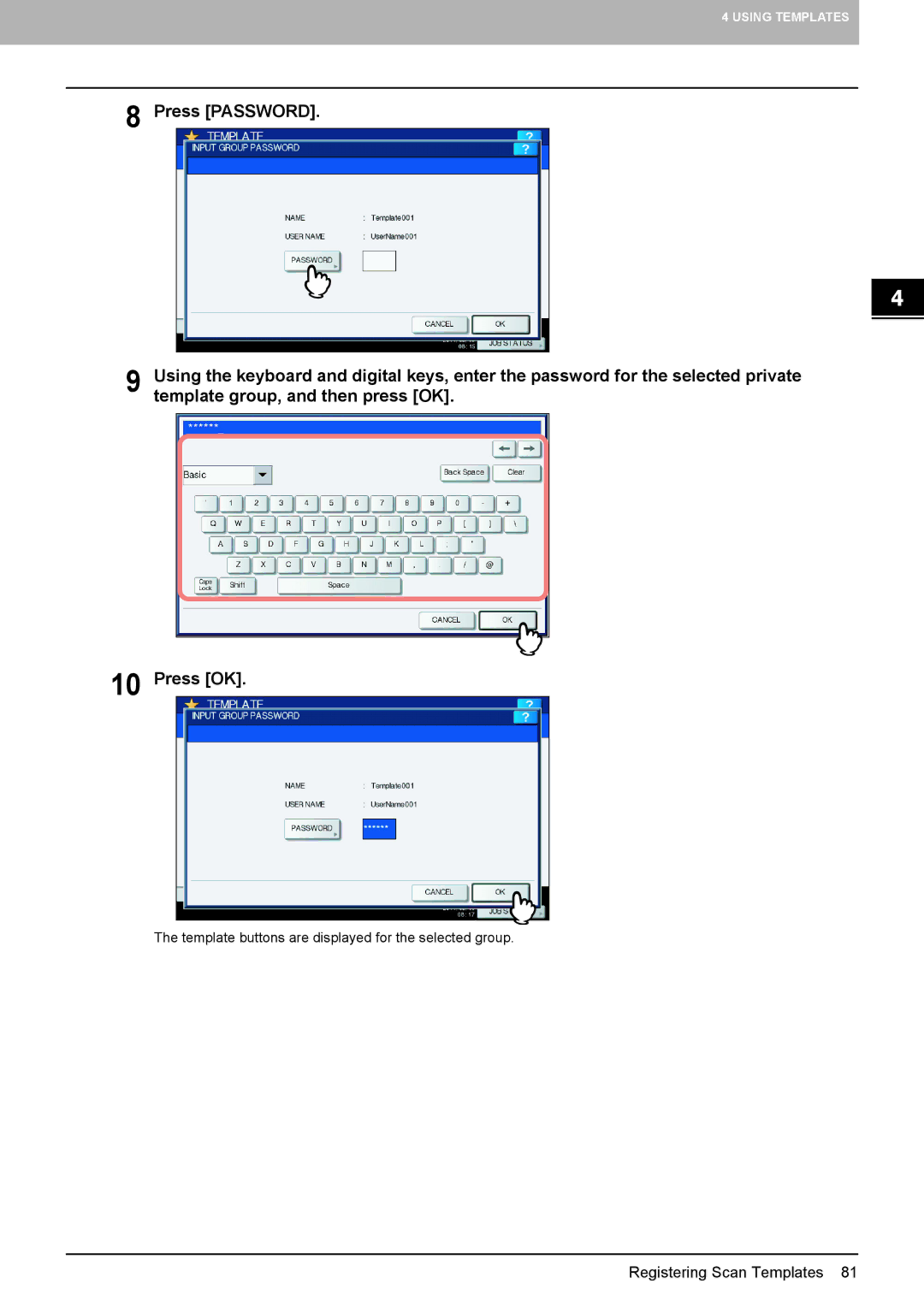4 USING TEMPLATES
8 Press [PASSWORD].
9 Using the keyboard and digital keys, enter the password for the selected private template group, and then press [OK].
10 Press [OK].
The template buttons are displayed for the selected group.
Registering Scan Templates 81