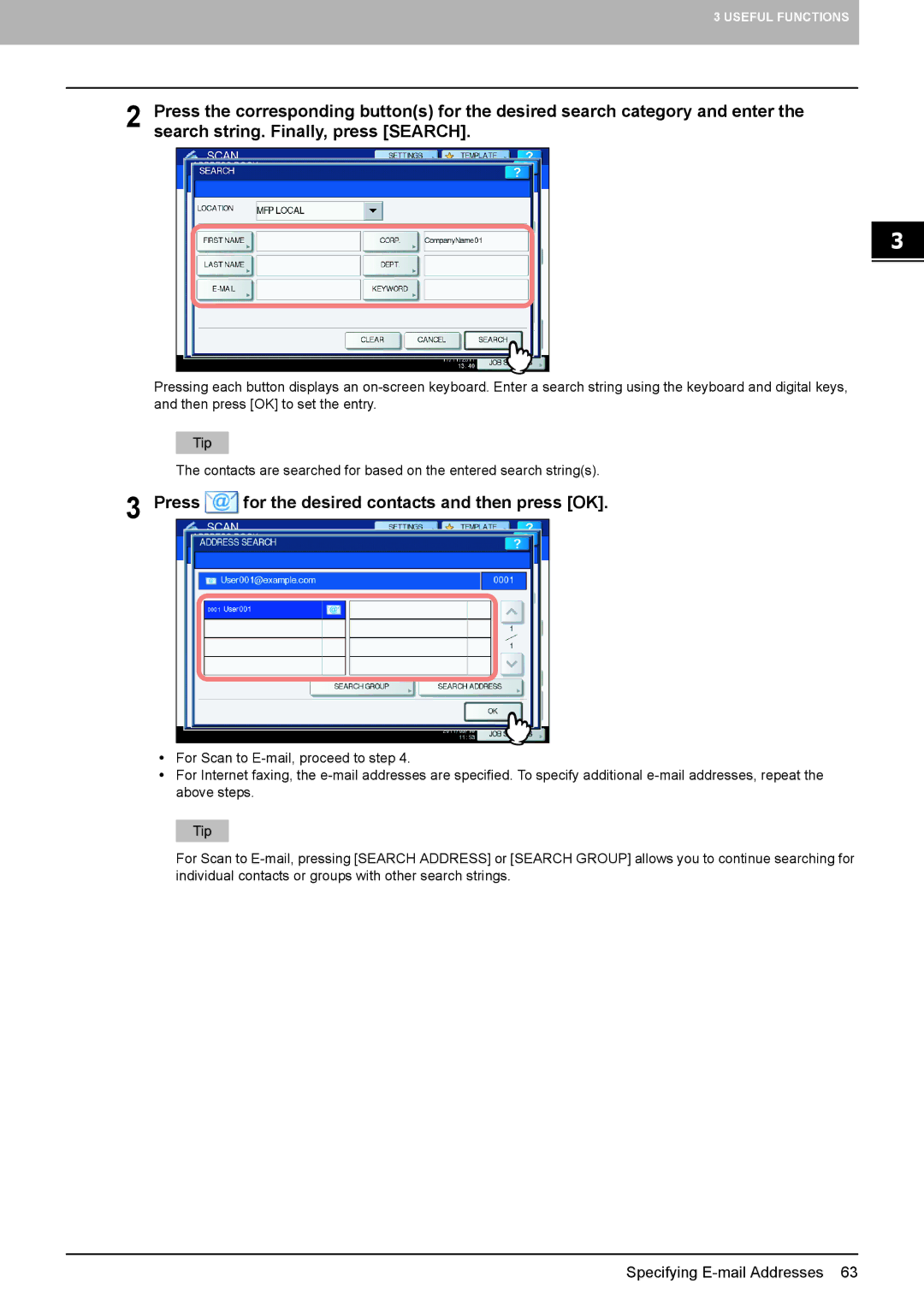3 USEFUL FUNCTIONS
2 Press the corresponding button(s) for the desired search category and enter the search string. Finally, press [SEARCH].
Pressing each button displays an
The contacts are searched for based on the entered search string(s).
3 Press  for the desired contacts and then press [OK].
for the desired contacts and then press [OK].
yFor Scan to
yFor Internet faxing, the
For Scan to