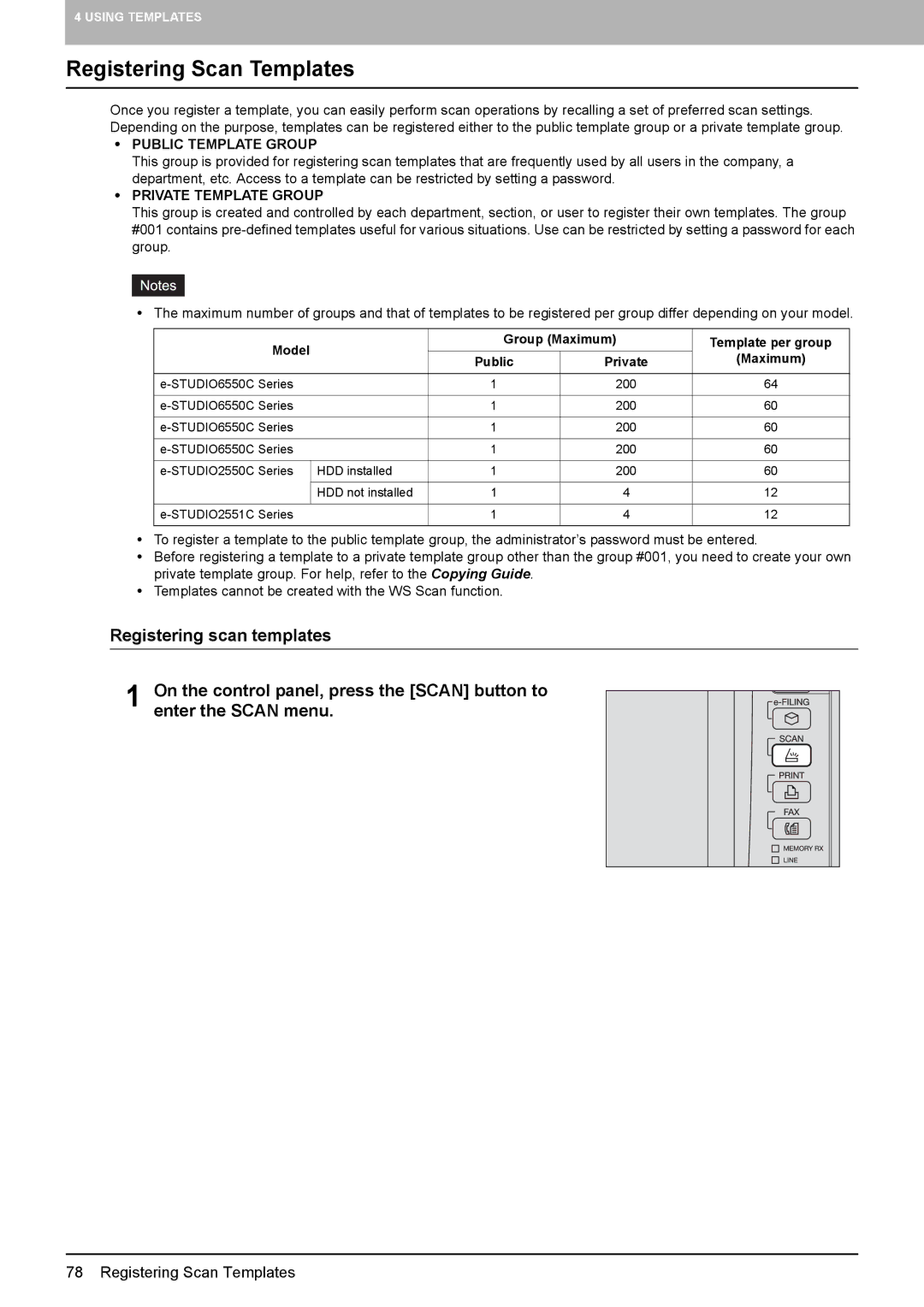4 USING TEMPLATES
Registering Scan Templates
Once you register a template, you can easily perform scan operations by recalling a set of preferred scan settings. Depending on the purpose, templates can be registered either to the public template group or a private template group.
yPUBLIC TEMPLATE GROUP
This group is provided for registering scan templates that are frequently used by all users in the company, a department, etc. Access to a template can be restricted by setting a password.
yPRIVATE TEMPLATE GROUP
This group is created and controlled by each department, section, or user to register their own templates. The group #001 contains
yThe maximum number of groups and that of templates to be registered per group differ depending on your model.
Model |
| Group (Maximum) | Template per group | |
| Public | Private | (Maximum) | |
|
| |||
|
|
|
|
|
| 1 | 200 | 64 | |
|
|
|
|
|
| 1 | 200 | 60 | |
|
|
|
|
|
| 1 | 200 | 60 | |
|
|
|
|
|
| 1 | 200 | 60 | |
|
|
|
|
|
HDD installed | 1 | 200 | 60 | |
|
|
|
|
|
| HDD not installed | 1 | 4 | 12 |
|
|
|
|
|
| 1 | 4 | 12 | |
|
|
|
|
|
yTo register a template to the public template group, the administrator’s password must be entered.
yBefore registering a template to a private template group other than the group #001, you need to create your own private template group. For help, refer to the Copying Guide.
yTemplates cannot be created with the WS Scan function.
Registering scan templates
1 On the control panel, press the [SCAN] button to enter the SCAN menu.
78 Registering Scan Templates