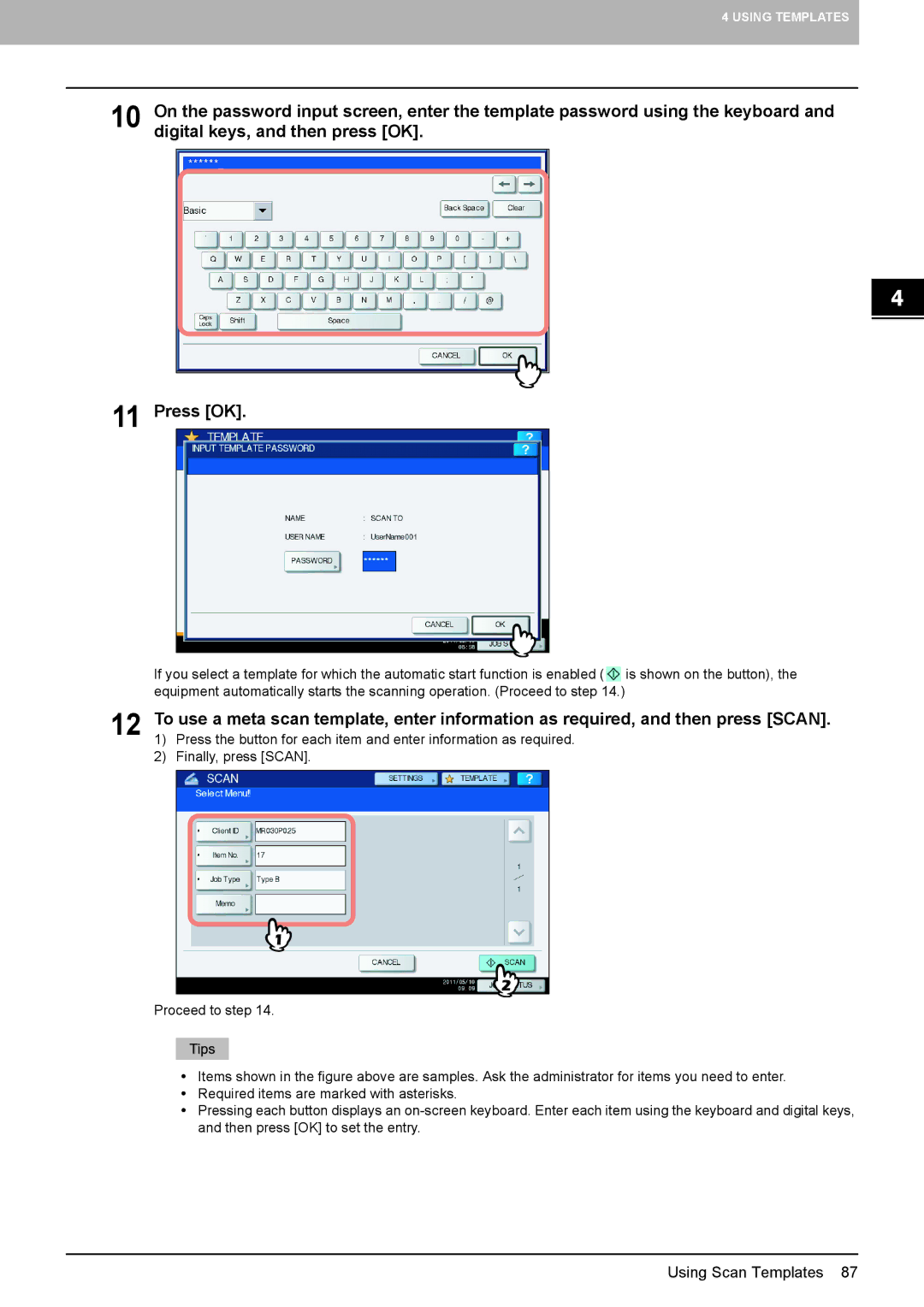4 USING TEMPLATES
10 On the password input screen, enter the template password using the keyboard and digital keys, and then press [OK].
11 Press [OK].
If you select a template for which the automatic start function is enabled ( ![]() is shown on the button), the equipment automatically starts the scanning operation. (Proceed to step 14.)
is shown on the button), the equipment automatically starts the scanning operation. (Proceed to step 14.)
12 To use a meta scan template, enter information as required, and then press [SCAN]. 1) Press the button for each item and enter information as required.
2) Finally, press [SCAN].
Proceed to step 14.
yItems shown in the figure above are samples. Ask the administrator for items you need to enter.
yRequired items are marked with asterisks.
yPressing each button displays an