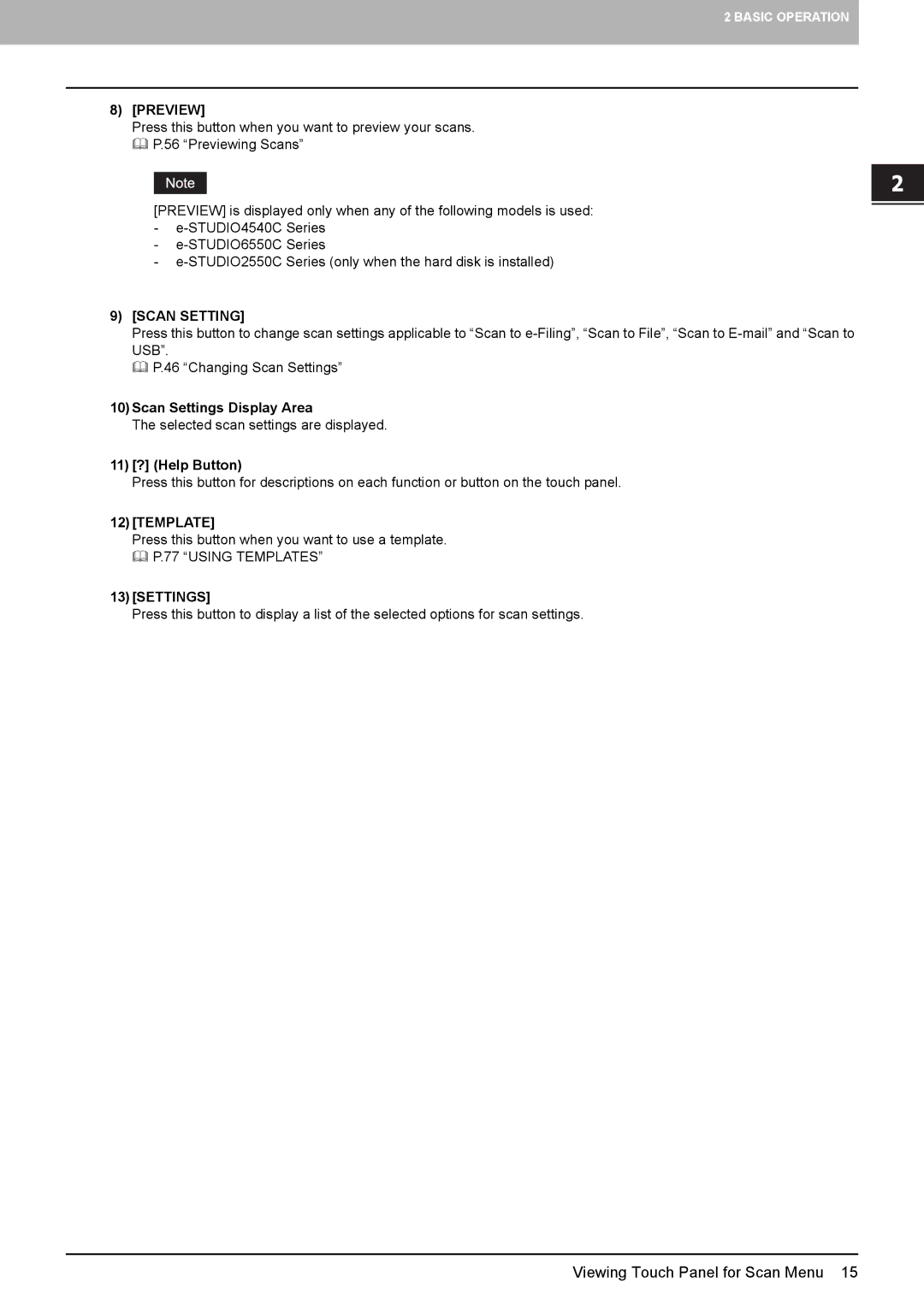2 BASIC OPERATION
8)[PREVIEW]
Press this button when you want to preview your scans. P.56 “Previewing Scans”
[PREVIEW] is displayed only when any of the following models is used:
-
-
-
9)[SCAN SETTING]
Press this button to change scan settings applicable to “Scan to
P.46 “Changing Scan Settings”
10)Scan Settings Display Area
The selected scan settings are displayed.
11)[?] (Help Button)
Press this button for descriptions on each function or button on the touch panel.
12)[TEMPLATE]
Press this button when you want to use a template.
P.77 “USING TEMPLATES”
13)[SETTINGS]
Press this button to display a list of the selected options for scan settings.