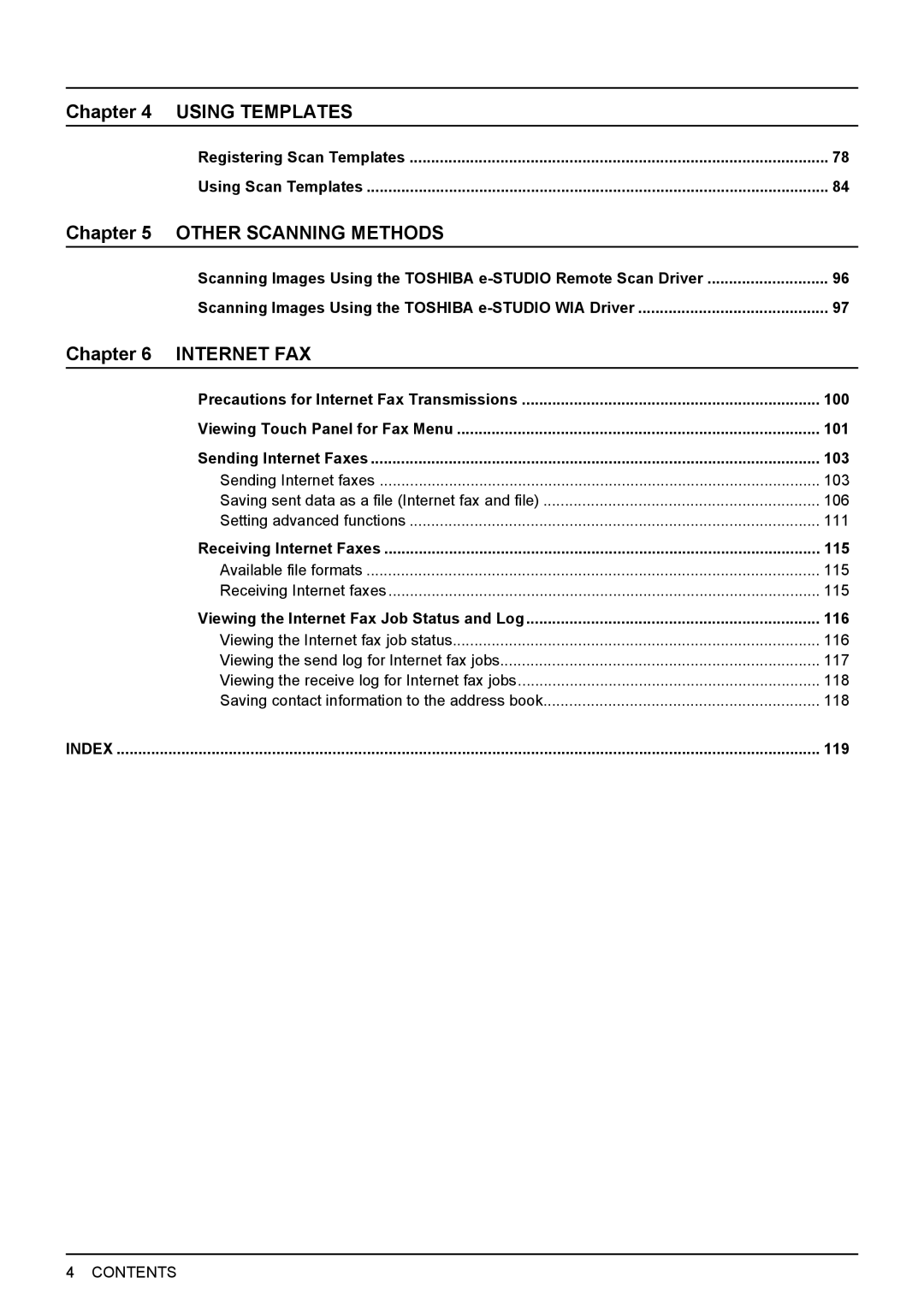Chapter 4 | USING TEMPLATES |
|
| Registering Scan Templates | 78 |
| Using Scan Templates | 84 |
Chapter 5 OTHER SCANNING METHODS |
| |
| Scanning Images Using the TOSHIBA | 96 |
| Scanning Images Using the TOSHIBA | 97 |
Chapter 6 | INTERNET FAX |
|
| Precautions for Internet Fax Transmissions | 100 |
| Viewing Touch Panel for Fax Menu | 101 |
| Sending Internet Faxes | 103 |
| Sending Internet faxes | 103 |
| Saving sent data as a file (Internet fax and file) | 106 |
| Setting advanced functions | 111 |
| Receiving Internet Faxes | 115 |
| Available file formats | 115 |
| Receiving Internet faxes | 115 |
| Viewing the Internet Fax Job Status and Log | 116 |
| Viewing the Internet fax job status | 116 |
| Viewing the send log for Internet fax jobs | 117 |
| Viewing the receive log for Internet fax jobs | 118 |
| Saving contact information to the address book | 118 |
INDEX | 119 | |
4 CONTENTS