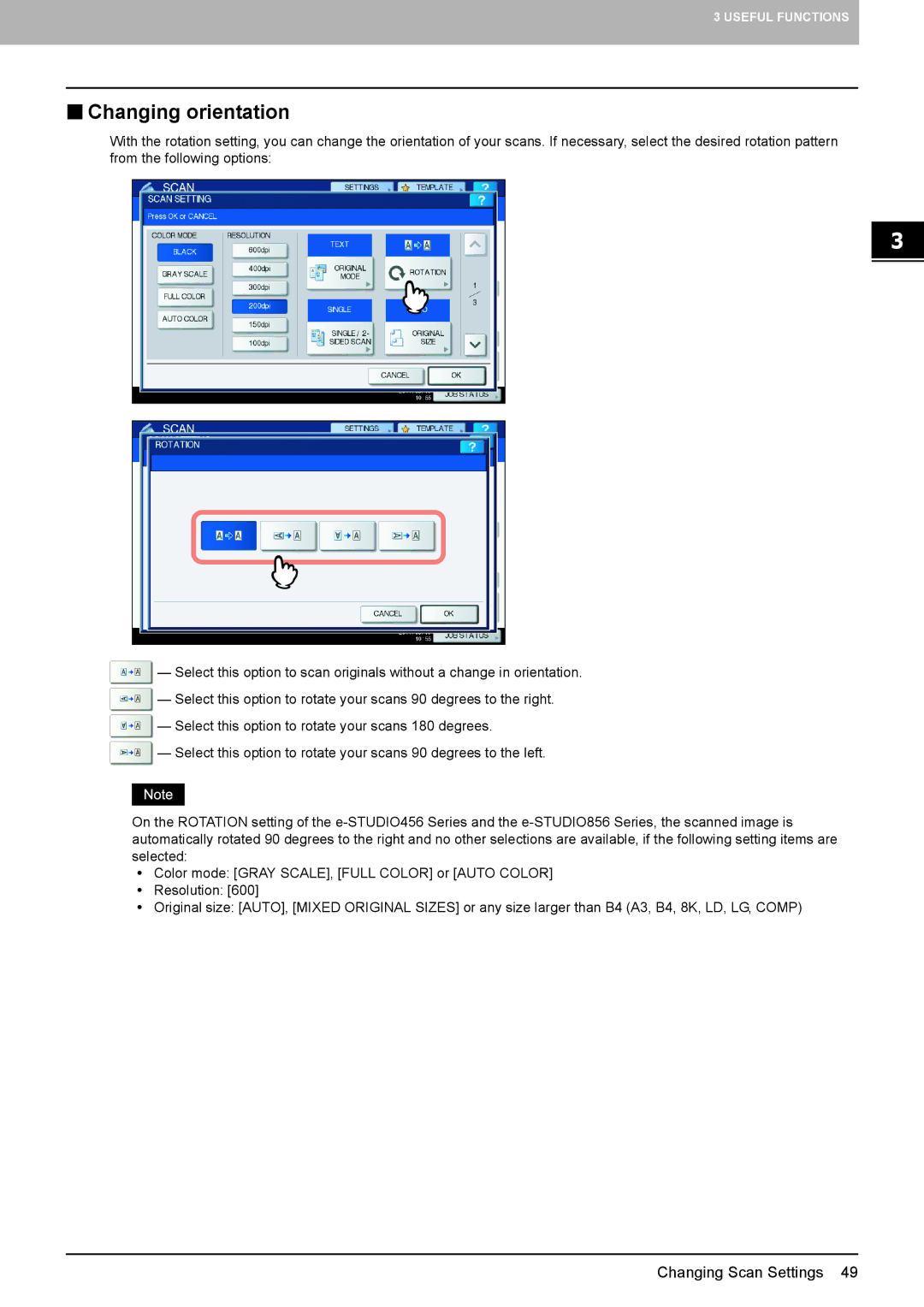3 USEFUL FUNCTIONS
Changing orientation
With the rotation setting, you can change the orientation of your scans. If necessary, select the desired rotation pattern from the following options:
![]() — Select this option to scan originals without a change in orientation.
— Select this option to scan originals without a change in orientation.
![]() — Select this option to rotate your scans 90 degrees to the right.
— Select this option to rotate your scans 90 degrees to the right.
![]() — Select this option to rotate your scans 180 degrees.
— Select this option to rotate your scans 180 degrees.
![]() — Select this option to rotate your scans 90 degrees to the left.
— Select this option to rotate your scans 90 degrees to the left.
On the ROTATION setting of the
yColor mode: [GRAY SCALE], [FULL COLOR] or [AUTO COLOR]
yResolution: [600]
yOriginal size: [AUTO], [MIXED ORIGINAL SIZES] or any size larger than B4 (A3, B4, 8K, LD, LG, COMP)
Changing Scan Settings 49