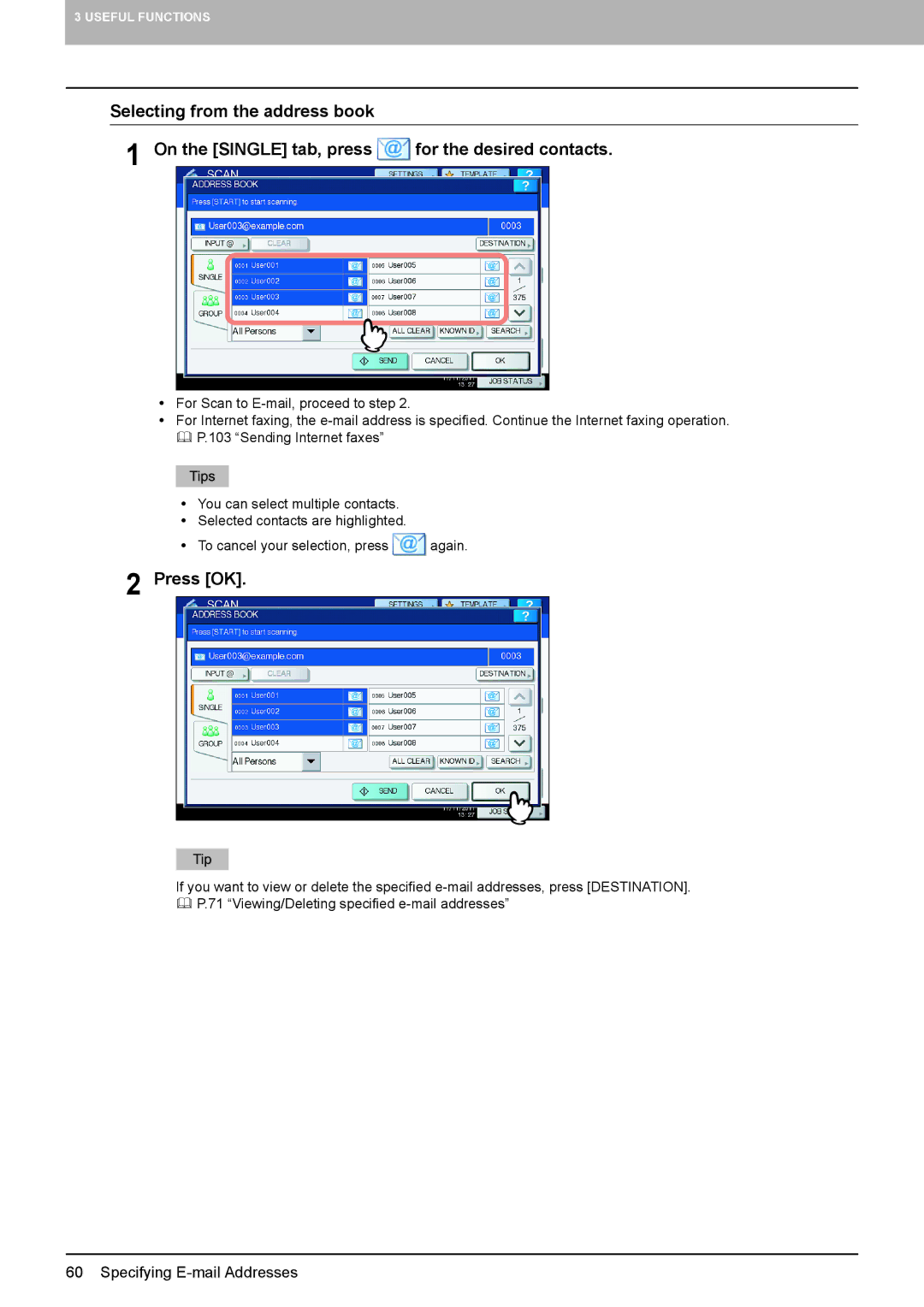3 USEFUL FUNCTIONS
Selecting from the address book
1 On the [SINGLE] tab, press ![]() for the desired contacts.
for the desired contacts.
yFor Scan to
yFor Internet faxing, the
yYou can select multiple contacts.
ySelected contacts are highlighted.
yTo cancel your selection, press ![]() again.
again.
2 Press [OK].
If you want to view or delete the specified