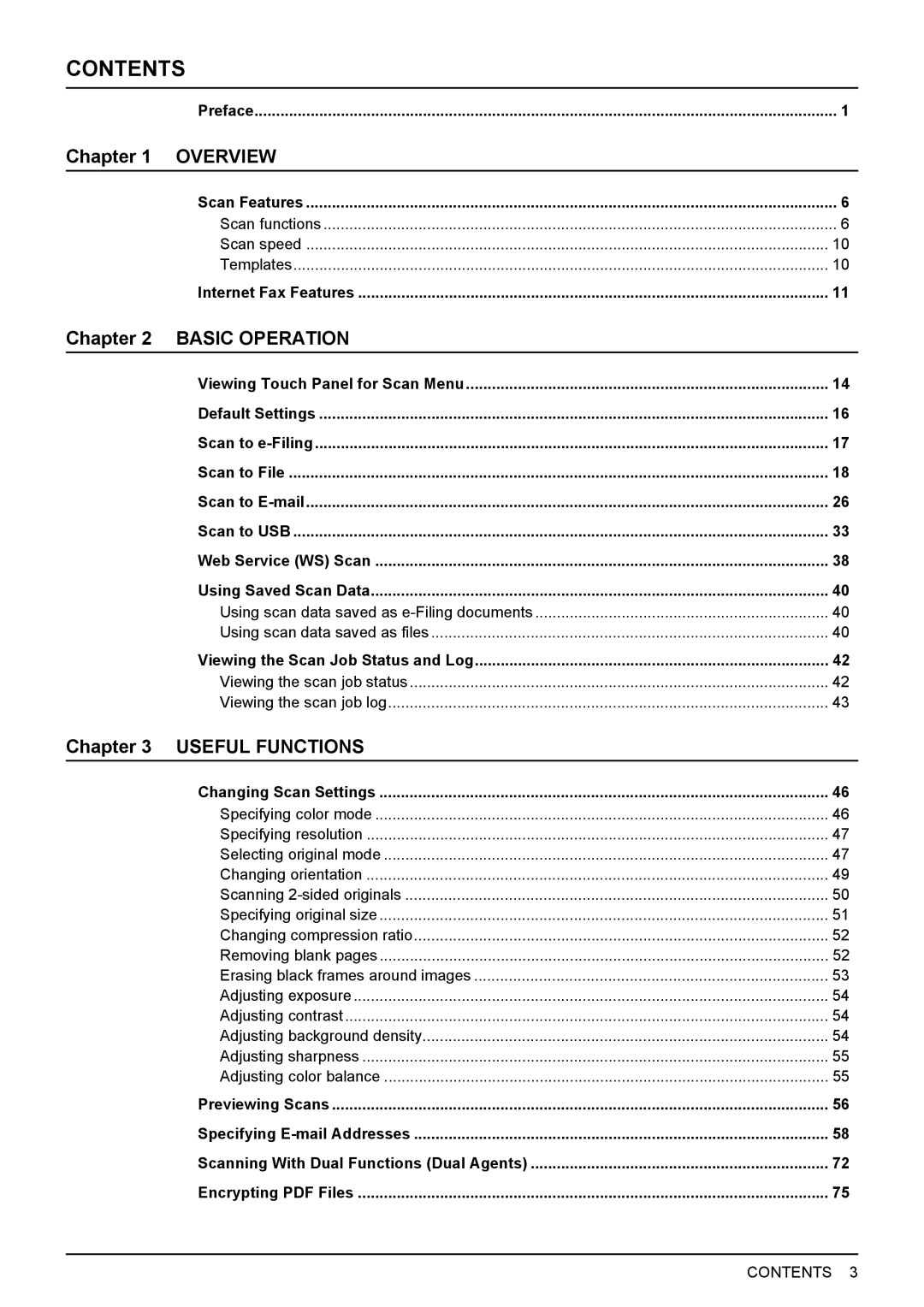CONTENTS
| Preface | 1 |
Chapter 1 | OVERVIEW |
|
| Scan Features | 6 |
| Scan functions | 6 |
| Scan speed | 10 |
| Templates | 10 |
| Internet Fax Features | 11 |
Chapter 2 | BASIC OPERATION |
|
| Viewing Touch Panel for Scan Menu | 14 |
| Default Settings | 16 |
| Scan to | 17 |
| Scan to File | 18 |
| Scan to | 26 |
| Scan to USB | 33 |
| Web Service (WS) Scan | 38 |
| Using Saved Scan Data | 40 |
| Using scan data saved as | 40 |
| Using scan data saved as files | 40 |
| Viewing the Scan Job Status and Log | 42 |
| Viewing the scan job status | 42 |
| Viewing the scan job log | 43 |
Chapter 3 | USEFUL FUNCTIONS |
|
| Changing Scan Settings | 46 |
| Specifying color mode | 46 |
| Specifying resolution | 47 |
| Selecting original mode | 47 |
| Changing orientation | 49 |
| Scanning | 50 |
| Specifying original size | 51 |
| Changing compression ratio | 52 |
| Removing blank pages | 52 |
| Erasing black frames around images | 53 |
| Adjusting exposure | 54 |
| Adjusting contrast | 54 |
| Adjusting background density | 54 |
| Adjusting sharpness | 55 |
| Adjusting color balance | 55 |
| Previewing Scans | 56 |
| Specifying | 58 |
| Scanning With Dual Functions (Dual Agents) | 72 |
| Encrypting PDF Files | 75 |
CONTENTS 3