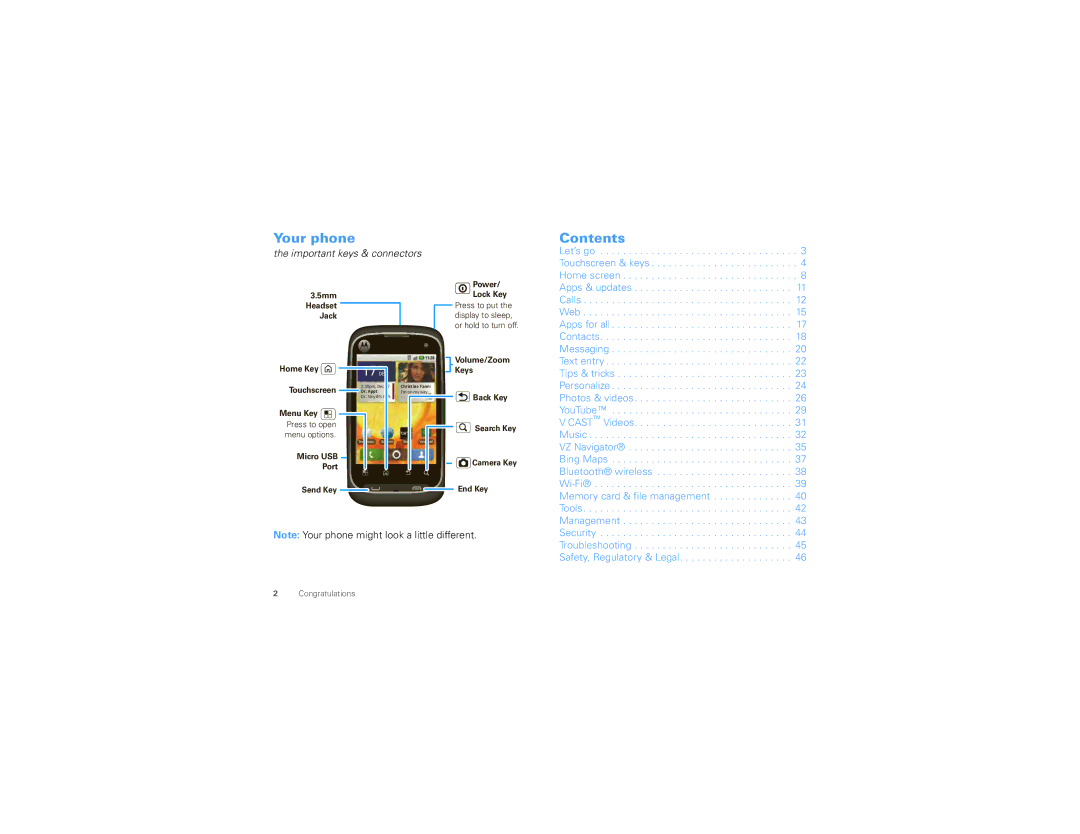Your phone
the important keys & connectors
Contents
Let’s go . . . . . . . . . . . . . . . . . . . . . . . . . . . . . . . . . . . 3 Touchscreen & keys . . . . . . . . . . . . . . . . . . . . . . . . . . 4 Home screen . . . . . . . . . . . . . . . . . . . . . . . . . . . . . . . 8
3.5mm |
|
|
| |
Headset |
|
|
| |
Jack |
|
|
| |
Home Key |
|
| 17 DEC | |
|
| FRI | ||
Touchscreen |
|
|
| 2:30pm, Dec 17 |
|
|
| Dr. Appt | |
|
|
|
| Dr. Smyth’s Offic |
Menu Key |
|
|
| |
Press to open |
|
|
| |
menu options. |
|
| Text Messa Browser | |
|
|
|
| |
Micro USB |
|
|
| |
|
|
| ||
Port |
|
|
| |
Christine Fanni
I’m on my way...
11:33 AM
Bing | Voicemail |
Power/
Lock Key
Press to put the display to sleep, or hold to turn off.
Volume/Zoom Keys
 Back Key
Back Key
Search Key
 Camera Key
Camera Key
Apps & updates . . . . . . . . . . . . . . . . . . . . . . . . . . . . 11 Calls . . . . . . . . . . . . . . . . . . . . . . . . . . . . . . . . . . . . . 12 Web . . . . . . . . . . . . . . . . . . . . . . . . . . . . . . . . . . . . . 15 Apps for all . . . . . . . . . . . . . . . . . . . . . . . . . . . . . . . . 17 Contacts. . . . . . . . . . . . . . . . . . . . . . . . . . . . . . . . . . 18 Messaging . . . . . . . . . . . . . . . . . . . . . . . . . . . . . . . . 20 Text entry . . . . . . . . . . . . . . . . . . . . . . . . . . . . . . . . . 22 Tips & tricks . . . . . . . . . . . . . . . . . . . . . . . . . . . . . . . 23 Personalize . . . . . . . . . . . . . . . . . . . . . . . . . . . . . . . . 24 Photos & videos. . . . . . . . . . . . . . . . . . . . . . . . . . . . 26
YouTube™ . . . . . . . . . . . . . . . . . . . . . . . . . . . . . . . . 29 V CAST™ Videos. . . . . . . . . . . . . . . . . . . . . . . . . . . . 31
Music . . . . . . . . . . . . . . . . . . . . . . . . . . . . . . . . . . . . 32 VZ Navigator® . . . . . . . . . . . . . . . . . . . . . . . . . . . . . 35 Bing Maps . . . . . . . . . . . . . . . . . . . . . . . . . . . . . . . . 37 Bluetooth® wireless . . . . . . . . . . . . . . . . . . . . . . . . 38
Send Key ![]()
![]()
![]()
End Key
Memory card & file management . . . . . . . . . . . . . . 40 Tools. . . . . . . . . . . . . . . . . . . . . . . . . . . . . . . . . . . . . 42 Management . . . . . . . . . . . . . . . . . . . . . . . . . . . . . . 43
Note: Your phone might look a little different.
Security . . . . . . . . . . . . . . . . . . . . . . . . . . . . . . . . . . 44
Troubleshooting . . . . . . . . . . . . . . . . . . . . . . . . . . . . 45
Safety, Regulatory & Legal. . . . . . . . . . . . . . . . . . . . 46
2Congratulations