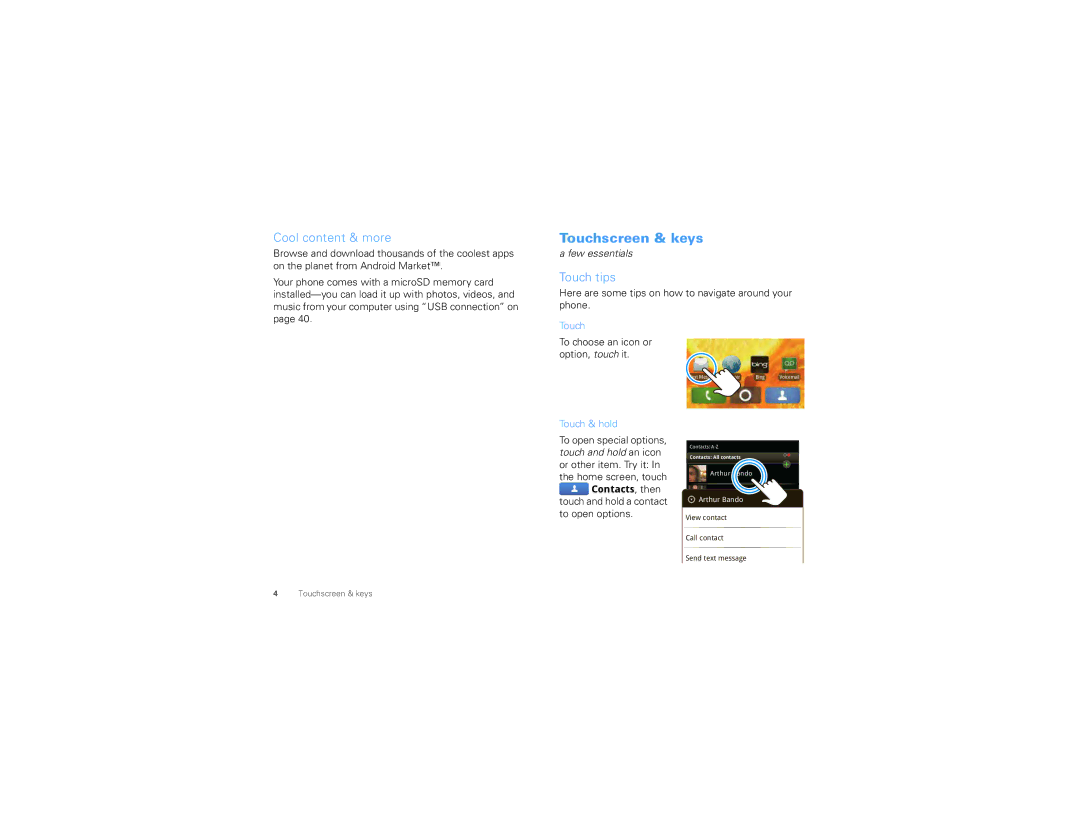Cool content & more
Browse and download thousands of the coolest apps on the planet from Android Market™.
Your phone comes with a microSD memory card
Touchscreen & keys
a few essentials
Touch tips
Here are some tips on how to navigate around your phone.
Touch
To choose an icon or option, touch it.
Touch & hold
To open special options, touch and hold an icon or other item. Try it: In
the home screen, touch  Contacts, then
Contacts, then
touch and hold a contact to open options.
Text Messa | Browser | Bing | Voicemail |
Contacts:
Contacts: All contacts
Arthur Bando
Barry Smyth
Arthur Bando
View contactCheyenne Medina
Call contactChristine Fanning
Send text message
4Touchscreen & keys