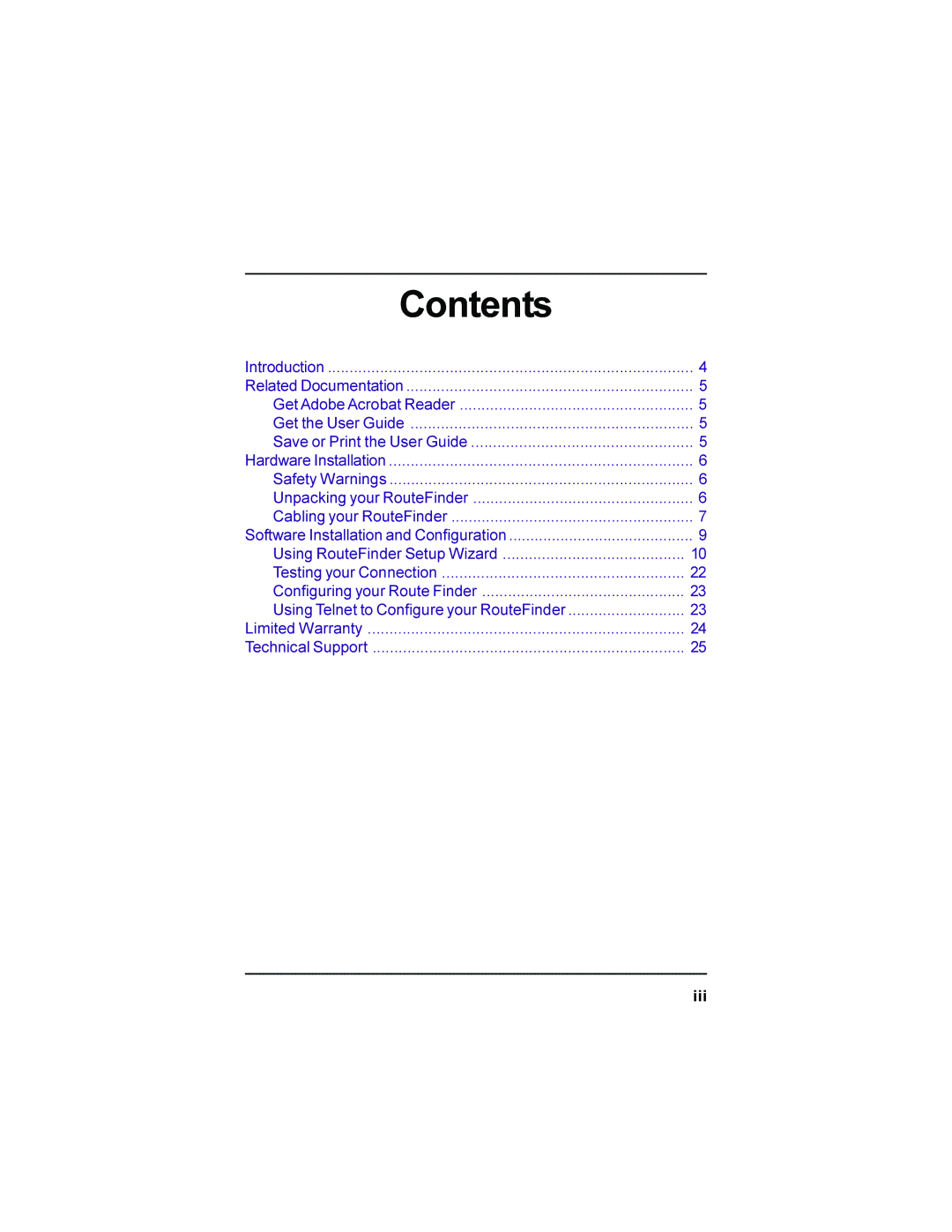Contents |
|
Introduction | 4 |
Related Documentation | 5 |
Get Adobe Acrobat Reader | 5 |
Get the User Guide | 5 |
Save or Print the User Guide | 5 |
Hardware Installation | 6 |
Safety Warnings | 6 |
Unpacking your RouteFinder | 6 |
Cabling your RouteFinder | 7 |
Software Installation and Configuration | 9 |
Using RouteFinder Setup Wizard | 10 |
Testing your Connection | 22 |
Configuring your Route Finder | 23 |
Using Telnet to Configure your RouteFinder | 23 |
Limited Warranty | 24 |
Technical Support | 25 |
iii