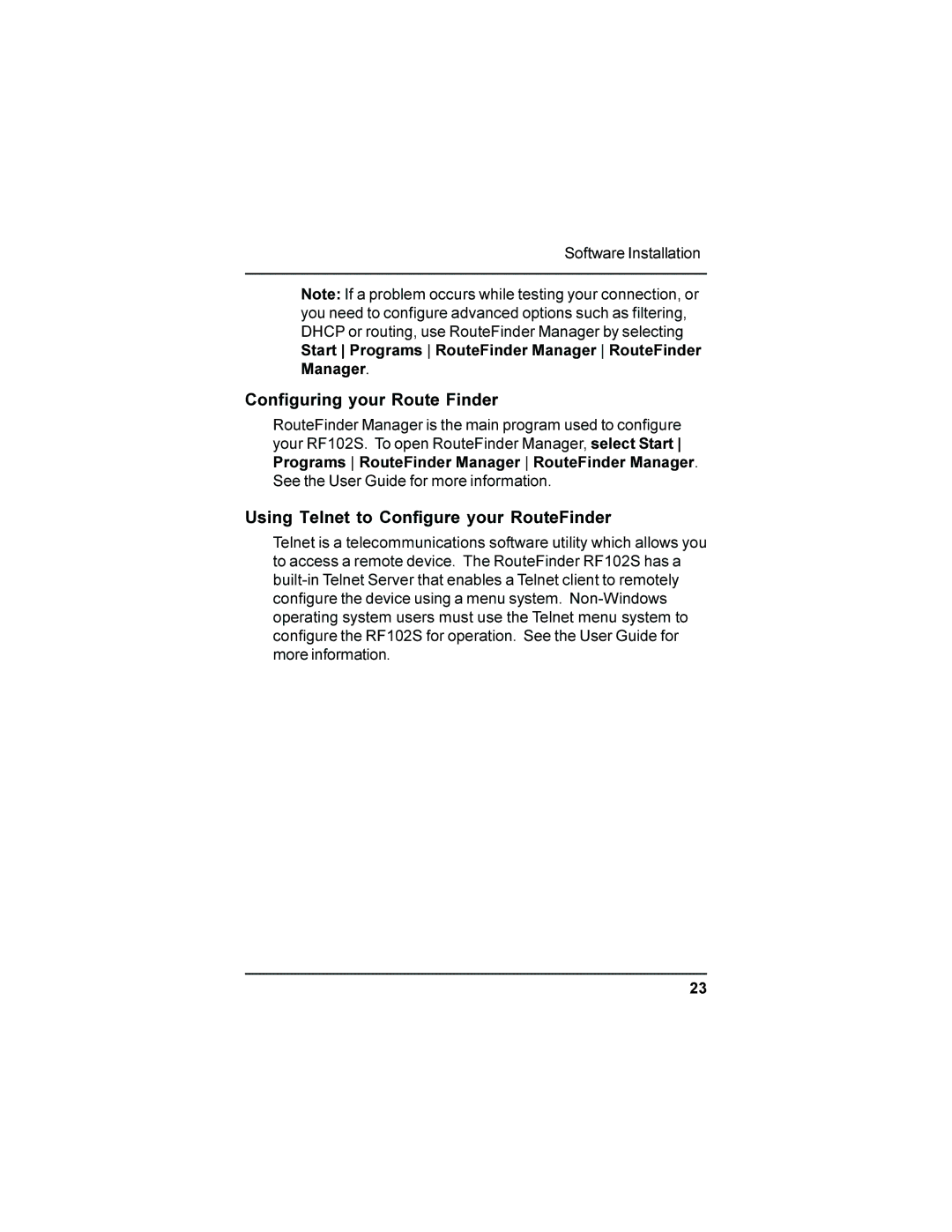Software Installation
Note: If a problem occurs while testing your connection, or you need to configure advanced options such as filtering, DHCP or routing, use RouteFinder Manager by selecting Start Programs RouteFinder Manager RouteFinder Manager.
Configuring your Route Finder
RouteFinder Manager is the main program used to configure your RF102S. To open RouteFinder Manager, select Start Programs RouteFinder Manager RouteFinder Manager. See the User Guide for more information.
Using Telnet to Configure your RouteFinder
Telnet is a telecommunications software utility which allows you to access a remote device. The RouteFinder RF102S has a
23