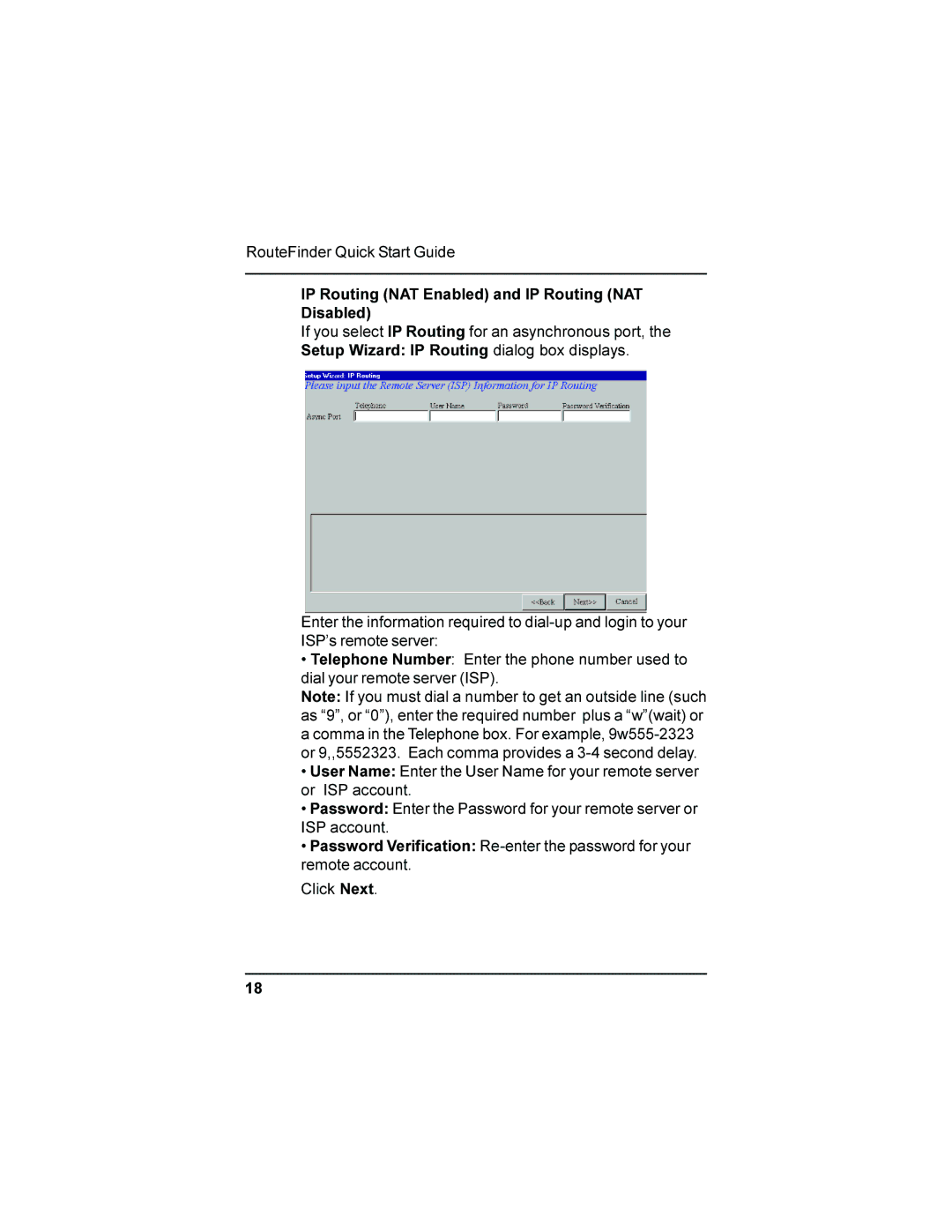RouteFinder Quick Start Guide
IP Routing (NAT Enabled) and IP Routing (NAT
Disabled)
If you select IP Routing for an asynchronous port, the Setup Wizard: IP Routing dialog box displays.
Enter the information required to
•Telephone Number: Enter the phone number used to dial your remote server (ISP).
Note: If you must dial a number to get an outside line (such as “9”, or “0”), enter the required number plus a “w”(wait) or a comma in the Telephone box. For example,
•User Name: Enter the User Name for your remote server or ISP account.
•Password: Enter the Password for your remote server or ISP account.
•Password Verification:
Click Next.
18