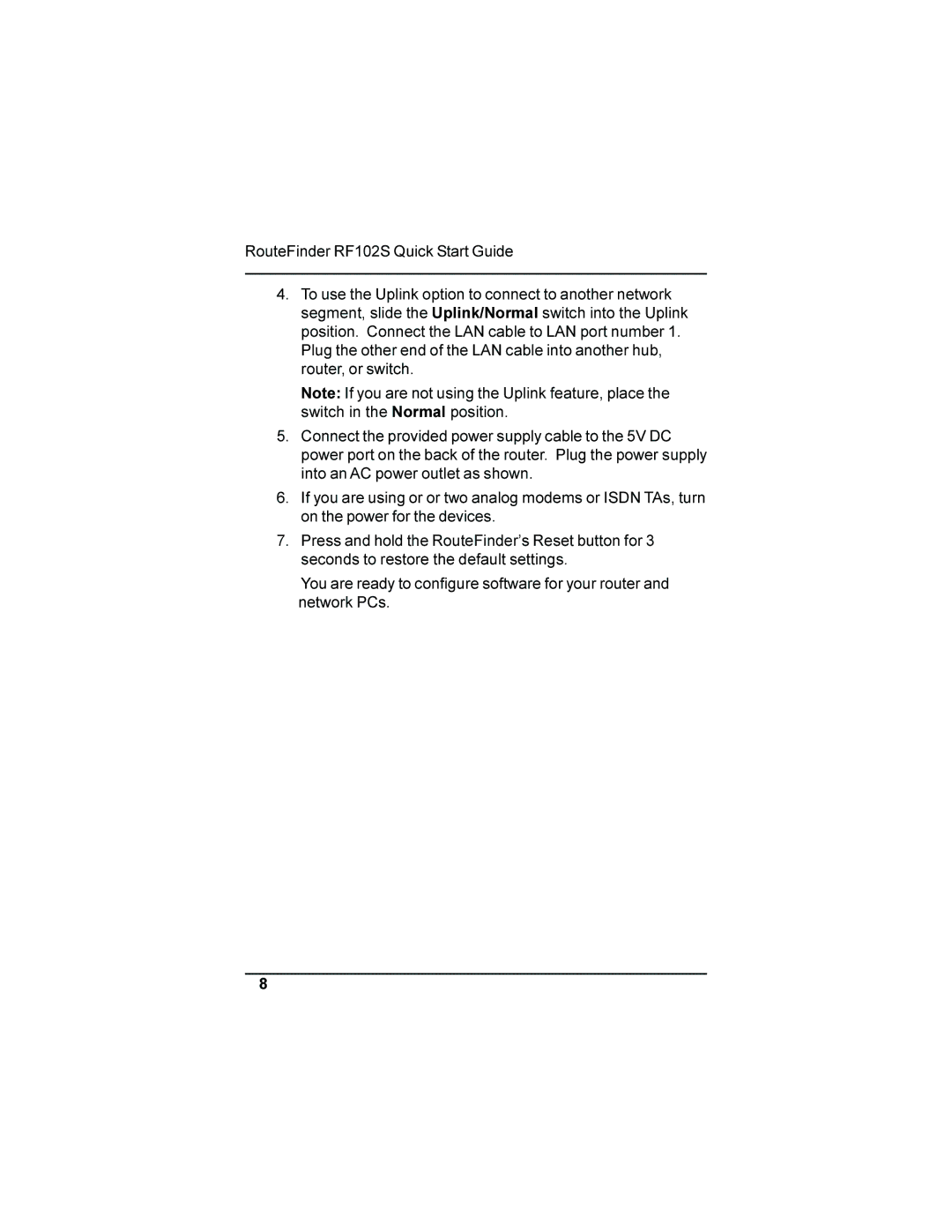RouteFinder RF102S Quick Start Guide
4.To use the Uplink option to connect to another network segment, slide the Uplink/Normal switch into the Uplink position. Connect the LAN cable to LAN port number 1. Plug the other end of the LAN cable into another hub, router, or switch.
Note: If you are not using the Uplink feature, place the switch in the Normal position.
5.Connect the provided power supply cable to the 5V DC power port on the back of the router. Plug the power supply into an AC power outlet as shown.
6.If you are using or or two analog modems or ISDN TAs, turn on the power for the devices.
7.Press and hold the RouteFinder’s Reset button for 3 seconds to restore the default settings.
You are ready to configure software for your router and network PCs.
8