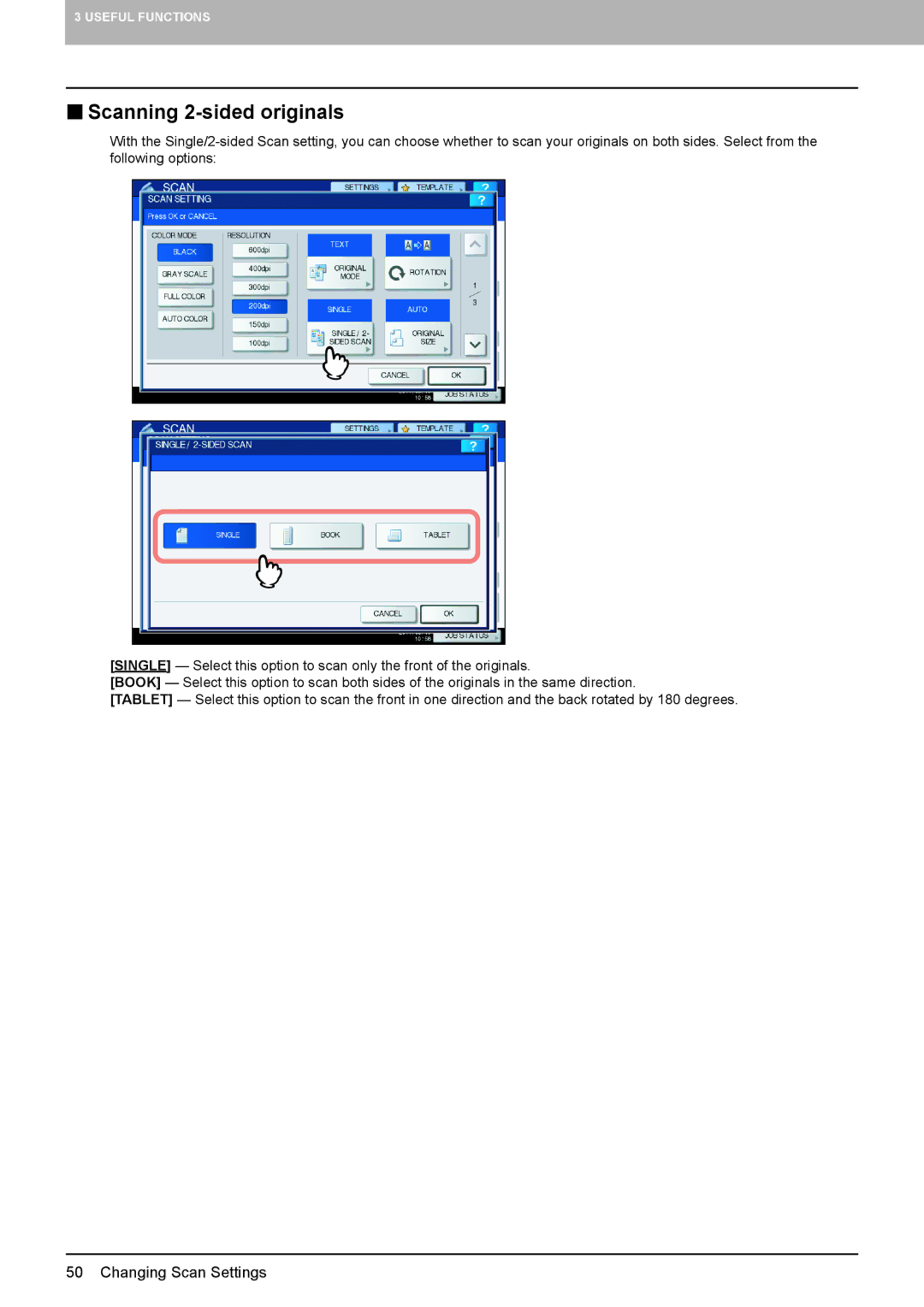3 USEFUL FUNCTIONS
Scanning 2-sided originals
With the
[SINGLE] — Select this option to scan only the front of the originals.
[BOOK] — Select this option to scan both sides of the originals in the same direction.
[TABLET] — Select this option to scan the front in one direction and the back rotated by 180 degrees.
50 Changing Scan Settings