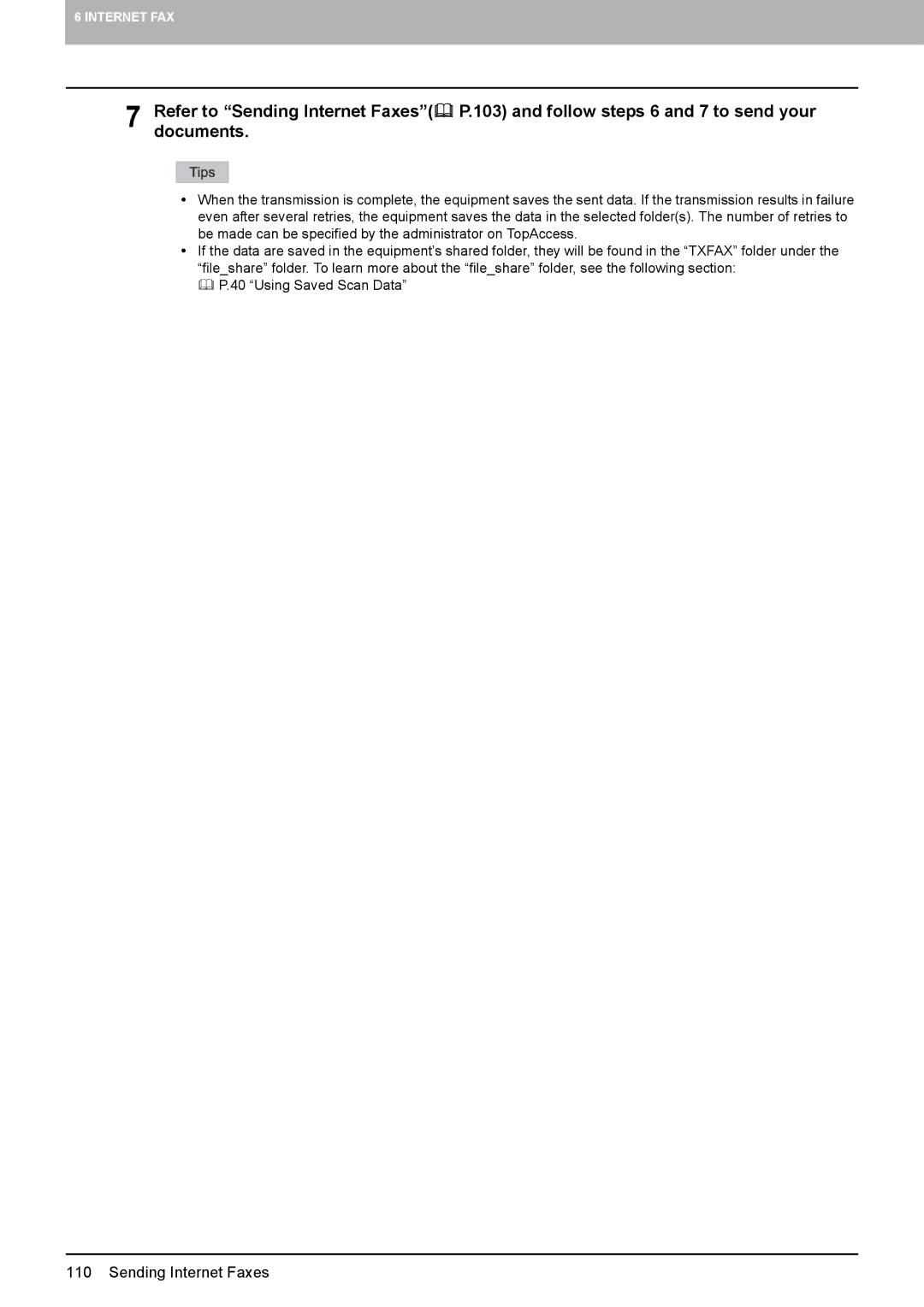6 INTERNET FAX
7 | Refer to “Sending Internet Faxes”( P.103) and follow steps 6 and 7 to send your | ||
documents. | |||
|
|
|
|
|
|
|
|
yWhen the transmission is complete, the equipment saves the sent data. If the transmission results in failure even after several retries, the equipment saves the data in the selected folder(s). The number of retries to be made can be specified by the administrator on TopAccess.
yIf the data are saved in the equipment’s shared folder, they will be found in the “TXFAX” folder under the “file_share” folder. To learn more about the “file_share” folder, see the following section:
P.40 “Using Saved Scan Data”