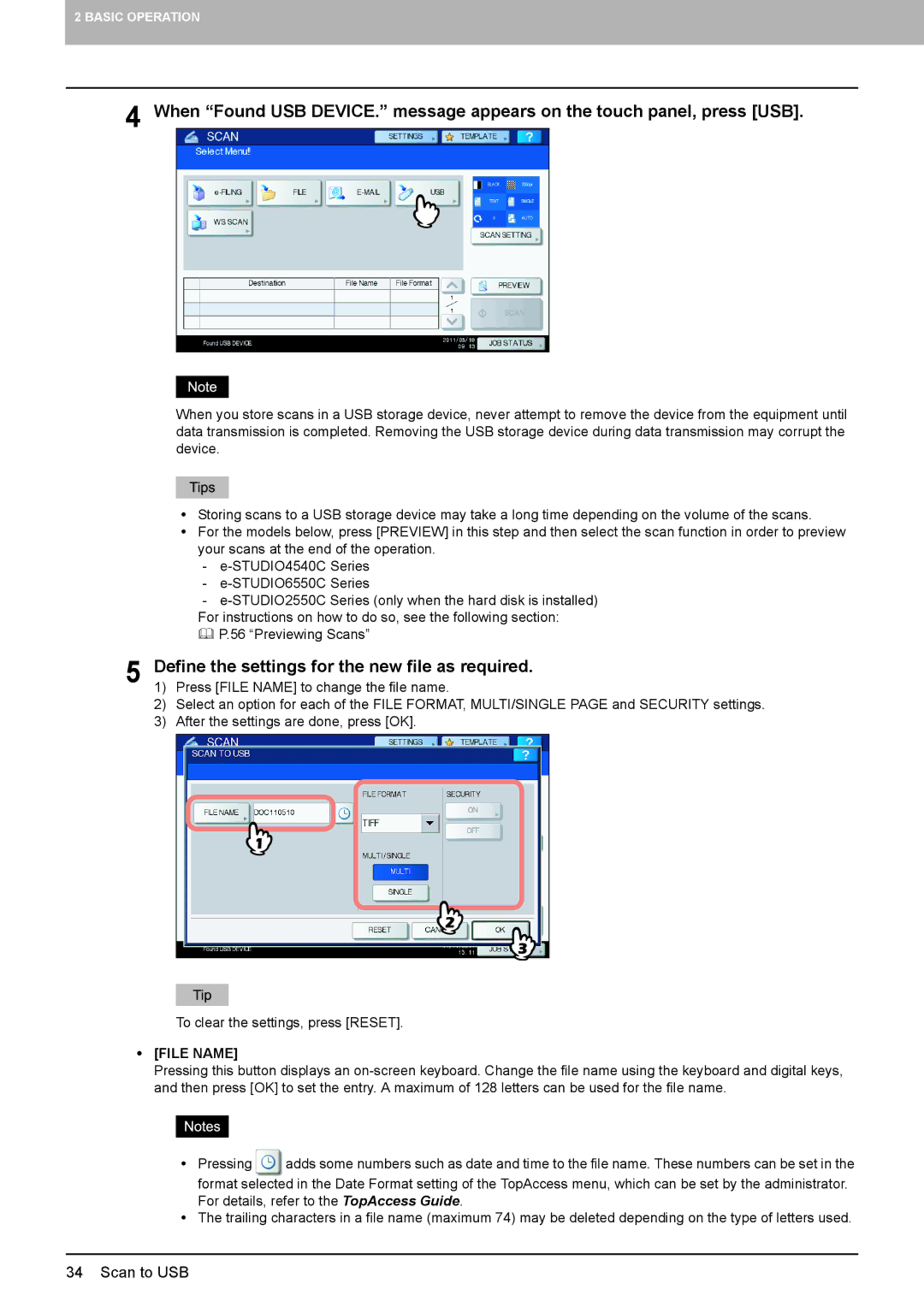2 BASIC OPERATION
4 When “Found USB DEVICE.” message appears on the touch panel, press [USB].
When you store scans in a USB storage device, never attempt to remove the device from the equipment until data transmission is completed. Removing the USB storage device during data transmission may corrupt the device.
yStoring scans to a USB storage device may take a long time depending on the volume of the scans.
yFor the models below, press [PREVIEW] in this step and then select the scan function in order to preview your scans at the end of the operation.
-
-
-
For instructions on how to do so, see the following section:
P.56 “Previewing Scans”
5 Define the settings for the new file as required. 1) Press [FILE NAME] to change the file name.
2) Select an option for each of the FILE FORMAT, MULTI/SINGLE PAGE and SECURITY settings.
3) After the settings are done, press [OK].
To clear the settings, press [RESET].
y[FILE NAME]
Pressing this button displays an
yPressing ![]() adds some numbers such as date and time to the file name. These numbers can be set in the format selected in the Date Format setting of the TopAccess menu, which can be set by the administrator. For details, refer to the TopAccess Guide.
adds some numbers such as date and time to the file name. These numbers can be set in the format selected in the Date Format setting of the TopAccess menu, which can be set by the administrator. For details, refer to the TopAccess Guide.
yThe trailing characters in a file name (maximum 74) may be deleted depending on the type of letters used.
34 Scan to USB