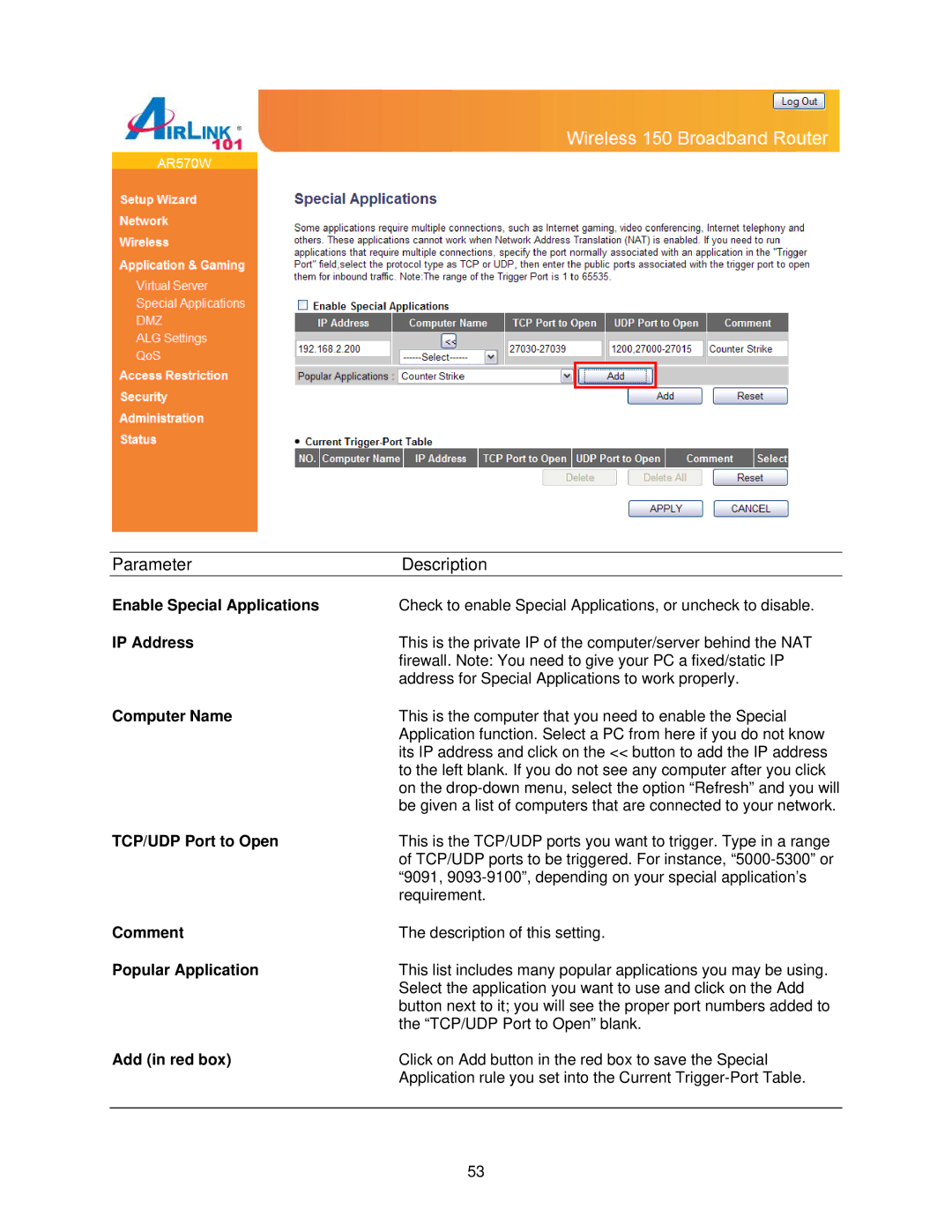Parameter | Description |
Enable Special Applications | Check to enable Special Applications, or uncheck to disable. |
IP Address | This is the private IP of the computer/server behind the NAT |
| firewall. Note: You need to give your PC a fixed/static IP |
| address for Special Applications to work properly. |
Computer Name | This is the computer that you need to enable the Special |
| Application function. Select a PC from here if you do not know |
| its IP address and click on the << button to add the IP address |
| to the left blank. If you do not see any computer after you click |
| on the |
| be given a list of computers that are connected to your network. |
TCP/UDP Port to Open | This is the TCP/UDP ports you want to trigger. Type in a range |
| of TCP/UDP ports to be triggered. For instance, |
| “9091, |
| requirement. |
Comment | The description of this setting. |
Popular Application | This list includes many popular applications you may be using. |
| Select the application you want to use and click on the Add |
| button next to it; you will see the proper port numbers added to |
| the “TCP/UDP Port to Open” blank. |
Add (in red box) | Click on Add button in the red box to save the Special |
| Application rule you set into the Current |
|
|
53