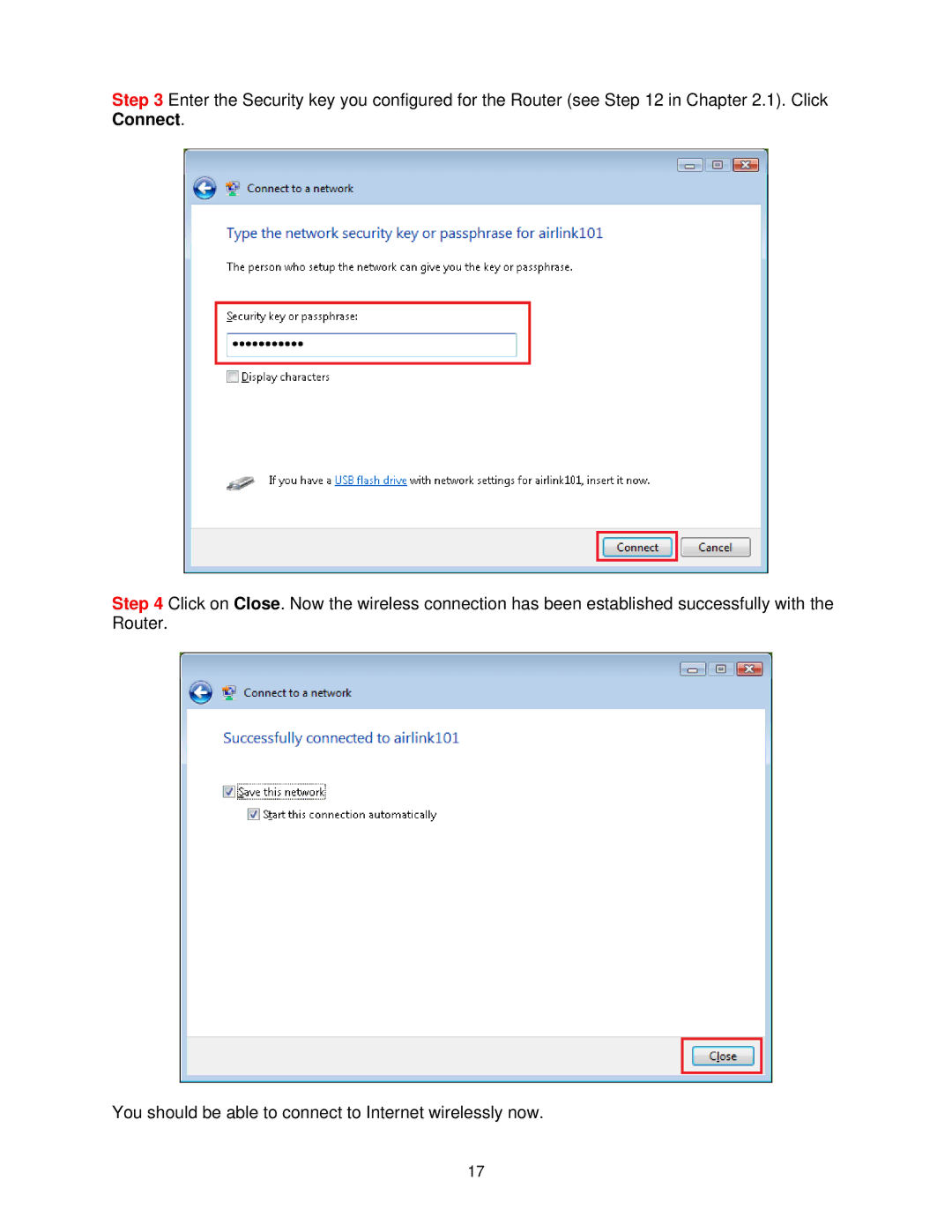Step 3 Enter the Security key you configured for the Router (see Step 12 in Chapter 2.1). Click Connect.
Step 4 Click on Close. Now the wireless connection has been established successfully with the Router.
You should be able to connect to Internet wirelessly now.
17