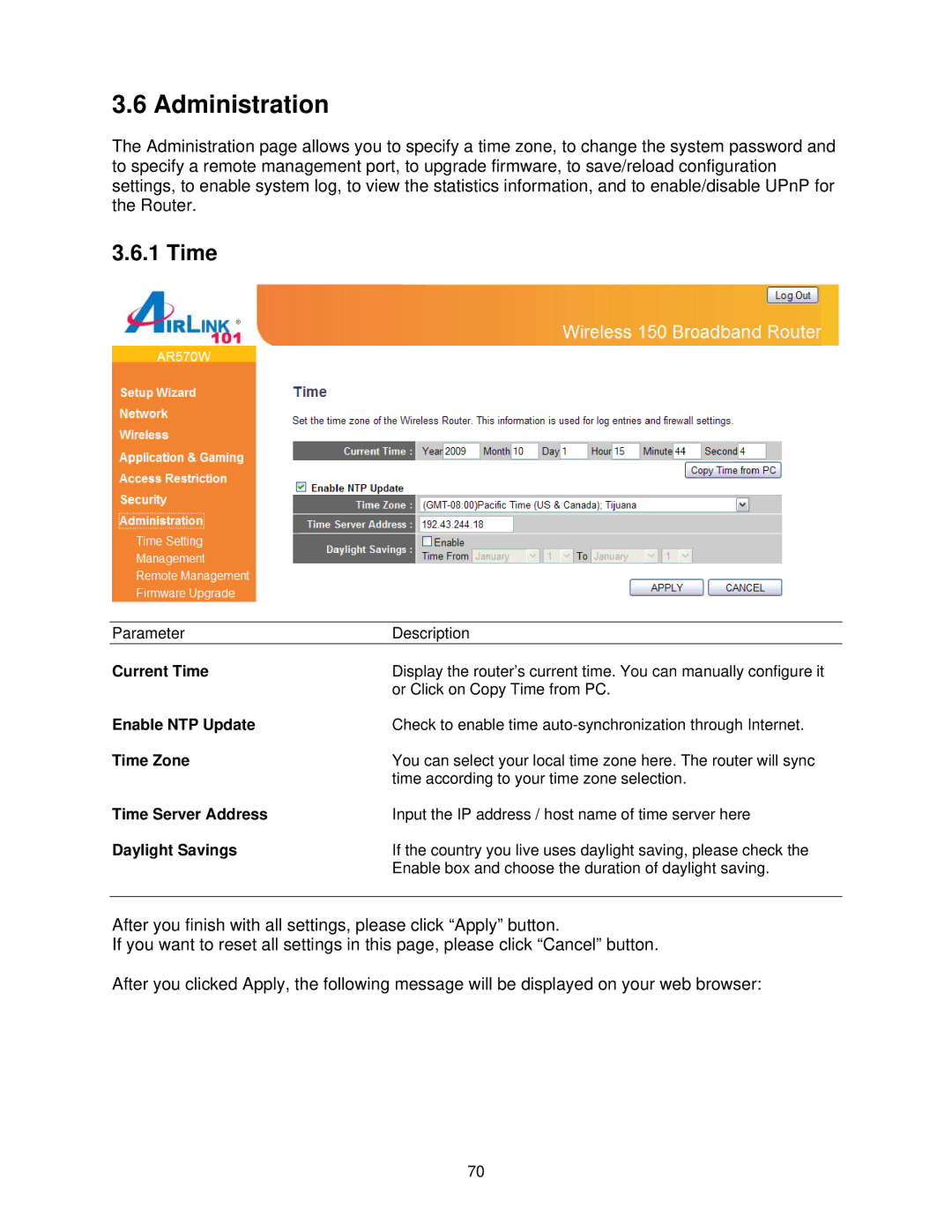3.6 Administration
The Administration page allows you to specify a time zone, to change the system password and to specify a remote management port, to upgrade firmware, to save/reload configuration settings, to enable system log, to view the statistics information, and to enable/disable UPnP for the Router.
3.6.1 Time
Parameter | Description |
Current Time | Display the router’s current time. You can manually configure it |
| or Click on Copy Time from PC. |
Enable NTP Update | Check to enable time |
Time Zone | You can select your local time zone here. The router will sync |
| time according to your time zone selection. |
Time Server Address | Input the IP address / host name of time server here |
Daylight Savings | If the country you live uses daylight saving, please check the |
| Enable box and choose the duration of daylight saving. |
After you finish with all settings, please click “Apply” button.
If you want to reset all settings in this page, please click “Cancel” button.
After you clicked Apply, the following message will be displayed on your web browser:
70